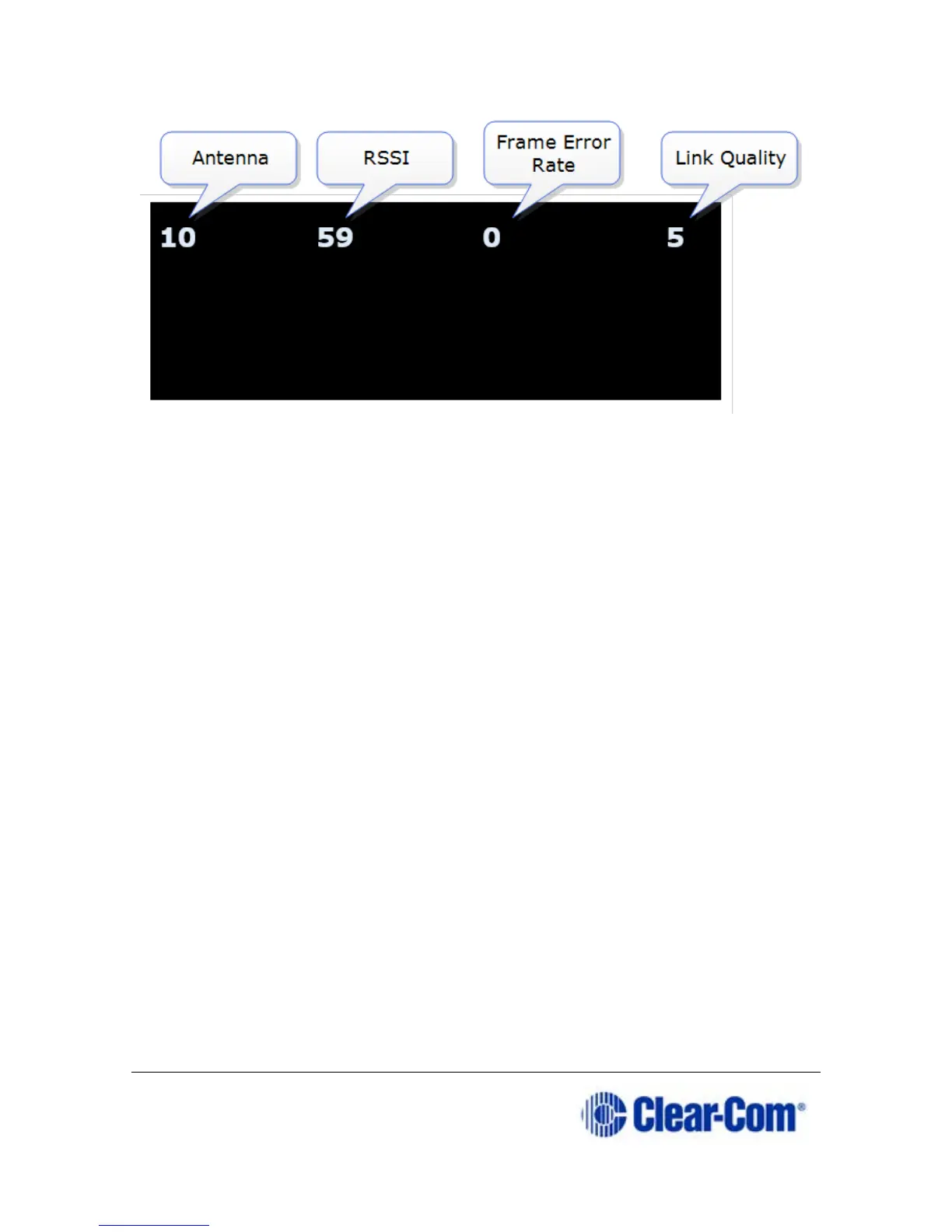Page 29 399G169 Rev B 27 April 2016
3.5.1 Antenna coverage zone
The antenna coverage zone is the area where:
• RSSI => 30
• Link Quality => 3
FER should be as close to 0 as possible.
Below these figures, the beltpacks may start to lose audio. All beltpacks in the
system must have sufficient ratings.
Note: You can press the Mode button on the front of the Base Station to check
antenna performance at any time.
3.6 How to put a beltpack into Site Survey mode
1) The beltpack must have advanced menu access (set menu access in
Roles/Beltpack Role/Menu Access from Base Station menus or
the CCM).
2) Press and hold the Menu button on the beltpack for 2 seconds to
enter menu mode.
3) Navigate to Site Survey in the Master menu using rotary controllers
to scroll through menu options. Site survey is at the bottom of the
Master menu.
4) Press D key to select Site Survey. Use C key to go back or cancel.