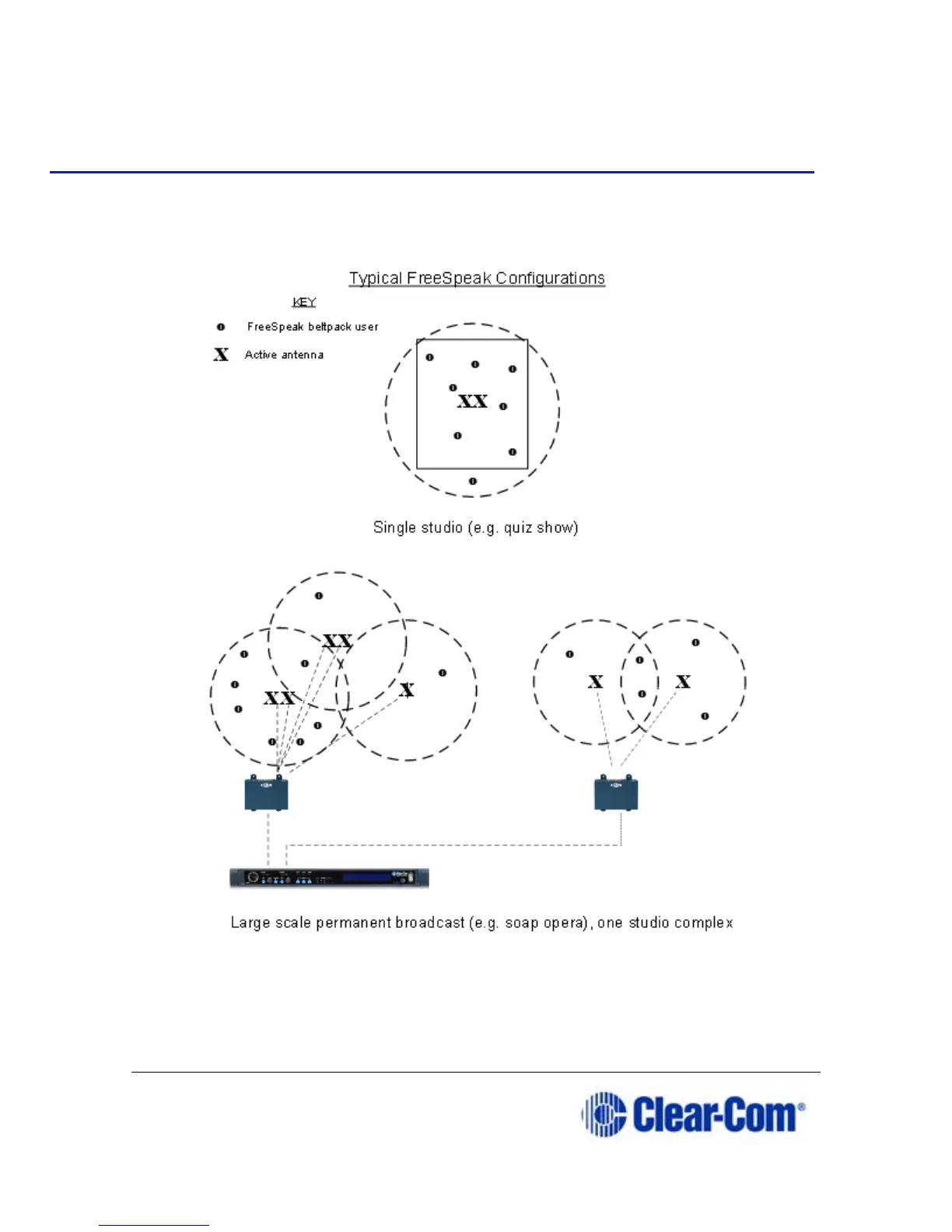Page 6 399G169 Rev B 27 April 2016
1 What is FreeSpeak II Base?
The FreeSpeak II Base consists of wired and wireless beltpacks. Wireless
beltpacks roam freely using a cellular network of antennas (1.9 and 2.4 GHz)
1.1 2-wire, 4-wire and wireless intercom
These different devices communicate seamlessly.