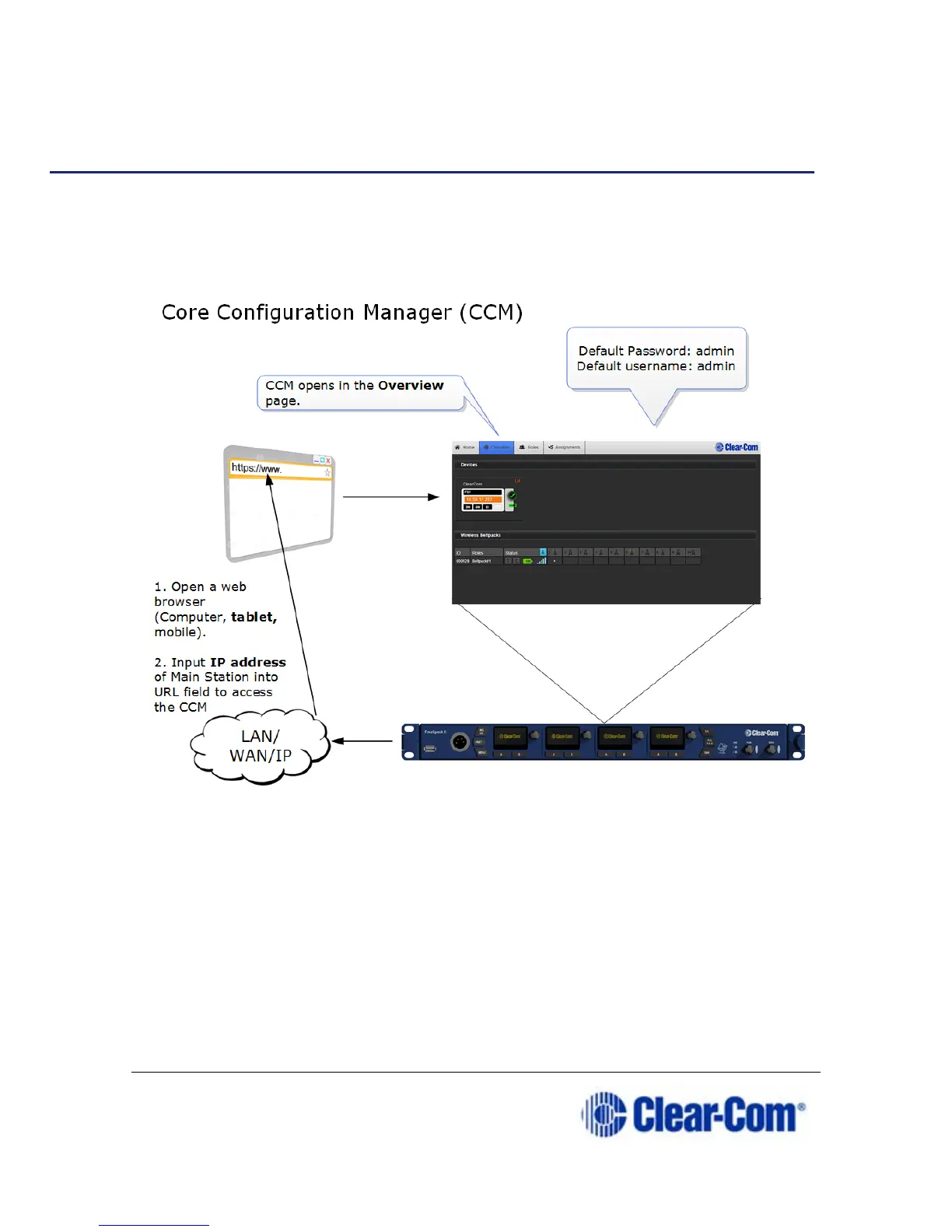Page 74 399G169 Rev B 27 April 2016
9 Core Configuration Manager (CCM)
The Core Configuration Manager is a quick and convenient way to configure
your FreeSpeak II system.
9.1 How to access the CCM
1) Make sure the Base Station is connected to a network (either LAN
connector on back of device).
2) Open a browser (PC, tablet, mobile) and input the IP address of your
Base Station in the URL field. Find the IP address in the front menu
screens of your device: Menu/Networking/Preferences/IP
address.
