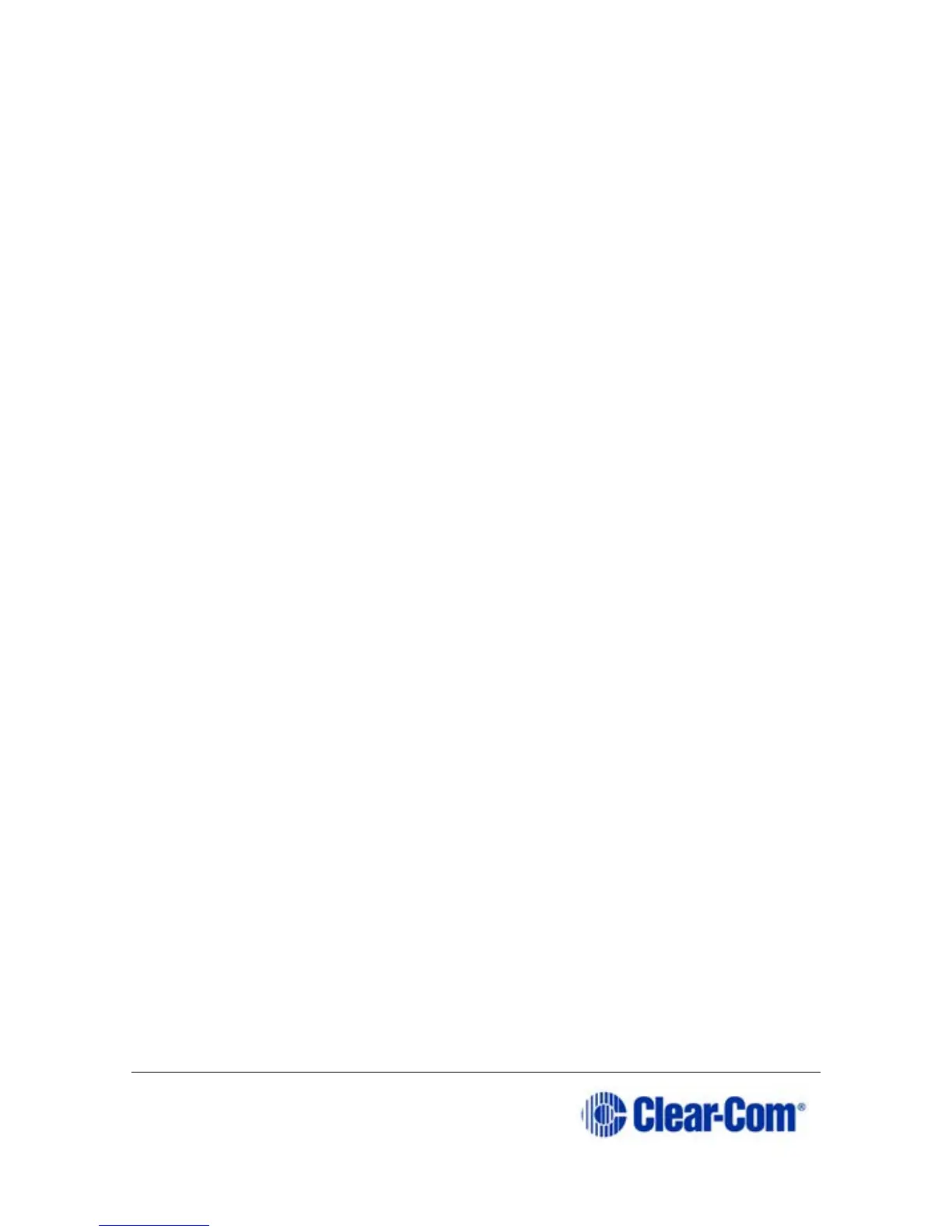Page 67 399G169 Rev B 27 April 2016
8.4 Change beltpack settings
You can change any of the available settings either in the online
configuration manager (CCM) or from the Base menu screens (navigate to
Roles in the first menu screen). Each page in the CCM has context sensitive
help: press
? in the navigation bar.
Note: In the CCM you can edit Roles individually or select multiple beltpack Roles
for editing.
Changes you make from the CCM or the Base Station front menu screens are
live.
8.5 How to create Roles for beltpacks
You can work with the default Roles, or create new ones. Roles can be
deleted.
Create Roles in the CCM.