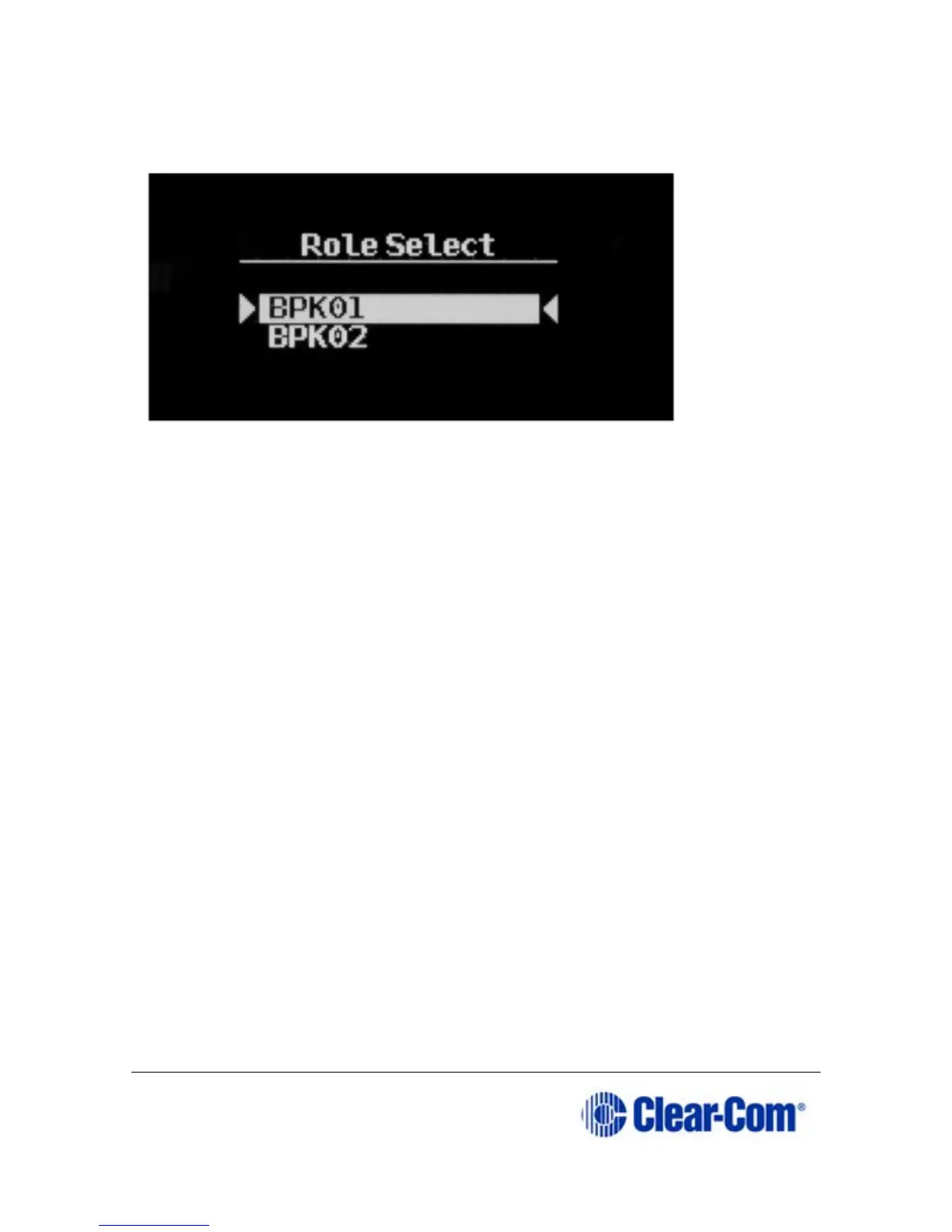Page 46 399G169 Rev B 27 April 2016
6.1.2.5 Select an available role from the list displayed on the
Beltpack
(Key D = SELECT)
The timer to enable registration is now re-started so another beltpack can be
registered if required.
The beltpack is now registered and ready for use. If required another
beltpack can be registered (step 2). A Role is associated with the beltpack
until it is changed (from the CCM, Base Station menus or the beltpack itself).
See 8 Roles.
Note: All system changes are live.
6.2 Unregistering Beltpacks
Sometimes, you might want to unregister beltpacks from the Base. This is
generally for housekeeping and security reasons. For example, you work with
two separate studios that both use wireless beltpacks and need to be
confidential.
Beltpacks can be unregistered from the Base either in the CCM or from the
Base front menu screens.
From the CCM: