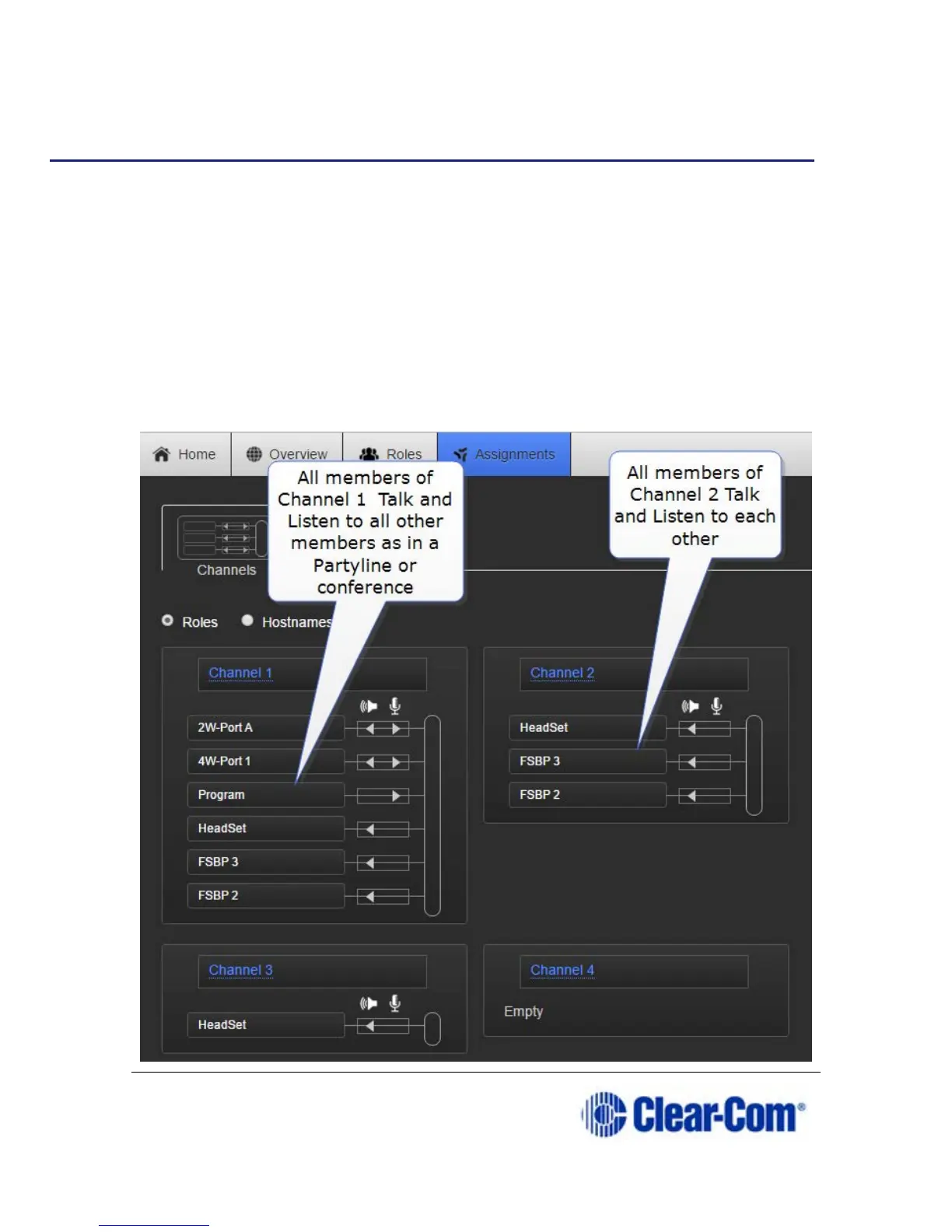Page 81 399G169 Rev B 27 April 2016
10 Configuring audio routes
10.1 About audio routes
10.1.1 Channels
In FreeSpeak II Base, audio routes can be made between beltpacks and
external interfaces by putting all members (audio feeds and beltpacks) in a
Channel together. In this way, beltpacks, audio and the controller all
communicate with each other. A Channel operates as a Partyline or
conference.
You can see all sources in a Channel in the Assignments page.
