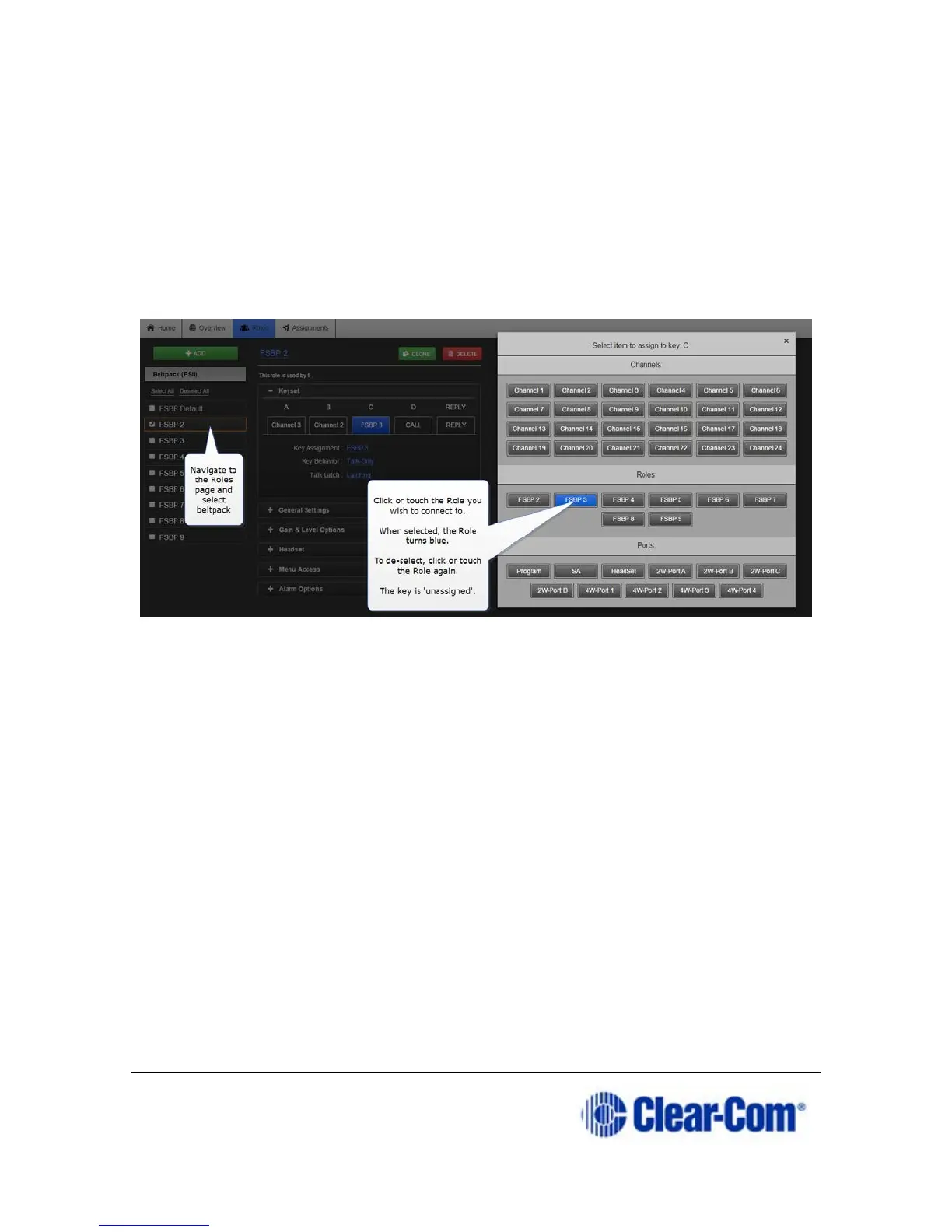Page 93 399G169 Rev B 27 April 2016
10.4 Configure a one-to-one connection
As well as into Channels, audio can be configured in a point-to-point
relationship (for instance, one beltpack to another in a private
communication).
10.4.1 Example point-to-point audio assignment
When selecting an audio source for any key, (in this example key C on a
beltpack), instead of selecting a Channel, select a beltpack Role or port.
This creates a point-to-point connection. A similar effect could be achieved
by putting two beltpacks into a Channel of their own.