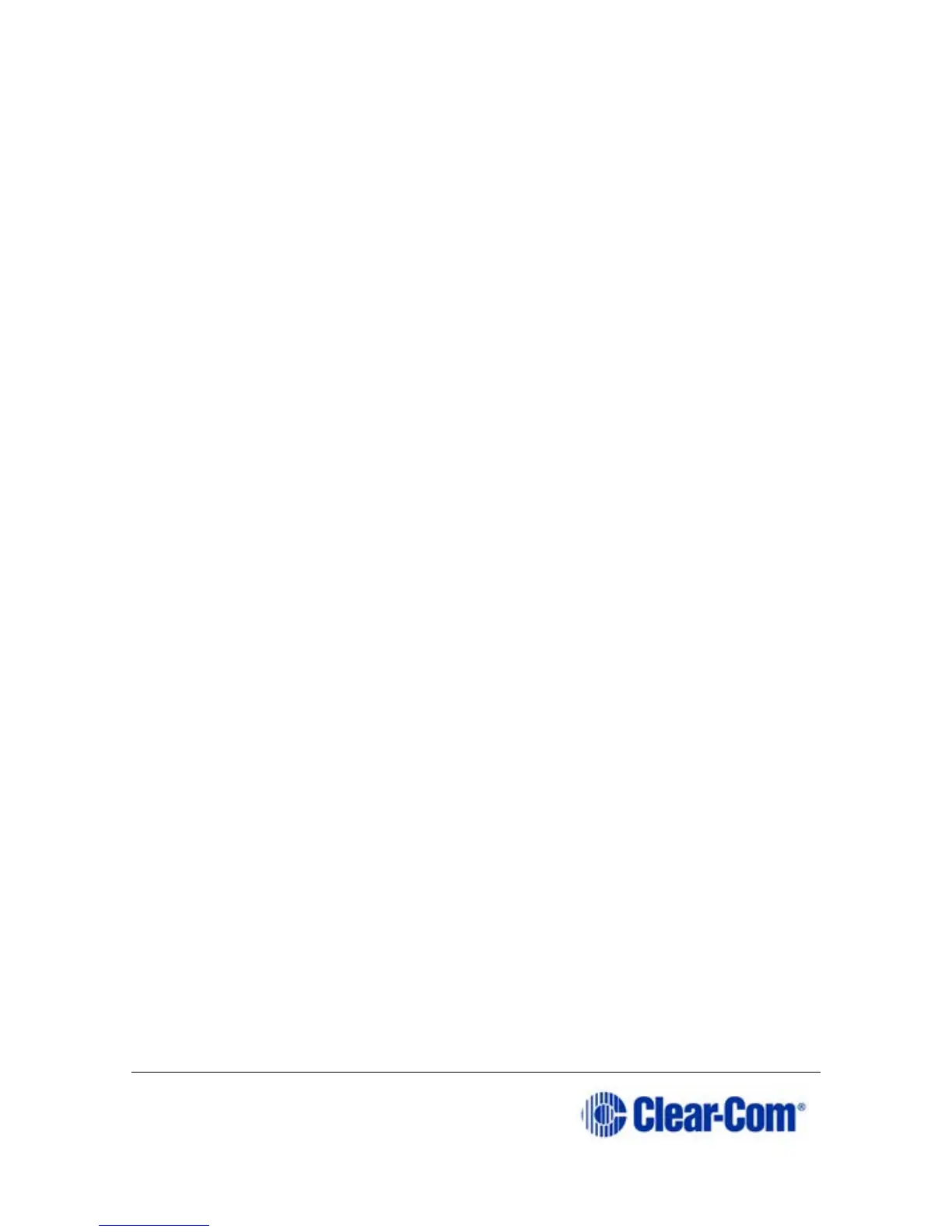Page 20 399G169 Rev B 27 April 2016
6. Key Assign
• Select each beltpack (Role) and program/edit audio on keys (A, B, C,
D)
7. Beltpacks
• Change beltpack Role
• Unregister beltpacks
• Check beltpack software version
8. Roles
• Create, clone and delete Roles
9. Antennas
• Change antenna name (label)
• Set cable compensation if required
10. Networking
• Station id (name)
• DHCP or Static IP (DHCP recommended)
• Base station IP address
11. Administration
• Beltpacks: start over-the-air registration
• Software: View version and upgrade
• License: View license and upgrade