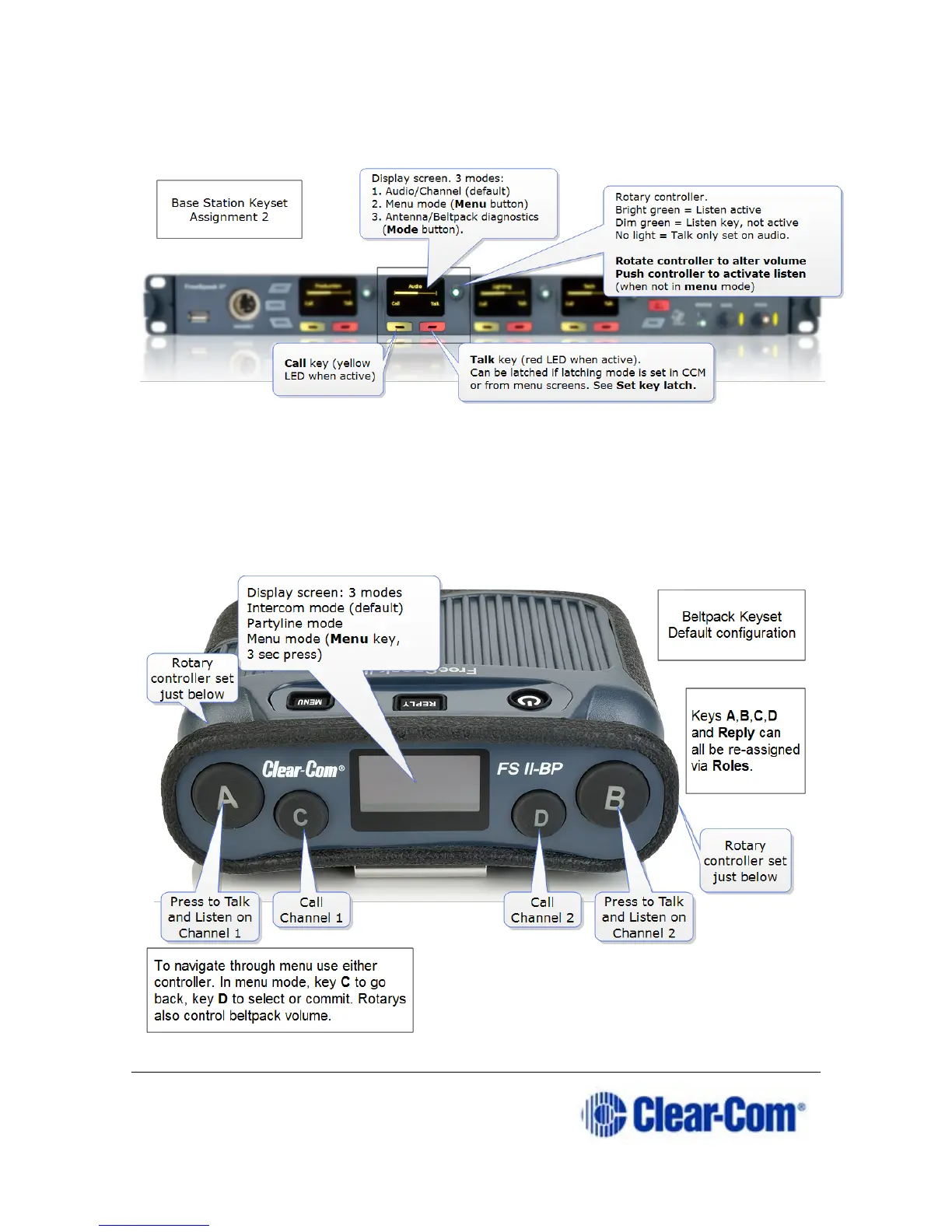Page 11 399G169 Rev B 27 April 2016
controlling audio assignments, the viewing screens display menu options and
wireless diagnostics.
2.3.2 Beltpack Keysets
The Keyset on a beltpack has one screen and two sets of controls, to the left
and right of the screen. The main assignments are on keys A and B, and
subsidiary assignments are on C and D. Additionally, the Reply key can be
over-ridden with an audio assignment. The default set-up for a beltpack puts
Channel 1 on keys A and C, and Channel 2 on keys B and D.