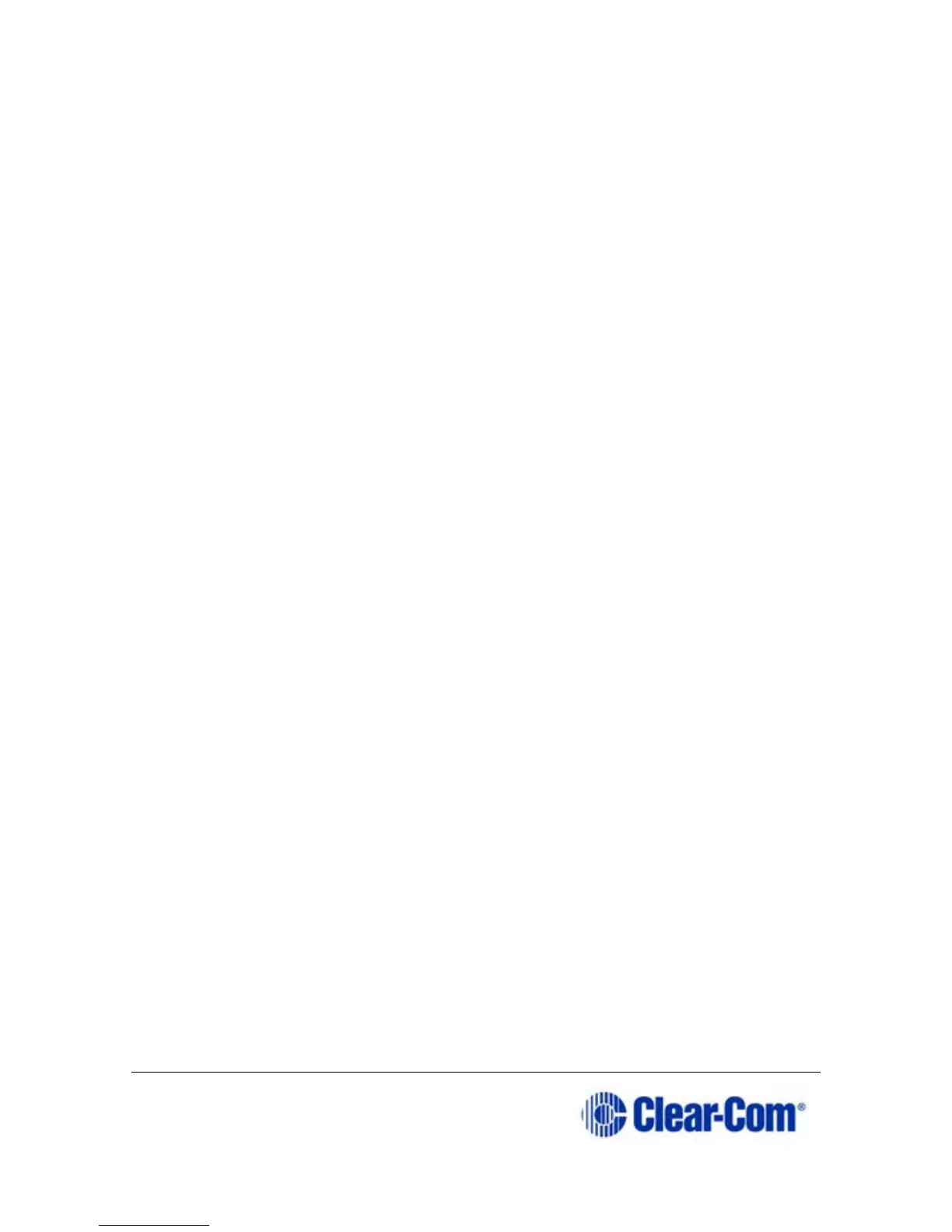Page 4 399G169 Rev B 27 April 2016
4.4 Radio frequency (RF) issues ..................................................... 35
5 Using the FreeSpeak II Splitter (FSII-SPL) ......................... 37
5.1 Introduction ........................................................................... 37
5.2 Splitter front panel .................................................................. 39
5.3 Splitter rear connectors ........................................................... 40
5.4 Splitter software version .......................................................... 40
6 Using Beltpacks .................................................................. 42
6.1 Registering Beltpacks .............................................................. 42
6.2 Unregistering Beltpacks ........................................................... 46
6.3 Assign channels to Beltpack keys .............................................. 47
6.4 Beltpack default settings .......................................................... 52
7 Beltpack features ............................................................... 55
7.1 Menu key operation ................................................................. 55
7.2 Master volume low level limiter (beltpacks) ................................ 57
7.3 Configurable eavesdropping ..................................................... 58
7.4 AA Battery Type: Alkaline/NiMh ................................................ 59
7.5 Using the beltpack functions ..................................................... 60
8 Roles ................................................................................... 63
8.1 About FreeSpeak II Base Roles ................................................. 63
8.2 Default Role settings ............................................................... 63
8.3 Changing Channels on beltpacks ............................................... 64
8.4 Change beltpack settings ......................................................... 67
8.5 How to create Roles for beltpacks ............................................. 67
8.6 Save Settings ......................................................................... 69
8.7 Fixed Roles ............................................................................ 71
9 Core Configuration Manager (CCM) ..................................... 74
9.1 How to access the CCM ............................................................ 74
9.2 CCM walkthrough .................................................................... 75
10 Configuring audio routes ..................................................... 81
10.1 About audio routes .................................................................. 81
