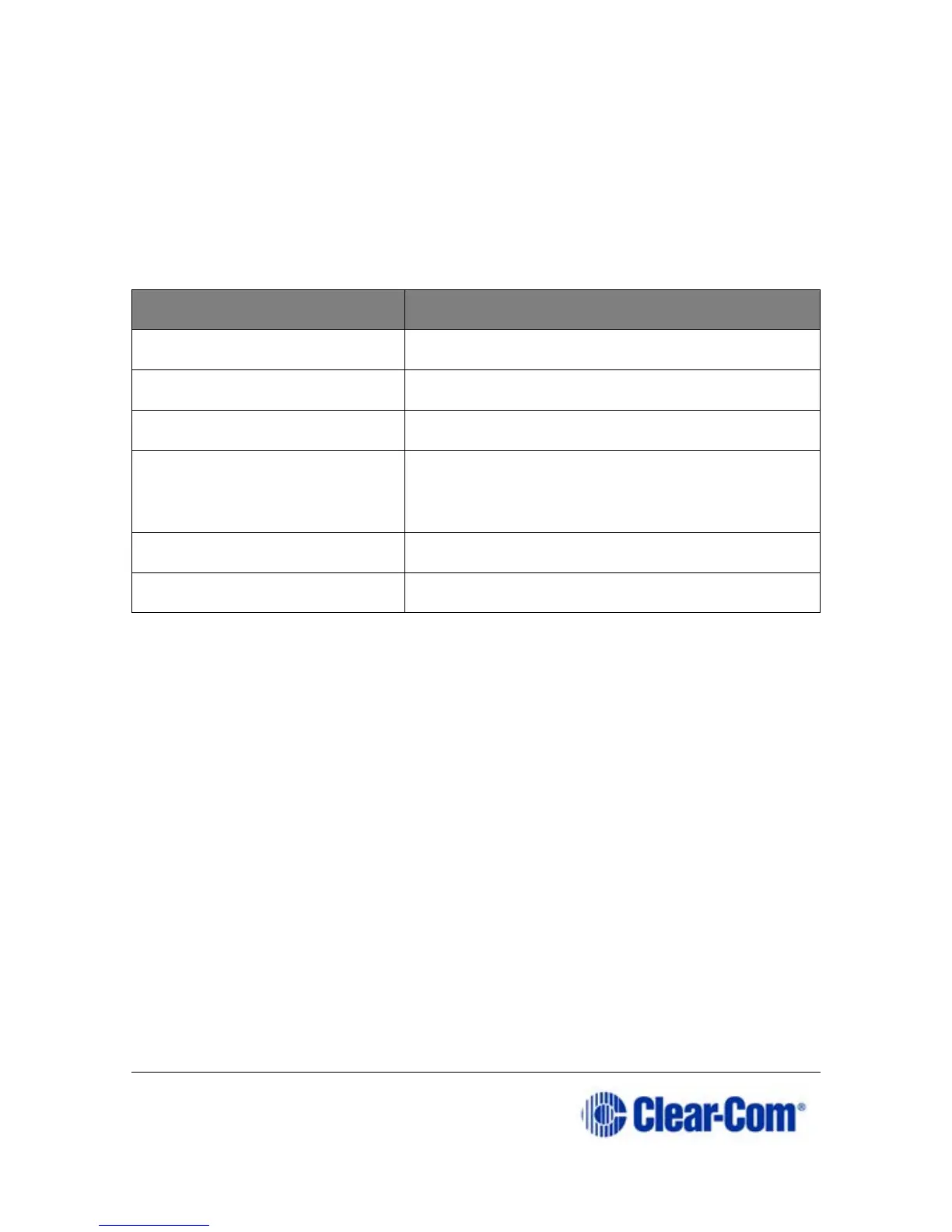Page 50 399G169 Rev B 27 April 2016
A selected assignment turns blue in the CCM. Click on a blue assignment
again to deselect it. From the Base Station menu screens go to Key
Assign/Role/Key/Unassigned.
6.3.1 Key behavior
Keys can be set to different talk and listen states.
Key behavior can be set from the CCM or the Base Station.
Key behavior options Resulting audio behavior
Talk Press key to talk. Key only controls talk.
Listen Press key to listen. Key only controls listen.
Talk and Listen Press key to talk and listen.
Dual Talk and Listen Press key to talk and listen. Listen latches on
or off according to preference (quick tap to
latch). User controls listen state.
Forced Listen Permanent listen.
Talk and Forced Listen Permanent listen, push key to talk.
