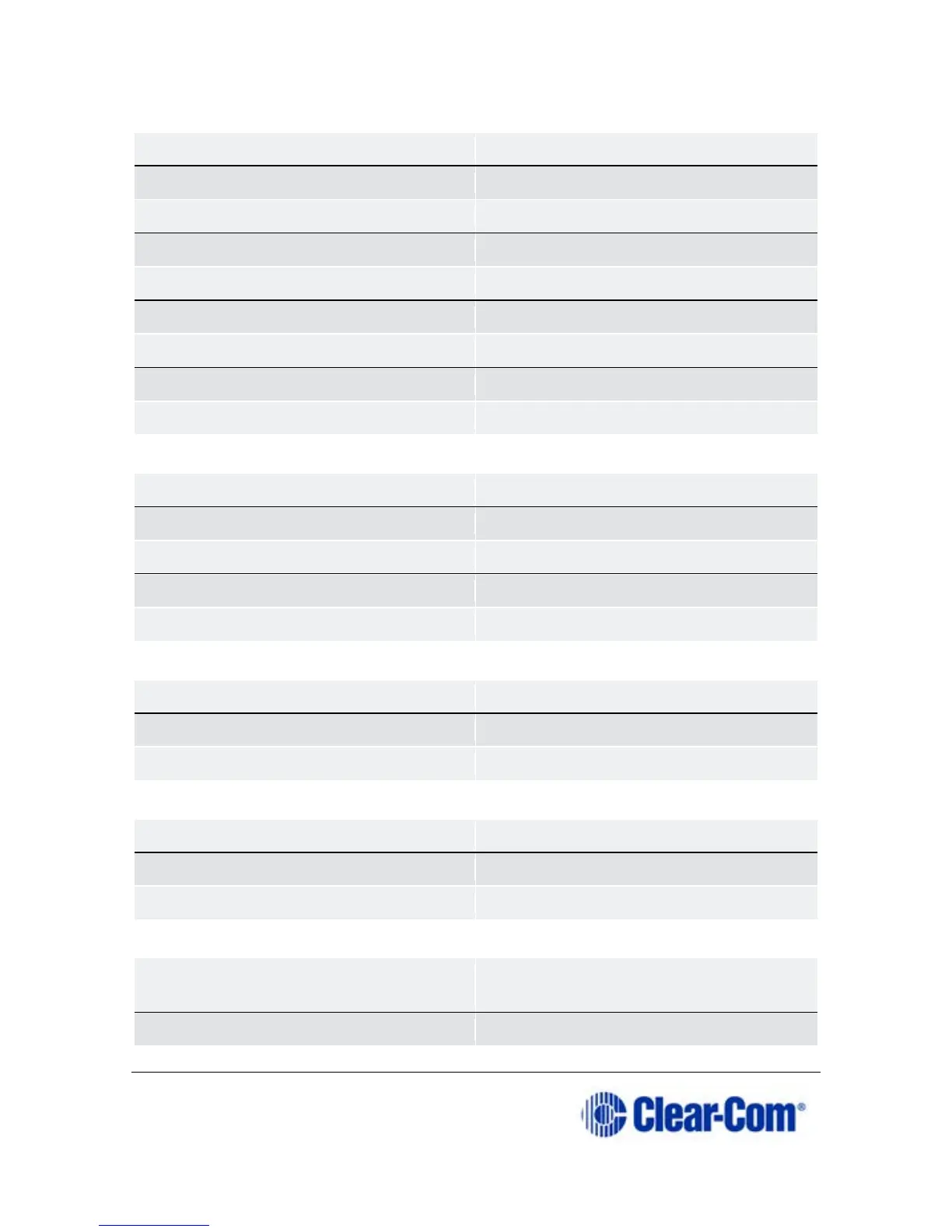Page 53 399G169 Rev B 27 April 2016
General settings
Enter description for Role (optional)
Off, 1 -240 mins (240 mins)
Off, 1 - 15 secs (15 secs)
Gain and level options
-o.4 dB to -69.9 dB (0 dB)
Off, -24.9 dB, -11.0 dB, - 6.0 dB
Headset
Menu access
Advanced/Normal/Basic/None
Intercom Mode/Partyline Mode
Alarm options
Vibrate and Audible/Vibrate
Only/Audible Only/Off