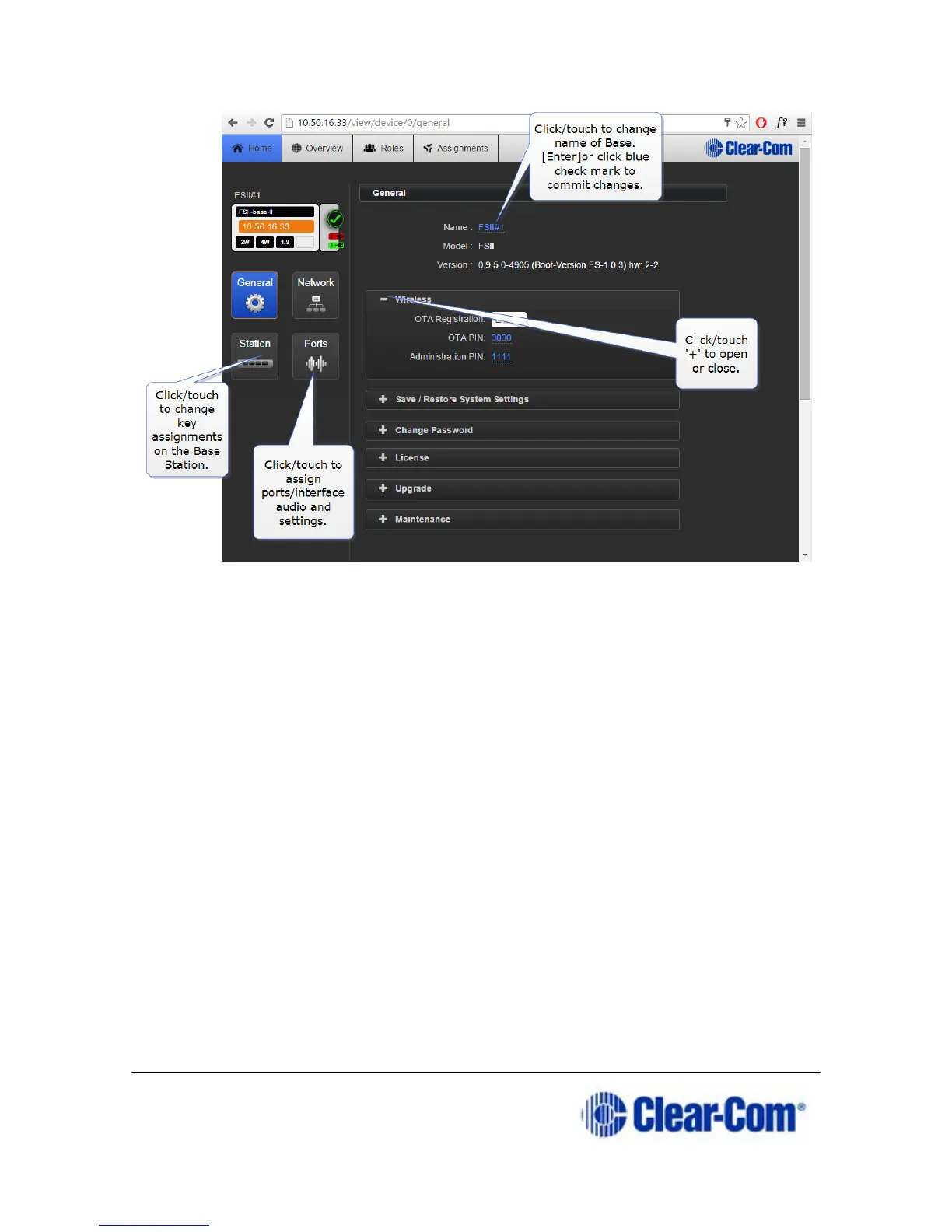Page 77 399G169 Rev B 27 April 2016
9.2.3 Roles Page
The Roles page is where you assign audio to beltpacks and configure
beltpack settings.
Roles are pre-configurations; default audio routes and settings that are
applied to your device when it is first powered up (a Role is selected by the
beltpack user). The default Role can be edited and/or reset to default.
Individual Roles can be edited, deleted, cloned and created.
In FreeSpeak II Base a Role is attached to a specific beltpack in a one-to-one
relationship. The default Role puts Channel 1 and 2 on beltpack keys A and
B, with C and D set as call keys. The Reply key can be re-assigned to a
Channel as required.
Below is the Beltpack default configuration.