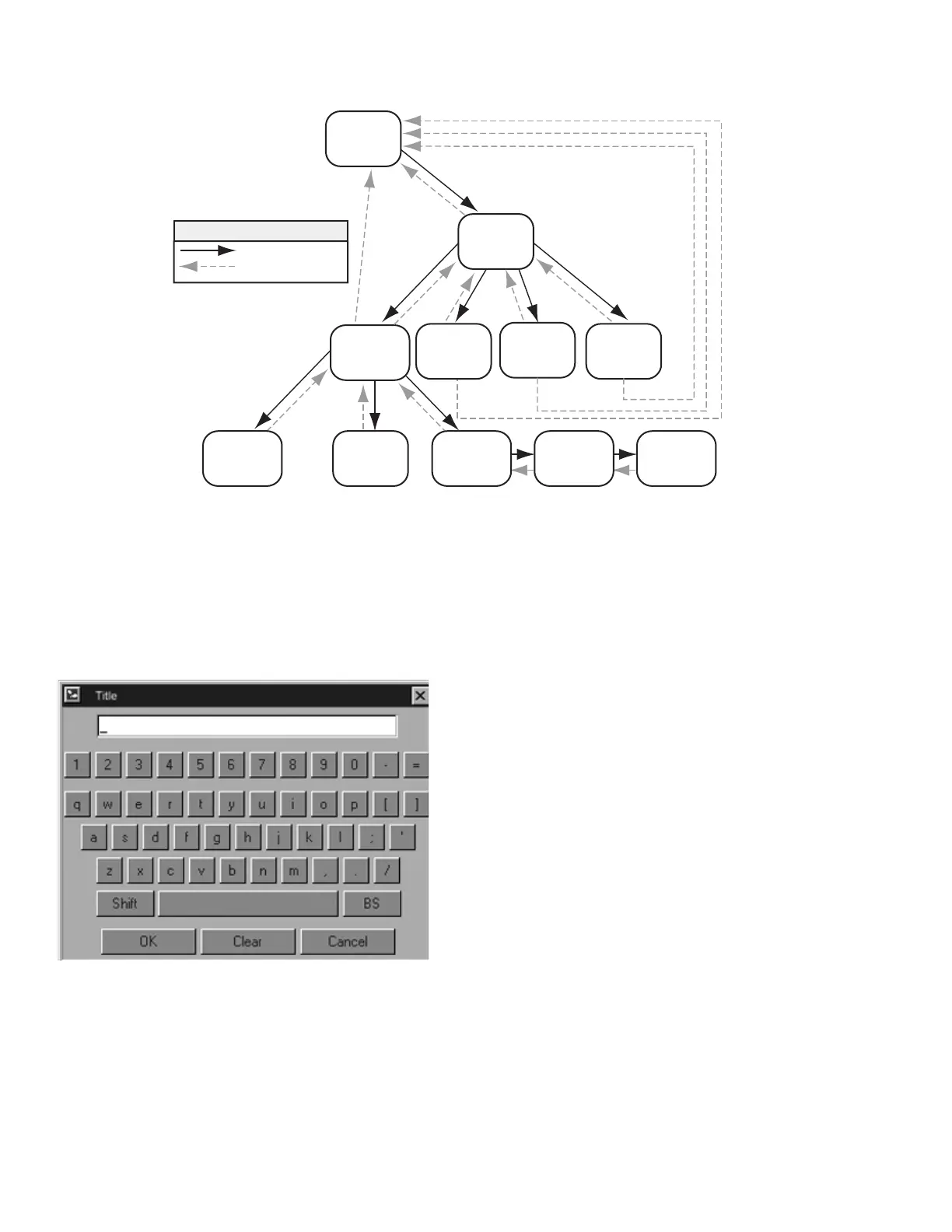833-3577 CB-FALCON SYSTEM OPERATOR INTERFACE
65-0296—01 6 750-241
Fig. 5. Page flow.
Keyboard
Some pages request user entry of characters. When this type
of input is required, a keyboard page appears, as shown in
Fig. 6. The text box at the top of the screen displays the
current (or default) setting of the user input. The user can add
to this text, clear it, or change it.
Fig. 6. Keyboard.
The Shift key on the left side of the screen shifts between
upper- and lowercase characters. Pressing the Shift key
toggles the keyboard from one mode to the other (continuous
pressing of the Shift button is not required). The OK button
should be pressed when the user is done entering the text
input. The Cancel button on the bottom of the screen allows
the user to ignore any text changes that have been made and
keep the original text value. Pressing the OK or Cancel
buttons returns the user to the page displayed prior to the
keyboard page.
Status Page
A status (summary) page (Fig. 7) is displayed when an 833-
3639 is selected on the Home page. The status page displays
the current condition of the 833-3639 and displays some of
the more important configuration settings.
The boiler name associated with the 833-3639 is displayed in
the title on the status page.
NOTE: When 833-3639 has no boiler name defined, 833-
3577 displays the 833-3639 Modbus address to
identify the boiler.
The initial status page displayed for the 833-3639 contains
summary status information as shown in Fig. 7. Any status
information not applicable for the installation is grayed/
blanked out on the screen.
Buttons on this screen include:
• Configure: used to configure the 833-3639 (see
“Configuration Page” for more details).
• Operation: used to perform daily/frequent functions with
the 833-3639, such as setpoint adjustment, etc. (See
“Operation Page” on page 12 for more details.)
• Diagnostic: used to view 833-3639 diagnostic information
(see “Diagnostic Page” on page 13 for more details).
• Details: used to view 833-3639 detail status information
(see “Monitoring” on page 28).
• History: used to view 833-3639 history (see “History
Page” on page 11 for more details).
• ?: used to expand the pump status information.
• Modulation: used to toggle between three different status
displays: pump, modulation, and setpoint.
HOME
PAGE
CONFIGURATION
MENU
SAFETY
VERIFICATION
CONFIGURATION
GROUP
CONFIGURATION
GROUP
CONFIGURATION
GROUP
STATUS
SUMMARY
PASSWORD
BUTTON FLOW
KEY
BACK BUTTON FLOW
DIAGNOSTICS
M28201
STATUS
DETAIL
HISTORY