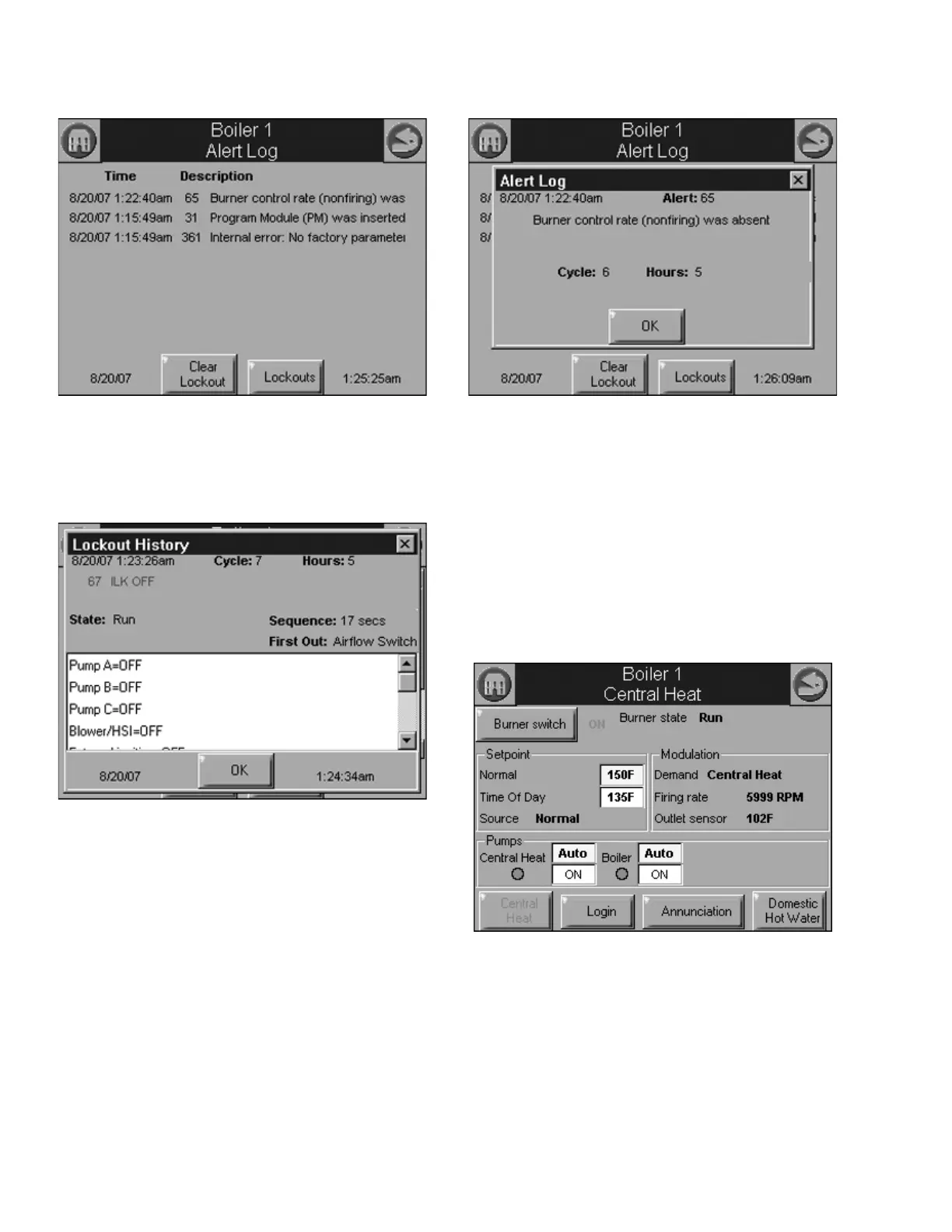833-3577 CB-FALCON SYSTEM OPERATOR INTERFACE
65-0296—01 12 750-241
Fig. 19. 833-3639 alert log.
To see additional detail about a lockout or alert, select the
lockout/alert in the list to display the lockout detail or alert
detail pages, as shown in Fig. 20 and 21.
Fig. 20. 833-3639 lockout detail.
Fig. 21. 833-3639 alert detail.
Operation Page
The operation page displays the 833-3639 running operation,
including setpoint and firing rate values. From this page the
user can change setpoints, manually control the boiler’s firing
rate, manually turn pumps on, view annunciation information,
and switch between heating loops (Central Heat and
Domestic Hot Water), as shown in Fig. 22. If a password is
required to change any of the settings on this page, the user
can press the Login button to enter the password.
Annunciation information is shown in Fig. 23 and Fig. 24.
Fig. 22. 833-3639 operation page.