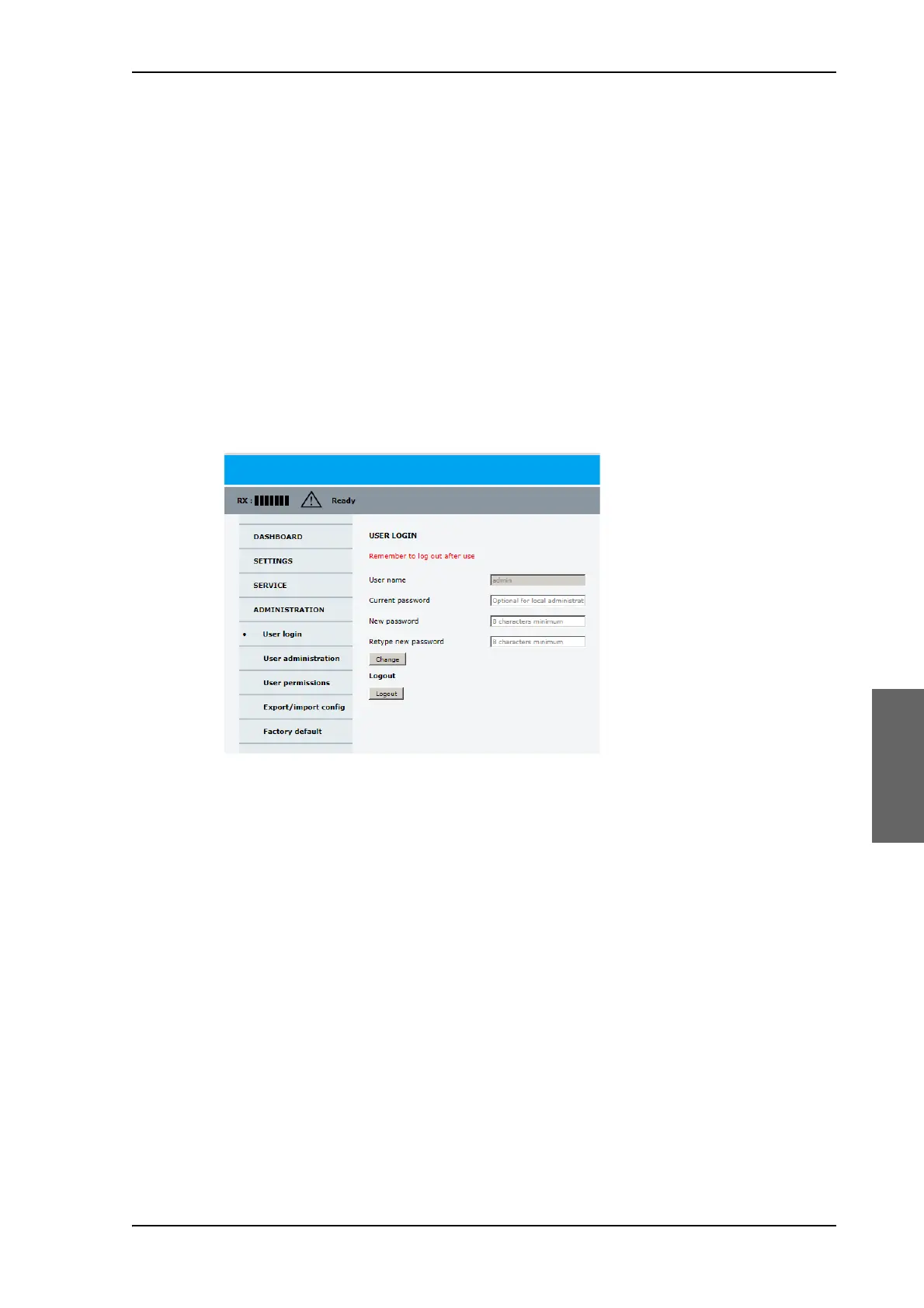Satellite profiles and modem profiles
98-148248-C Chapter 6: Configuration 6-35
6666
4. Enter the Community name. This is the name of the SNMP trap receiver/manager. This
is needed for authentication of the SNMP trap request.
5. Click Apply.
6.5.7 Administration
In this section of the web interface you can configure the following administrative settings:
• To change the password and log out
• To set up user permissions for guest login
• To import and export a system configuration
• To reset to factory default settings
Figure 6-27: Web interface: Administration
