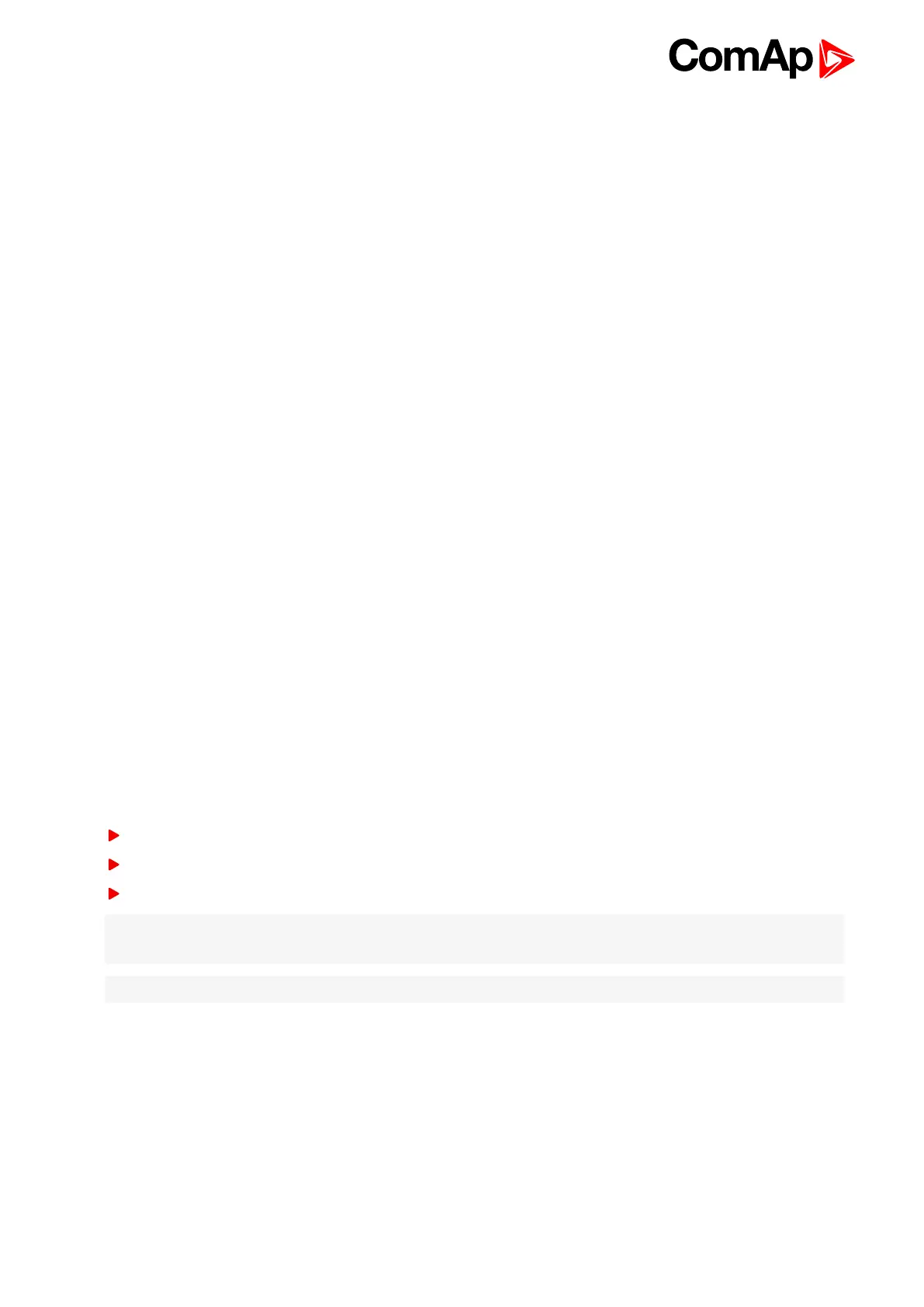InteliLite 9 Global Guide
117
Message structure:
Controller
-----------------------------------------------
Name: XXX
Serial number: XXX
SW branch: XXX
SW version: XXX
Application: XXX
Appl. version: XXX
Date: dd/mm/yyyy
Time: hh:mm:ss
Alarm list
-----------------------------------------------
Alarm 1
Alarm 2
Alarm 3
Events
-----------------------------------------------
hh:mm:ss Event 1
hh:mm:ss Event 2
hh:mm:ss Event 3
Alarm Email
The InteliLite 9 controller equipped with the CM-Ethernet communication module is able to send Alarm Emails
according to the setting of setpoints:
Wrn Message (page 233)
BOC Message (page 233)
Sd Messages (page 233)
Note: Firstly setpoints Email Address 1 (page 231) and SMTP Sender Address (page 235) (for CM-Ethernet) have
to be adjusted.
Note: #Summer Time Mode (page 213) and Time Zone (page 232) have to be adjusted for correct time in emails.