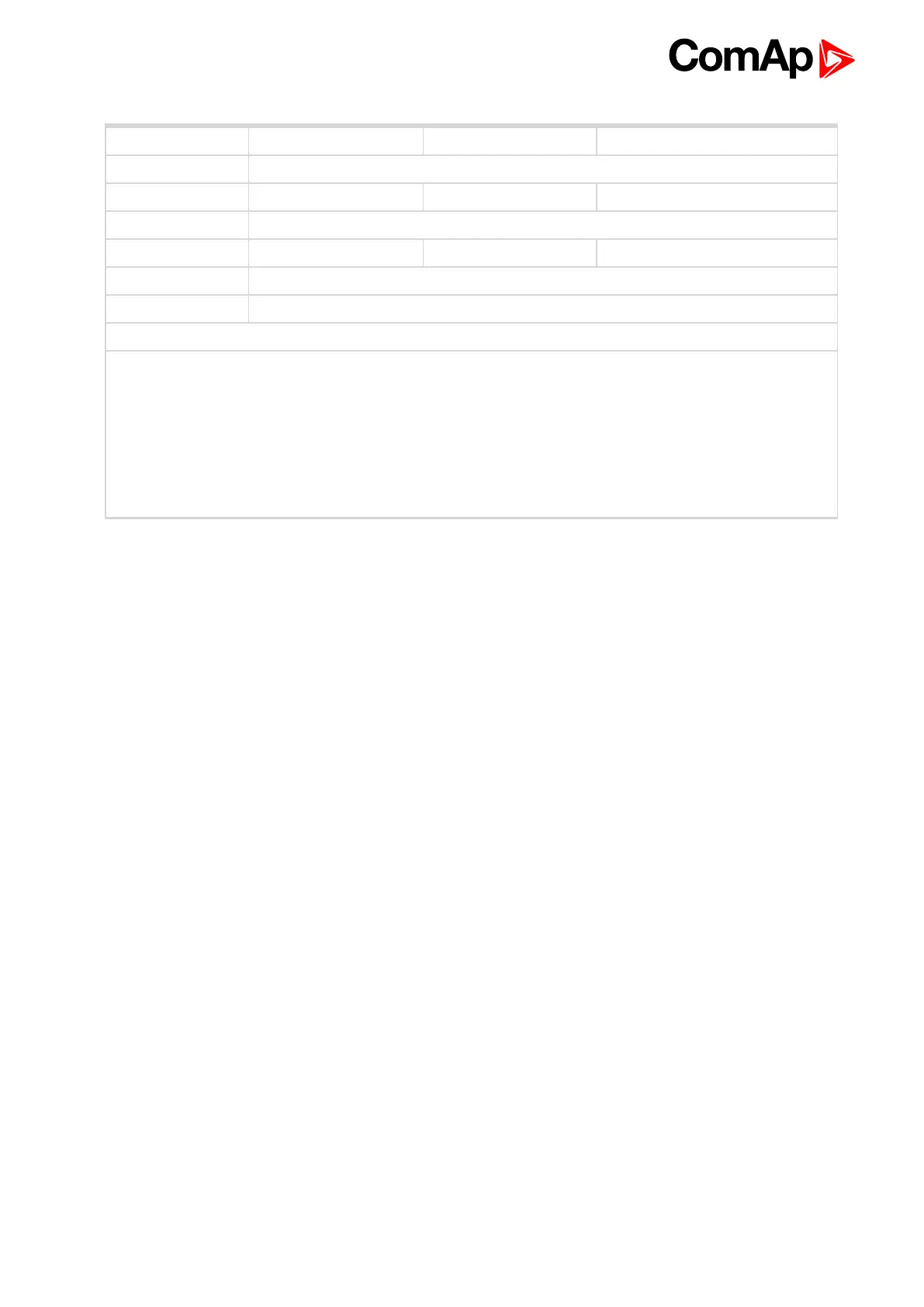InteliLite 9 Global Guide
217
Setpoint group Scheduler Related FW 1.1.0
Range [units] Daily / Weekly / Monthly / Short Period [-]
Default value Daily Alternative config NO
Step [-]
Comm object 0 Related applications AMF, MRS
Config level Standard
Setpoint visibility
Conditioned by the setpoint Timer 1 Function (page 214)
Description
Repeated interval of Timer 1 Function (page 214).
Daily
Timer 1 Function (page 214) is repeated every day.
Weekly
Timer 1 Function (page 214) is repeated every week in chosen days.
Monthly
Timer 1 Function (page 214) is repeated in chosen day every month or in chosen days of
chosen week of month
Short Period
Timer 1 Function (page 214) is repeated in adjusted period.
Timer 1 Repeated
6 back to List of setpoints