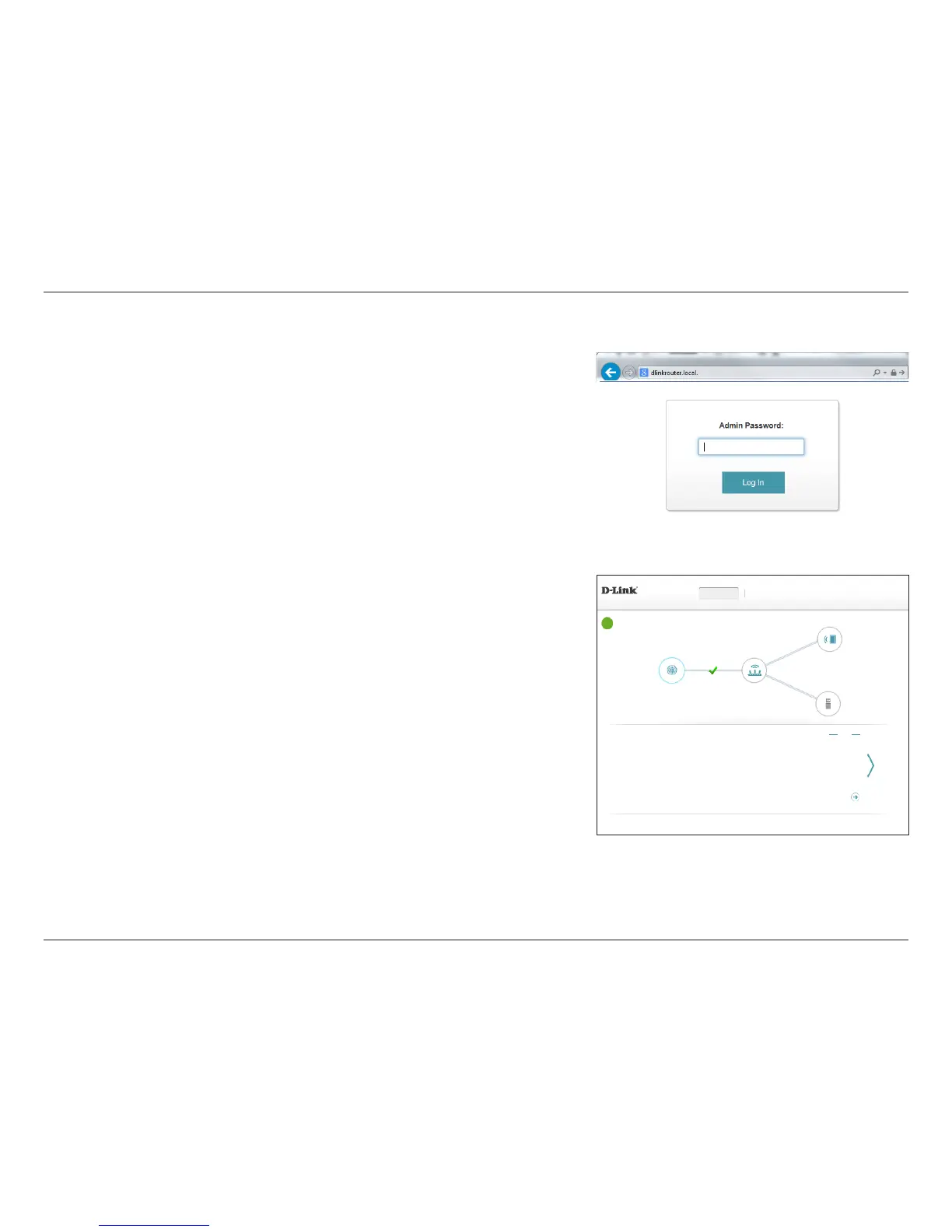19D-Link DSL-2888A User Manual
Section 4 - Conguration
Conguration
Enter your password. If you previously followed the Setup Wizard (see page 14), please
use the admin password you entered during the wizard. Otherwise, leave the password
blank. Click Log In to proceed.
Note: If you cannot remember your password and cannot log in, press the reset button (see page
5) to restore the router to its default settings.
To access the conguration utility, open a web-browser such as Internet Explorer and enter
http://192.168.1.1 in the address bar.
Home
The Home page displays the current status of the router in the form of an interactive diagram.
There are four main sections: Internet, DSL-2888A, Connected Clients, and USB Device. You
can click each icon to display information about each section at the bottom of the screen.
The menu bar at the top of the page will allow you to quickly navigate to the Settings and
Management functions. You may quickly jump back Home at any time.
Note: The system will automatically log out after a period of inactivity.
Internet
COPYRIGHT © 2016 D-Link
DSL-2888A HW:V1.0.0 FW:V1.1.43
Settings Features ManagementHome
Internet DSL-2888A
Connected Clients: 1
USB Device
Internet Connected
Click on any item in the diagram for more information.
DSL/ IPv4 / IPv6
WAN Interface: PTM0 MAC Address: FF:FF:FF:FF:FF:FF
Cable Status: Connected IP Address: 172.17.5.120
Connection Type: Dynamic IP (DHCP) Subnet Mask: 255.255.255.0
Network Status: Connected Default Gateway: 172.17.5.1
Connection Uptime: 1 Day 3 Hour 50 Min 58 Sec Primary DNS Server: 172.17.5.5
Secondary DNS Server: 172.17.5.6
Go to settings