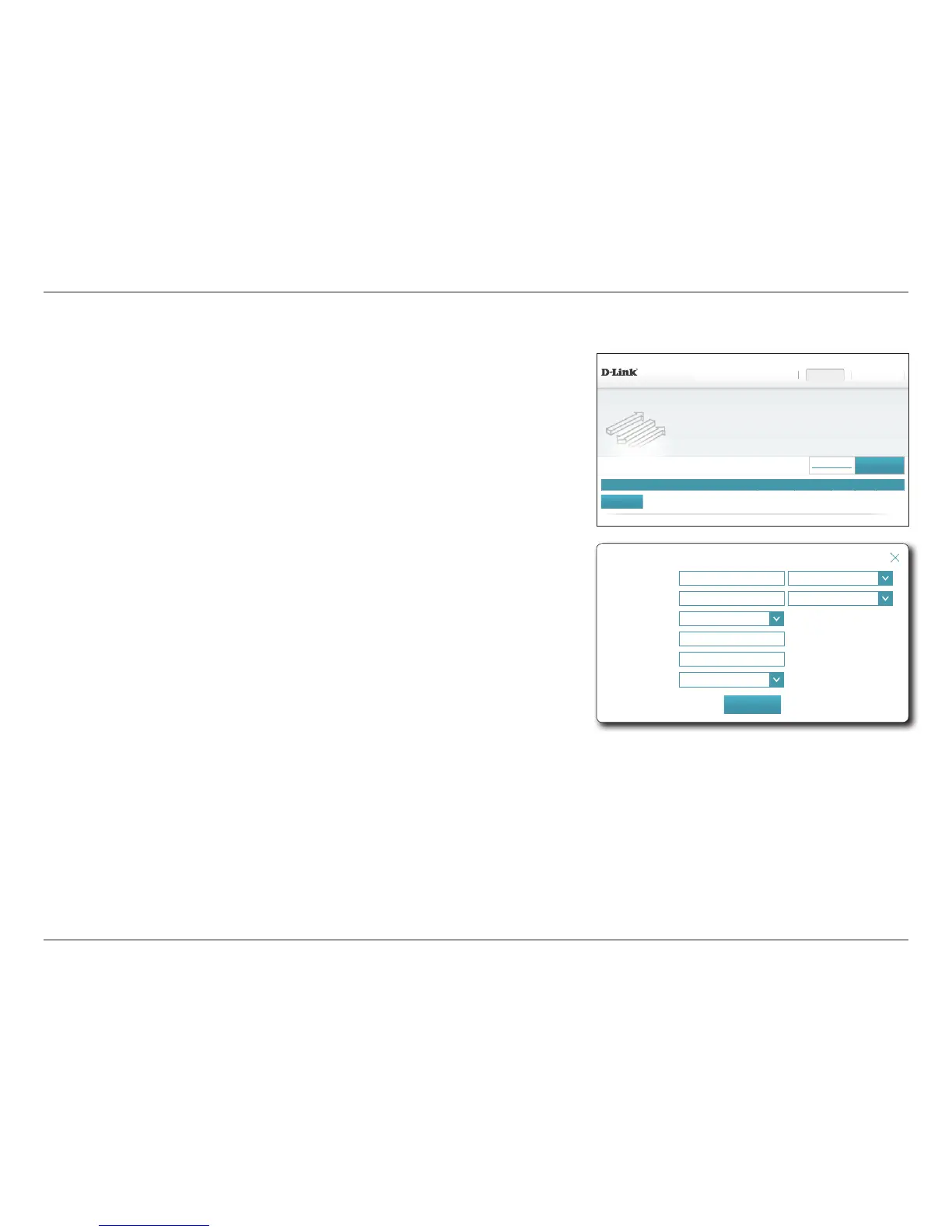51D-Link DSL-2888A User Manual
Section 4 - Conguration
Virtual Server
Status Name Local IP Protocol External Port Internal Port Interface Edit Delete
DSL-2888A HW:V1.0.0 FW:V1.1.43
Features >> Virtual Server
Virtual Server
in your home. Virtual servers are preset port mappings for popular services, like a web or e-mail server, that
route trafc to a specied client inside.
Settings FeaturesHome Management
Port Forwarding
Save
Remaining: 15
Add Rule
COPYRIGHT © 2016 D-Link
In some cases you may have two applications running on dierent devices which require
the same public port. Virtual server allows you to remap a dierent external port to each
device. To congure the virtual server, click Virtual Server.
If you wish to remove a rule, click on its trash can icon in the Delete column. If you wish
to edit a rule, click on its pencil icon in the Edit column. If you wish to create a new rule,
click the Add Rules button. Click Save when you are done. If you edit or create a rule, the
following options will appear:
Create New User
Name:
Enter a name for the rule. Alternatively, select the protocol/Application
from the drop-down menu.
Local IP:
Enter the IP address of the computer on your local network that you
want to allow the incoming service to. Alternatively, select the device
from the drop-down menu.
Protocol:
Select the protocol of the trac to allow or deny (TCP, UDP, Both,
or Other).
Protocol Number:
If you entered Other above, enter the protocol number.
External Port:
Enter the public port you want to open.
Internal Port:
Enter the private port you want to open.
Schedule:
Select the interface to apply the rule to from the drop-down menu.
Click Save when you are done.
Name:
<< Application Name
⌵
Local IP:
<< Computer Name
⌵
Protocol:
TCP
⌵
External Port:
Internal Port:
Interface:
PTM0
⌵
Create New Rule
Apply