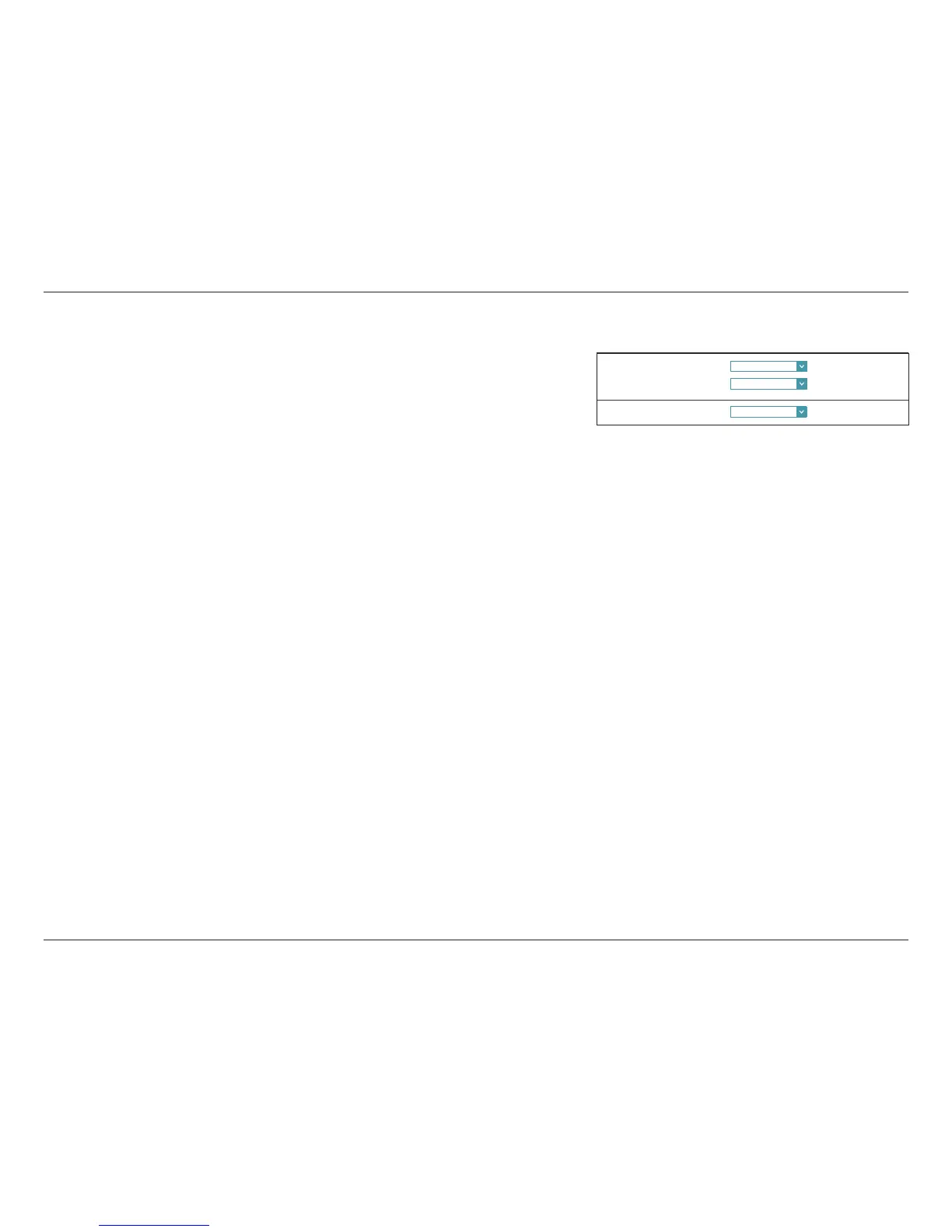Bridged
Select Bridge to congure the device as a network bridge.
IPv4 Settings:
My Internet
Connection is:
Select Bridged.
LAN Interface:
Choose the interface to bridge.
Advanced Settings
MTU
Maximum Transmission Unit - you may need to change the MTU for
optimal performance with your ISP. Select either Auto or Manual.
Secondary DNS
Server:
Enter the secondary DNS server IP address assigned by your ISP. This
address is usually obtained automatically from your ISP.
Enable NAT:
Enable or disable Network Address Translation.
Bridged Mode does not support IPv6 conguration. Click Save when you are done.