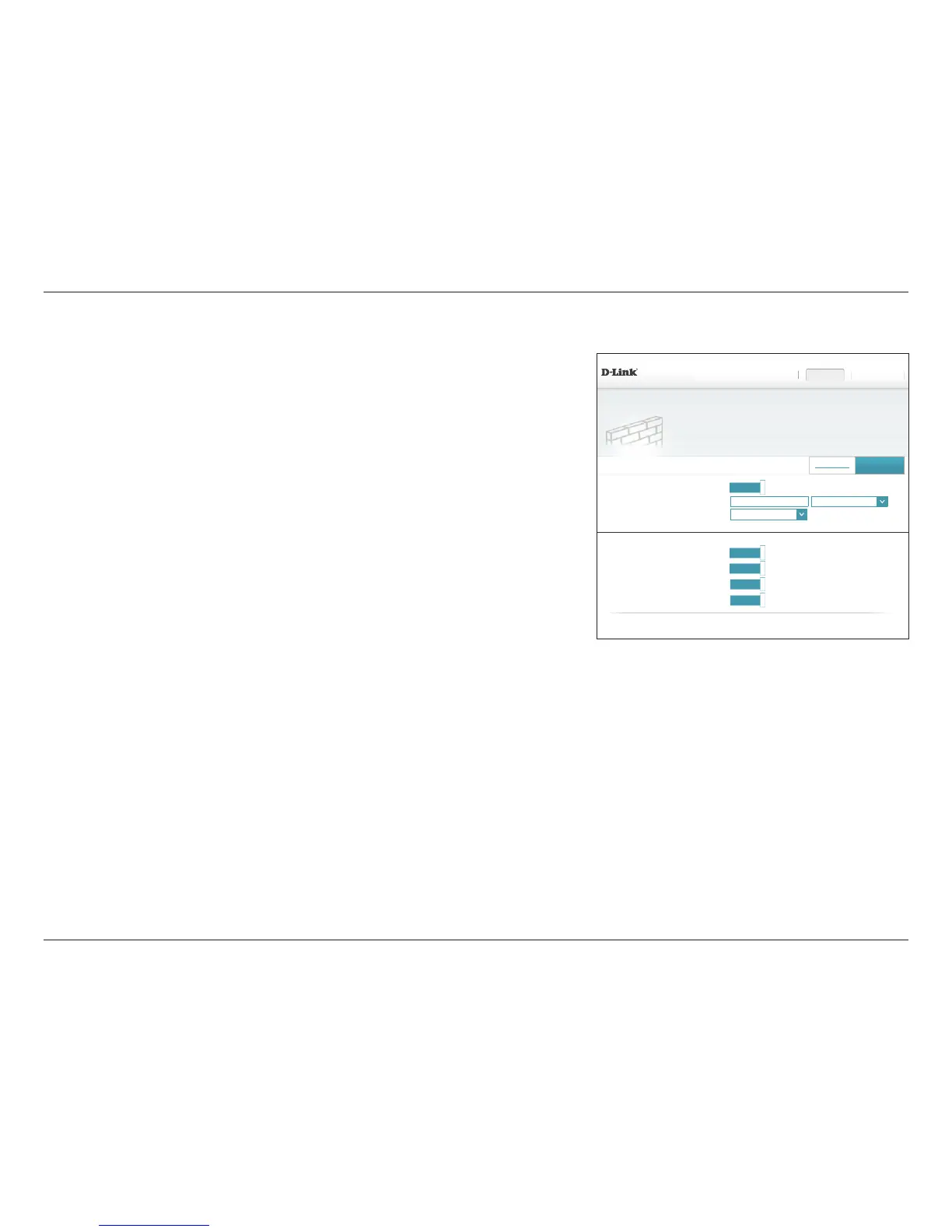50D-Link DSL-2888A User Manual
Section 4 - Conguration
Advanced
DSL-2888A HW:V1.0.0 FW:V1.1.43
Features >> Firewall Settings >> Advanced
Settings FeaturesHome Management
Save
Enable DMZ:
Enabled
DMZ IP Address: << Computer Name
⌵
Wan Interface:
PTM0
⌵
IPv4/v6 Rules
Firewall Settings
and connected devices from malicious Internet attacks.
Advanced Settings ...
PPTP:
Enabled
IPSec (VPN):
Enabled
RTSP:
Enabled
SIP:
Enabled
Application Level Gateway (ALG) Conguration
COPYRIGHT © 2016 D-Link
Click Advanced from the Firewall Settings page to congure advanced rewall settings.
Enable DMZ:
Enable or disable the Demilitarized Zone (DMZ). Enabling DMZ is not
recommended.
DMZ IP Address:
If DMZ is enabled, enter the IP address of the client you wish to expose,
or use the drop-down menu to quickly select it.
Wan Interface:
Select an interface from the drop-down menu to apply the DMZ rule
to.
Advanced Settings - Application Level Gateway (ALG) Conguration
PPTP:
Allows multiple machines on the LAN to connect to their corporate
network using the PPTP protocol.
IPSec (VPN):
Allows multiple VPN clients to connect to their corporate network
using IPSec. Some VPN clients support traversal of IPSec through
NAT. This Application Level Gateway (ALG) may interfere with the
operation of such VPN clients. If you are having trouble connecting
with your corporate network, try turning this ALG o. Please check
with the system administrator of your corporate network whether
your VPN client supports NAT traversal.
RTSP:
Allows applications that uses Real Time Streaming Protocol (RTSP)to
receive streaming media from the Internet.
SIP:
Allows devices and applications using VoIP (Voice over IP) to
communicate across NAT. Some VoIP applications and devices have
the ability to discover NAT devices and work around them. This ALG
may interfere with the operation of such devices. If you are having
trouble making VoIP calls, try turning this ALG o.
Click Save when you are done.