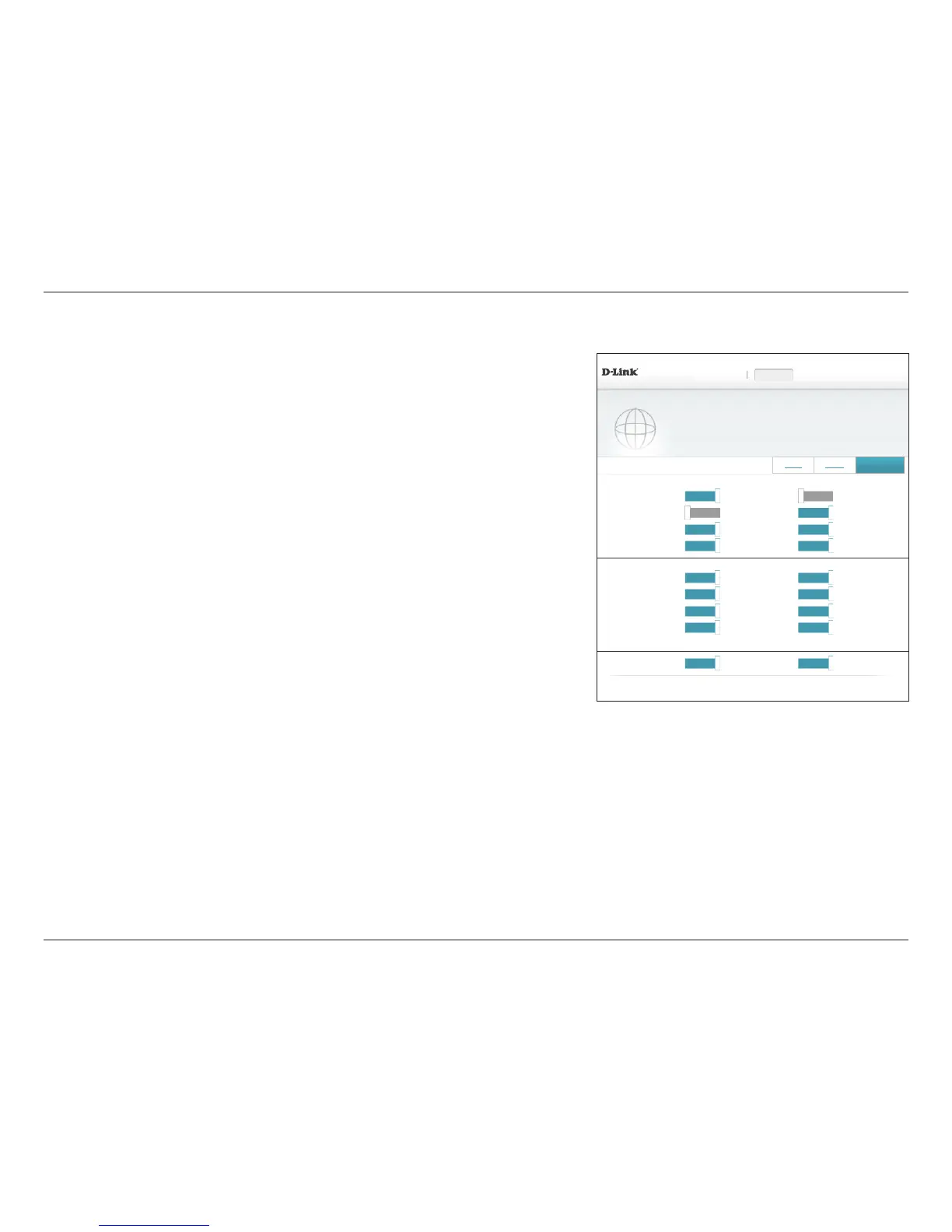39D-Link DSL-2888A User Manual
Section 4 - Conguration
DSL Prole
DSL Modulation
DSL Modulation
Options:
Select whether to enable or disable each DSL modulation
option. Usually it is best to leave these at their defaults,
unless otherwise instructed by your ISP.
If you enabled VDSL Modulation, choose the VDSL Prole Options:
VDSL Prole
VDSL Prole
Options:
Select the VDSL Proles to enable. It is best to leave these at their
defaults, unless otherwise instructed by your ISP.
Advanced Settings
Bitswap:
Select whether to enable Bitswap.
SRA:
Select whether to enable SRA.
Click Save when you are done.
On this page you can congure your DSL settings. If you are unsure, you can obtain these
settings from your ISP.
DSL-2888A HW:V1.0.0 FW:V1.1.43
Settings >> Internet >>Prole
SettingsHome Features Management
Prole
Congure your xDSL prole.
Internet
Save
Priority
DSL Modulation
COPYRIGHT © 2016 D-Link
G.dmt:
Enabled
G.Lite:
Disabled
T1.413:
Disabled
ADSL2:
Enabled
AnnexL:
Enabled
ADSL2+:
Enabled
AnnexM:
Enabled
VDSL:
Enabled
VDSL Prole:
Prole 8A:
Enabled
Prole 8B:
Enabled
Prole 8C:
Enabled
Prole 8D:
Enabled
Prole 12A:
Enabled
Prole 12B:
Enabled
Prole 17A:
Enabled
Prole 30A:
Enabled
Advanced Settings ...
Bitswap:
Enabled
SRA:
Enabled