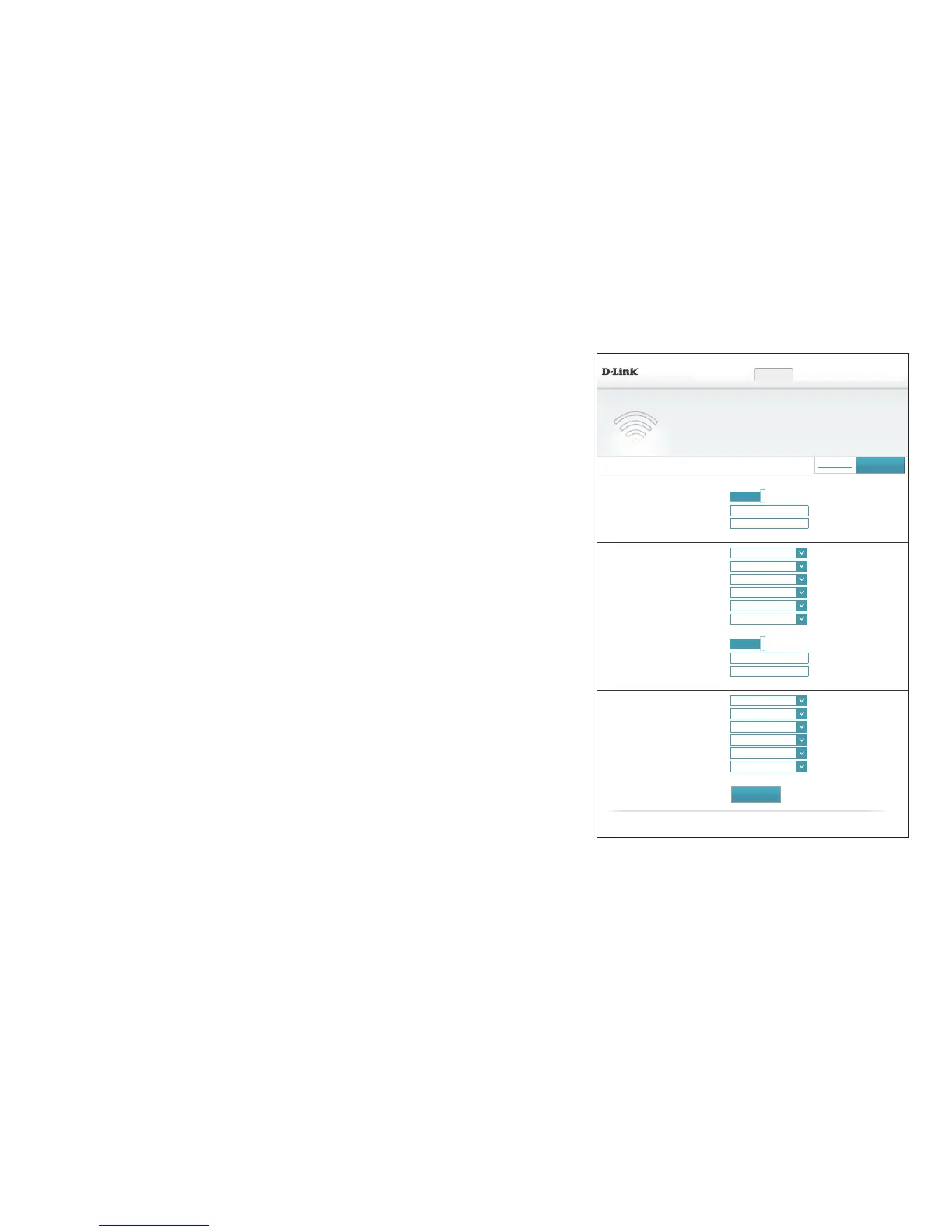41D-Link DSL-2888A User Manual
Section 4 - Conguration
DSL-2888A HW:V1.0.0 FW:V1.1.43
Settings >> Wireless
SettingsHome
Wireless
Features Management
Use this section to congure the wireless settings for your D-Link Router. Please make sure that any
changes made in this section will need to be updated on your wireless device.
2.4GHz
5GHz
Status:
Enabled
Wi-Fi Name (SSID): 2.4_GHz_Wi-Fi_Network
Password: A_Str0nG_P@ssW0rd!%!
Status:
Enabled
Wi-Fi Name (SSID): 5_GHz_Wi-Fi_Network
Password: A_Str0nG_P@ssW0rd!%!
Advanced Settings ...
Advanced Settings ...
Multiple SSID
Save
802.11 Mode: 802.11b/g/n
⌵
Security Mode: WPA-PSK/WPA2-PSK
⌵
Wi-Fi Channel: Auto
⌵
Transmission Power: High
⌵
Channel Width:
20 MHz
⌵
Visibility Status:
Visible
⌵
802.11 Mode: 802.11a/n/ac
⌵
Security Mode:
WPA-PSK/WPA2-PSK
⌵
Wi-Fi Channel: Auto
⌵
Transmission Power: High
⌵
Channel Width: 80 MHz
⌵
Visibility Status: Visible
⌵
Wi-Fi Protected Setup
PBC:
Trigger PBC
COPYRIGHT © 2016 D-Link
From this page you can congure your wireless network settings.
2.4 GHz
Status:
Enable or disable the 2.4 GHz wireless network.
Wi-Fi Name (SSID):
Create a name for your wireless network using up to 32 characters.
Password:
Create a password to use for wireless security.
Advanced Settings
802.11 Mode :
Select the desired wireless networking standards to use. The available
options are 802.11b/g/n, 802.11n/g, 802.11n, 802.11b/g, 802.11g,
or 802.11b.
Security Mode:
Choose None, WEP, WPA-PSK, WPA2-PSK or WPA-PSK/WPA2-PSK.
Wi-Fi Channel:
Select the desired channel for your wireless network to use. The
default and recommended setting is Auto.
Transmission
Power:
Select the desired wireless transmission power. The available options
are High, Medium, and Low. The default is High.
Channel Width:
Select Auto 20/40 if you are using both 802.11n and non-802.11n
devices, or select 20 MHz if you want to disable 40 MHz bandwidth
communication. The recommended setting is Auto 20/40.
Visibility Status:
The default setting is Visible. Select Invisible if you do not want to
broadcast the SSID of your wireless network.
Note: Making a network Invisible is not a form of security alone.
Wireless