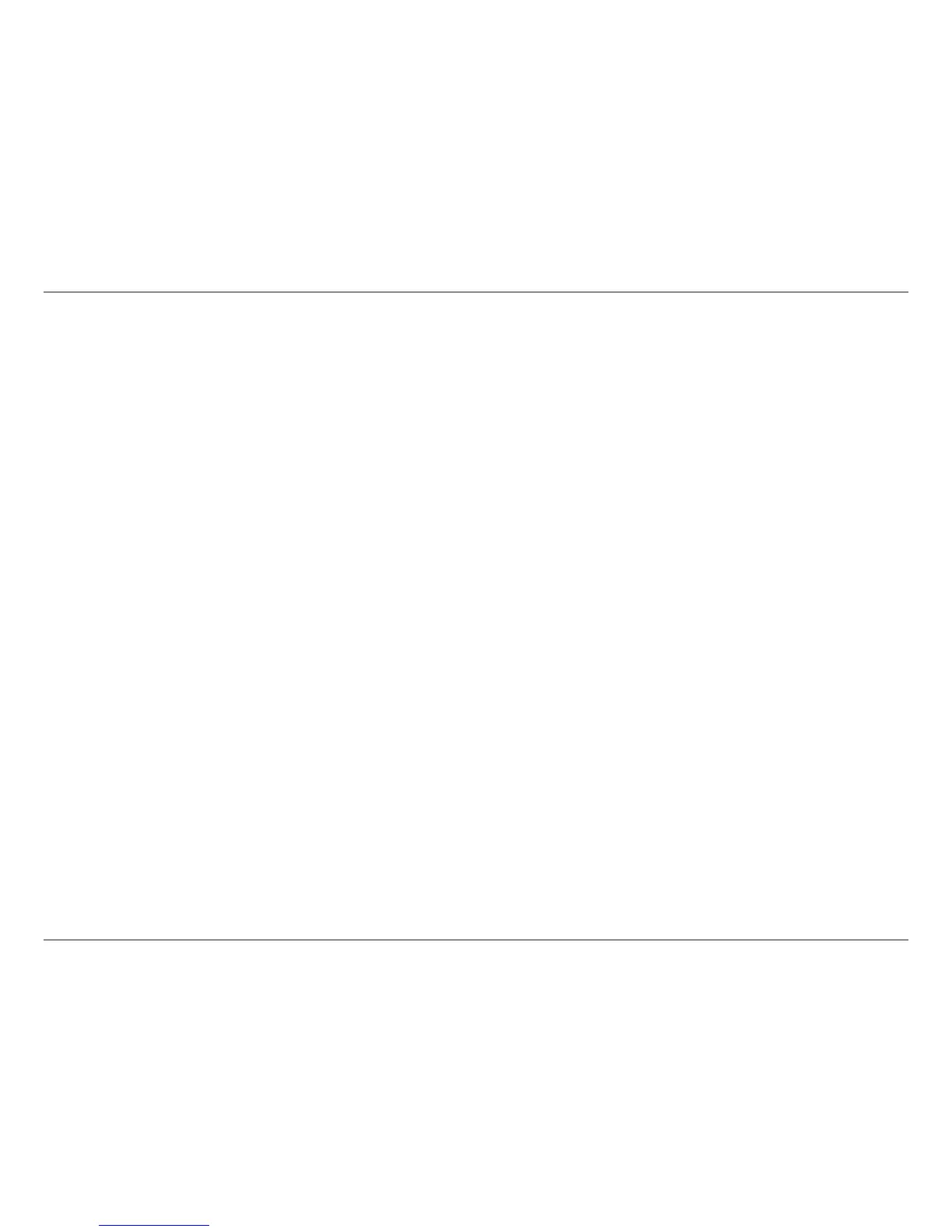iiiD-Link DSL-2888A User Manual
Table of Contents
Advanced ...............................................................................50
Virtual Server ...................................................................51
Website Filter ........................................................................52
Static Route ...........................................................................53
IPv4 .....................................................................................53
IPv6 .....................................................................................54
Dynamic DNS .......................................................................55
Port Mapping .......................................................................56
Management ................................................................................ 57
Time & Schedule .................................................................57
Time ....................................................................................57
Parental Control / Schedule .......................................58
System Log ............................................................................ 59
System Log .......................................................................59
System Log View ............................................................60
Admin .....................................................................................61
System ...............................................................................62
Upgrade .................................................................................63
Statistics .................................................................................64
Connect a Wireless Client to your Router ......................65
WPS Button ...................................................................................65
Windows® 10 ................................................................................66
Windows® 8 ................................................................................... 68
WPA/WPA2 ............................................................................68
Windows® 7 ................................................................................... 70
WPA/WPA2 ............................................................................70
Windows Vista® ............................................................................73
WPA/WPA2 ............................................................................74
Troubleshooting ..............................................................76
Wireless Basics .................................................................80
What is Wireless? ......................................................................... 81
Wireless Modes ............................................................................84
Networking Basics ...........................................................85
Check your IP address ...............................................................85
Statically Assign an IP address ...............................................86
Wireless Security ............................................................87
What is WPA? ...................................................................87
Technical Specications .................................................. 88
Regulatory Statements ...................................................89