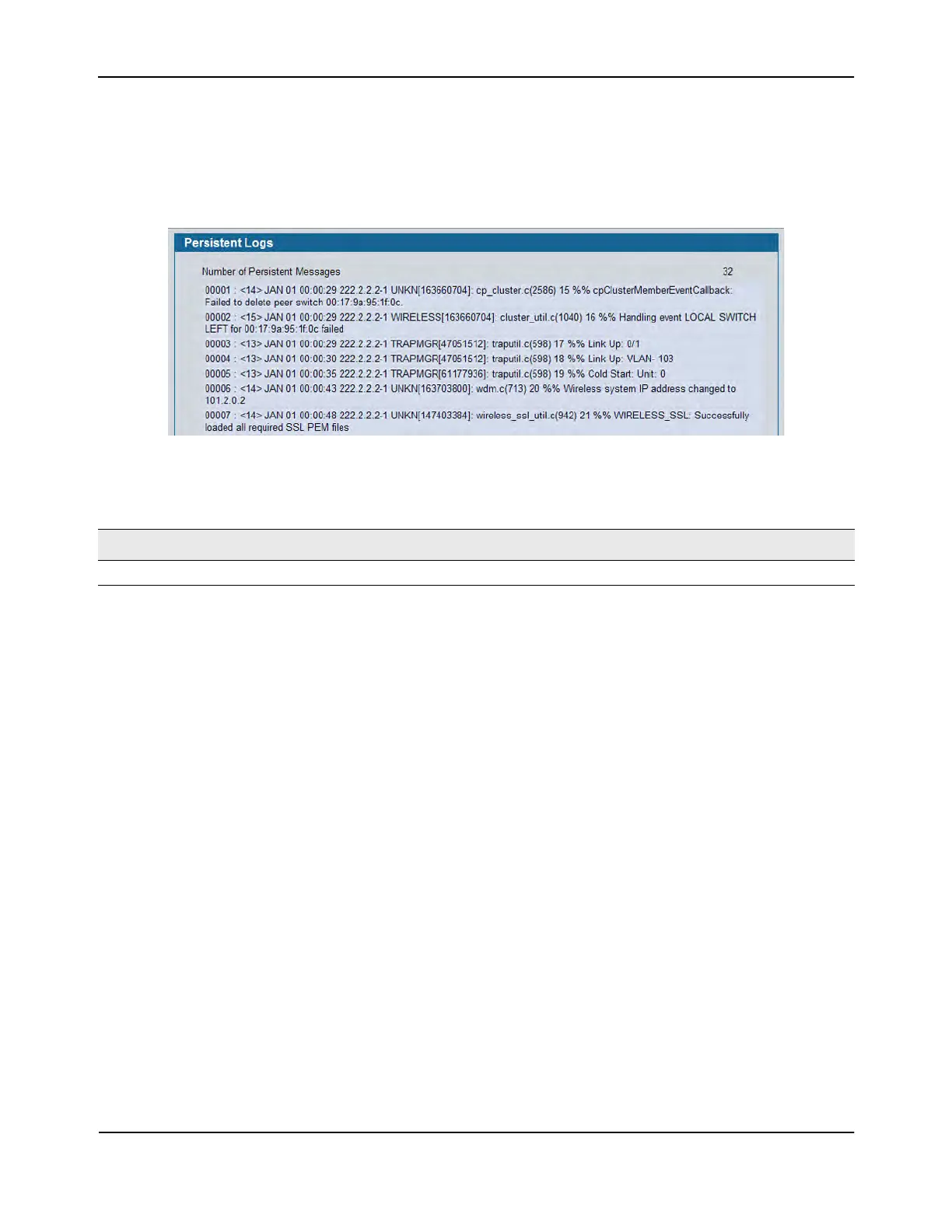Managing and Viewing Logs
D-Link Unified Wired and Wireless Access System
Oct. 2015 Page 122
D-Link UWS User Manual
Persistent Log
Use the Persistent Log page to view the persistent log messages.
To access the Persistent Log page, click LAN > Monitoring > Log > Persistent Log in the navigation tree menu.
Figure 49: Persistent Log
The rest of the page displays the log messages. The following example shows a log message:
<15>Aug 24 05:34:05 STK0 M[2110]: mspt_api.c(318) 237 %% Interface 12 transitioned to root state on
message age timer expiry
This log message has a severity level of 7 (15 mod 8), which is a debug message. The system is not stacked
(STK0). The message was generated by the M component running in thread ID 2110. The message was
generated on August 24 05:34:05 by line 318 of file m_api.c. This is the 237
th
message logged.
• Click Refresh to refresh the page with the latest log entries.
Table 41: Persistent Log Fields
Field Description
Total Number of Messages Shows the number of persistent messages the system has logged.
