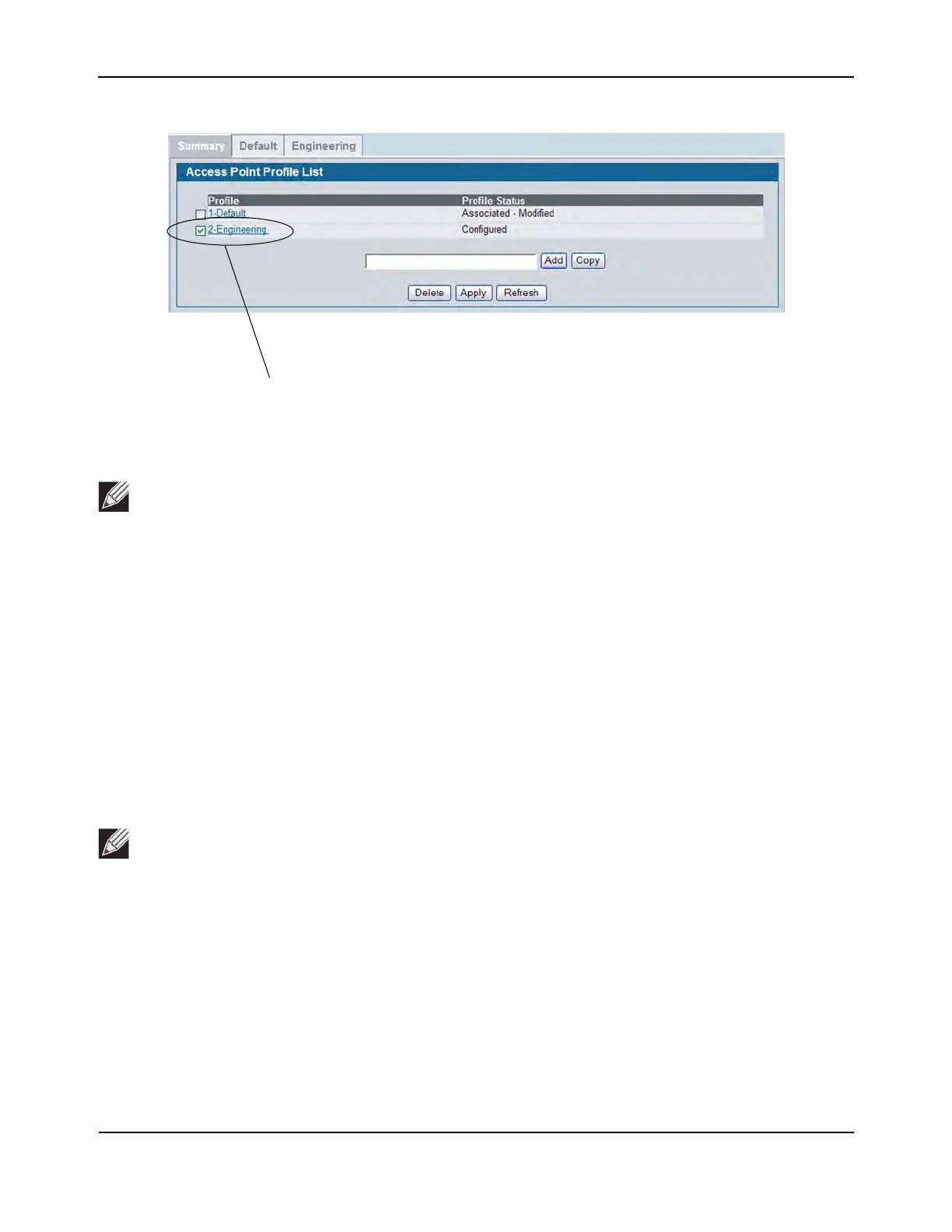Configuring Advanced Settings
D-Link Unified Wired and Wireless Access System
Oct. 2015 Page 607
D-Link UWS User Manual
Figure 386: Applying the AP Profile
The Profile Status field can have one of the following values:
• Associated: The profile is configured, and one or more APs managed by the switch are associated with
this profile.
• Associated-Modified: The profile has been modified since it was applied to one or more associated APs;
the profile must be re-applied for the changes to take effect.
• Apply Requested: After you select a profile and click Apply, the screen refreshes and shows that an apply
has been requested.
• Apply In Progress: The profile is being applied to all APs that use this profile. During this process the APs
reset, and all wireless clients are disassociated from the AP.
• Configured: The profile is configured, but no APs managed by the switch currently use this profile.
Note: When you apply new AP Profile settings to an AP, the access point stops and restarts system
processes. If this happens, wireless clients will temporarily lose connectivity. D-Link recommends that
you change access point settings when WLAN traffic is low.
Note: You associate a profile with an AP in the Valid AP database.
Selected Profile to Apply