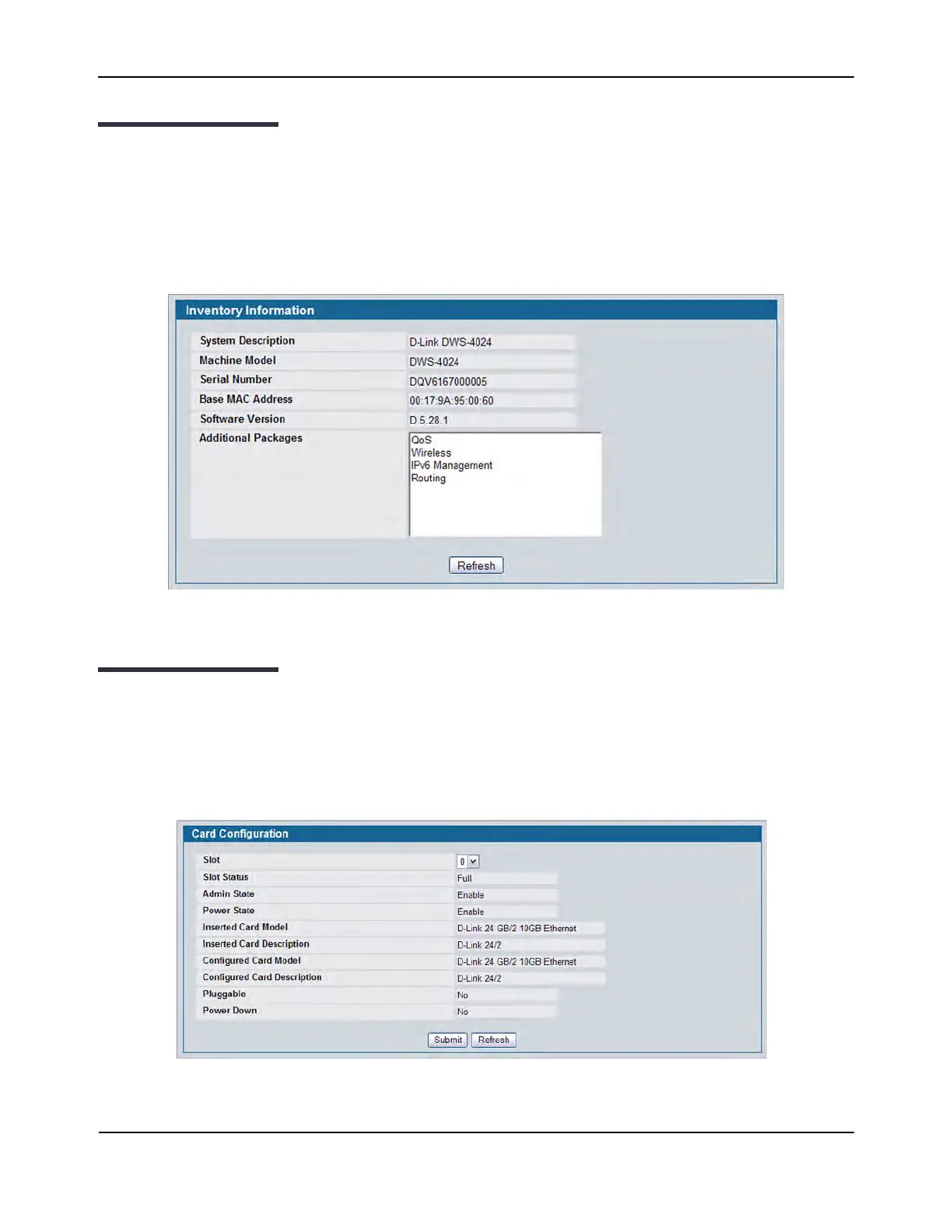Viewing Inventory Information
D-Link Unified Wired and Wireless Access System
Oct. 2015 Page 66
D-Link UWS User Manual
Viewing Inventory Information
Use the Inventory Information page to display the switch's Vital Product Data, which is stored in non-volatile
memory at the factory.
To display the inventory information, click LAN > Monitoring Inventory Information page in the navigation
tree.
Figure 9: Inventory Information
Card Configuration
The pages in the Slot folder provide information about the cards installed in the slots on the switch. To access
the Card Configuration page, click LAN > Administration > Card Configuration in the navigation menu.
Figure 10 shows the fields that display when the slot contains a card.
Figure 10: Card Configuration
