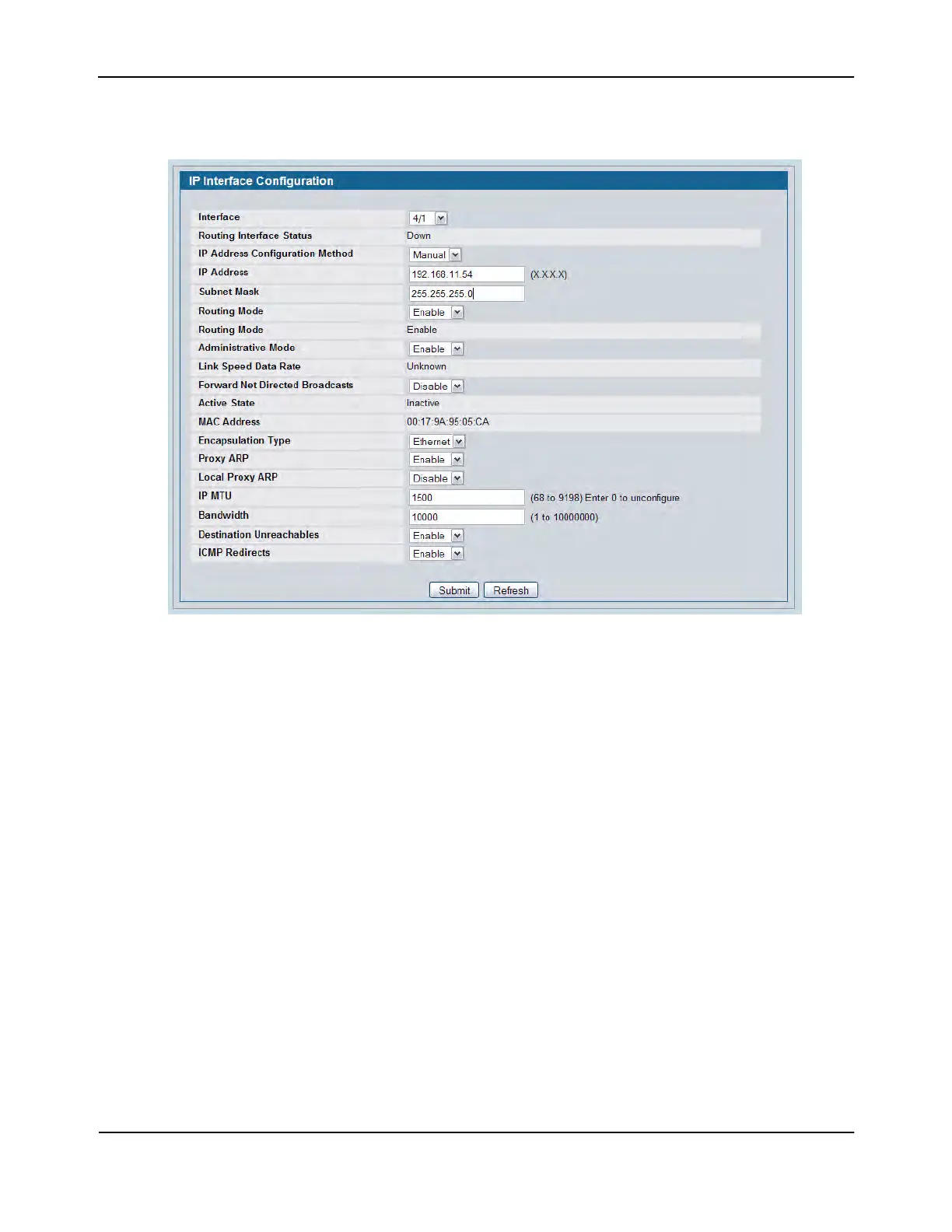VLAN Routing
D-Link Unified Wired and Wireless Access System
Oct. 2015 Page 322
D-Link UWS User Manual
5. Enter the IP address and subnet mask for the VLAN, and configure any other interface settings.
6. Click Submit to apply the settings to the VLAN routing interface.
7. Navigate to the LAN > Monitoring > VLAN Routing Summary page to view the new VLAN in the table.
Deleting a VLAN Router Interface
Click Delete to delete the selected VLAN routing interface.