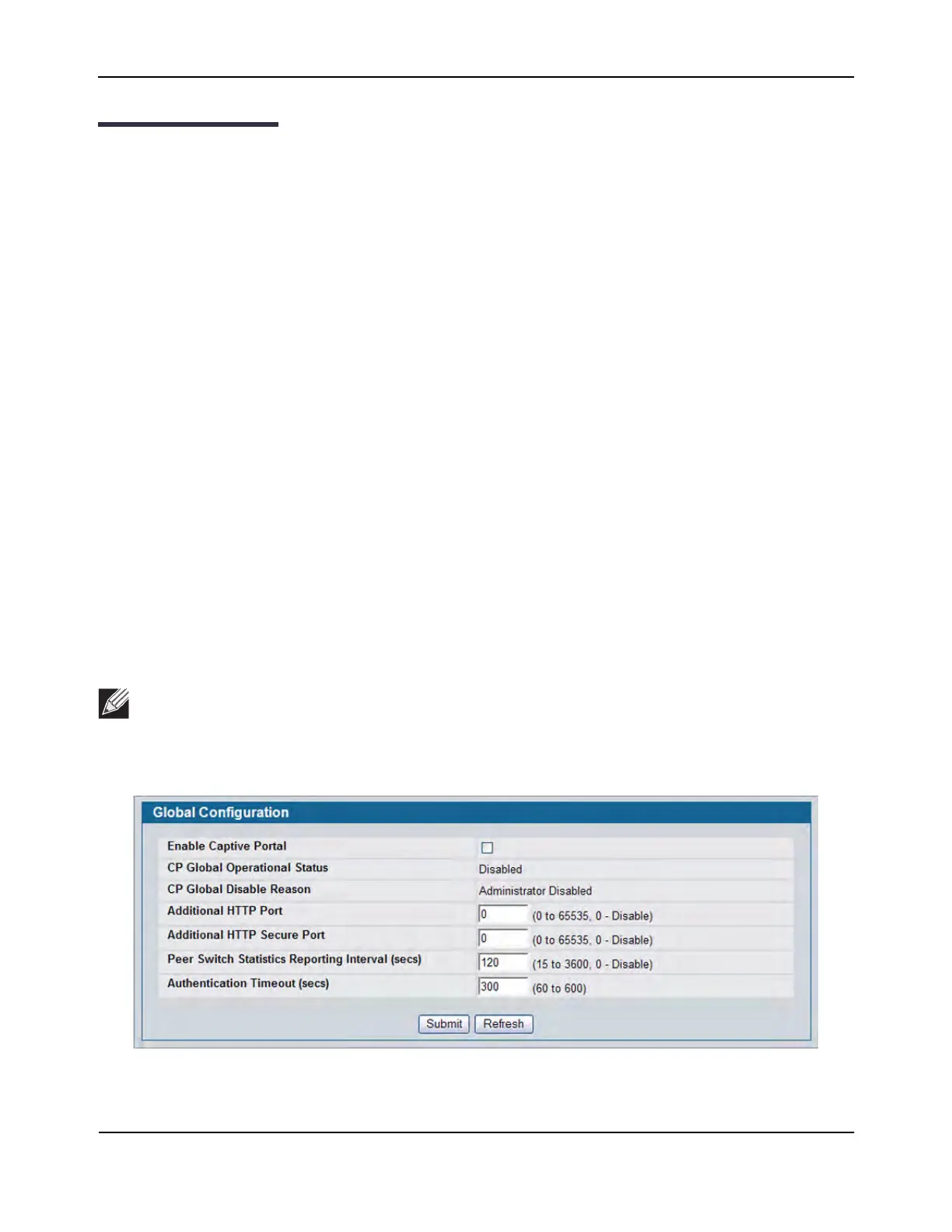Captive Portal Configuration
D-Link Unified Wired and Wireless Access System
Oct. 2015 Page 384
D-Link UWS User Manual
Captive Portal Configuration
The Captive Portal (CP) feature allows you to block both wired and wireless clients from accessing the network
until user verification has been established. You can configure CP verification to allow access for both guest
and authenticated users. Authenticated users must be validated against a database of authorized Captive
Portal users before access is granted. The database can be stored locally on the switch or on a RADIUS server.
The Captive Portal folder contains links to the following pages that help you view and configure system Captive
Portal settings:
• “Captive Portal Global Configuration”
• “CP Configuration”
• “Local User”
• “Interface Association”
• “CP Global Status”
• “Interface Status”
• “Client Connection Status”
• “SNMP Trap Configuration”
Captive Portal Global Configuration
From the CP Global Configuration page, you can control the administrative state of the CP feature and
configure global settings that affect all captive portals configured on the switch.
To configure the global CP settings, click LAN > Security > Captive Portal > Global Configuration.
Figure 259: Captive Portal Global Configuration
Note: Note that the same Captive Portal folder is accessible from the LAN tab as well as the WLAN tab
in the navigation tree. The global configuration items are applicable to Wired CP as well as Wireless
CP regardless of where you access the CP folder from.
