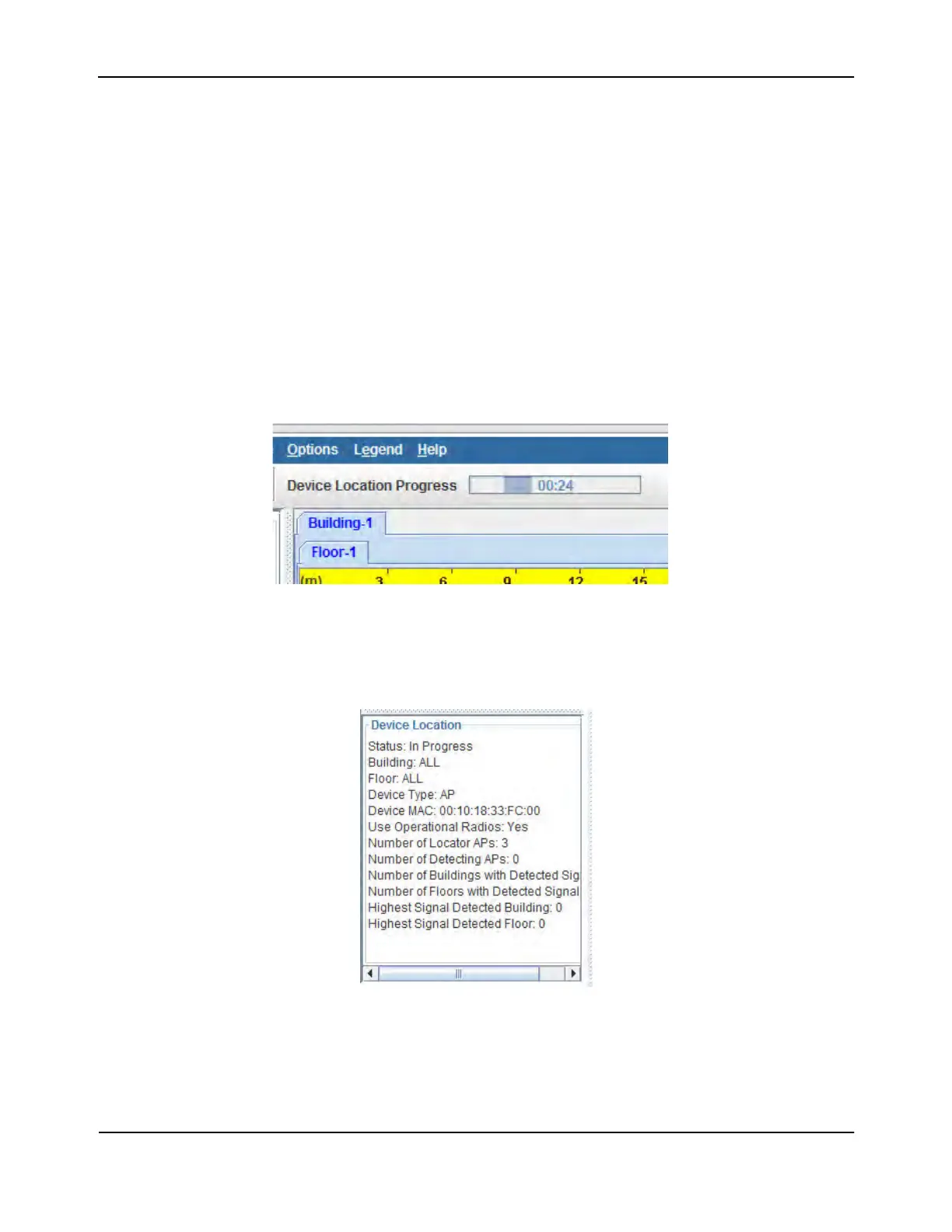Visualizing the Wireless Network
D-Link Unified Wired and Wireless Access System
Oct. 2015 Page 672
D-Link UWS User Manual
By default, the device search uses operational radios on managed APs use triangulation to try to determine
the location of a neighboring device. Traffic for wireless clients associated with the operational radios is
disrupted as they perform the search. To use sentry radios only, clear the User Operational Radios option in
the On-Demand Location Trigger window.
The search window indicates the number of APs involved in the search. If you clear the Use Operational Radios
option, or if additional APs become managed before the search starts, you can recalculate the number of
search APs by clicking Count Search APs.
Click Start Search to initiate the device search. A pop-up window displays and asks you to confirm the search.
Click Yes to begin the search.
After you start the search, the Device Location feature might take several minutes to locate the device. A
Device Location Progress indicator tracks the amount of time, in minutes and seconds, that has passed since
the search was initiated.
Figure 424: Device Location Progress Timer
The WLAN Visualization feature also includes a Device Location status window that displays information about
the search.
Figure 425: Device Location Status
