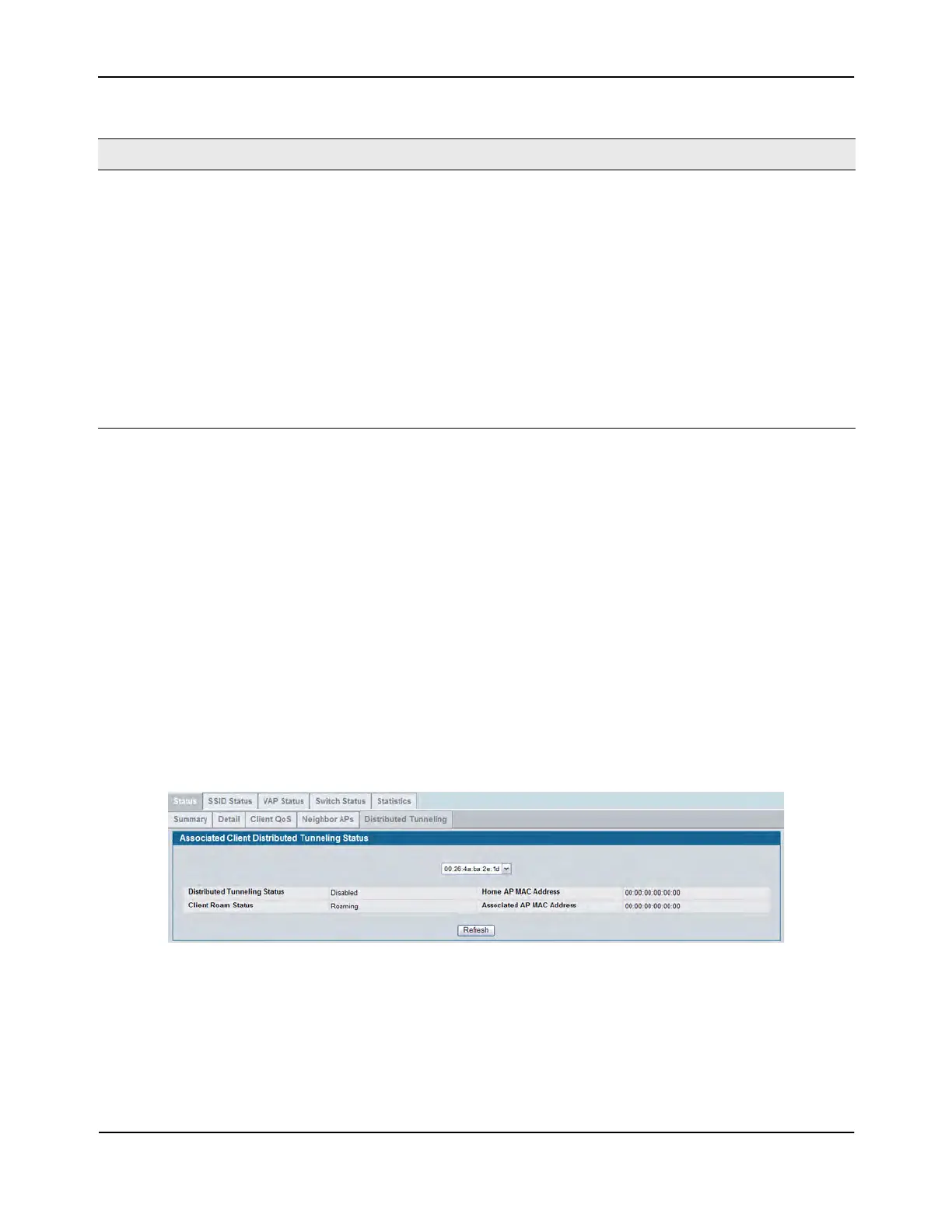Monitoring Status and Statistics
D-Link Unified Wired and Wireless Access System
Oct. 2015 Page 503
D-Link UWS User Manual
Command Buttons
The page includes the following button:
• Refresh—Updates the page with the latest information.
Viewing Associated Client Distributed Tunneling Status
The WLAN > Monitoring > Client > Associated Clients > Distributed Tunneling page for the associated client
status shows information about access points that the client detects. The AP-AP tunneling mode is used to
support L3 roaming for wireless clients without forwarding any data traffic to the wireless switch.
In the AP-AP tunneling mode, when a client first associates with an AP in the wireless system, the AP forwards
the wireless client’s data using VLAN forwarding mode. The AP the client initially associates with is called the
Home AP. The AP the client roams to is called the Association AP.
Use the menu above the table to select the MAC address of the client with the information to view.
Figure 328: Associated Client Distributed Tunneling Status
Discovery Reason Indicates one or more discovery methods for the neighbor client. One or more of the
following values may be displayed:
• RF Scan: The client was reported from an RF scan on the radio. Note that client
stations are difficult to detect via RF scan, the other methods are more common
for client neighbor detection.
• Probe Request: The managed AP received a probe request from the client.
• Associated to Managed AP: This neighbor client is associated to another
managed AP.
• Associated to this AP: The client is associated to this managed AP on the
displayed radio.
• Associated to Peer AP: The client is associated to an AP managed by a peer
switch.
• Ad Hoc Rogue: The client was detected as part of an ad hoc network with this AP.
Table 295: Associated Client Neighbor AP Status (Cont.)
Field Description
