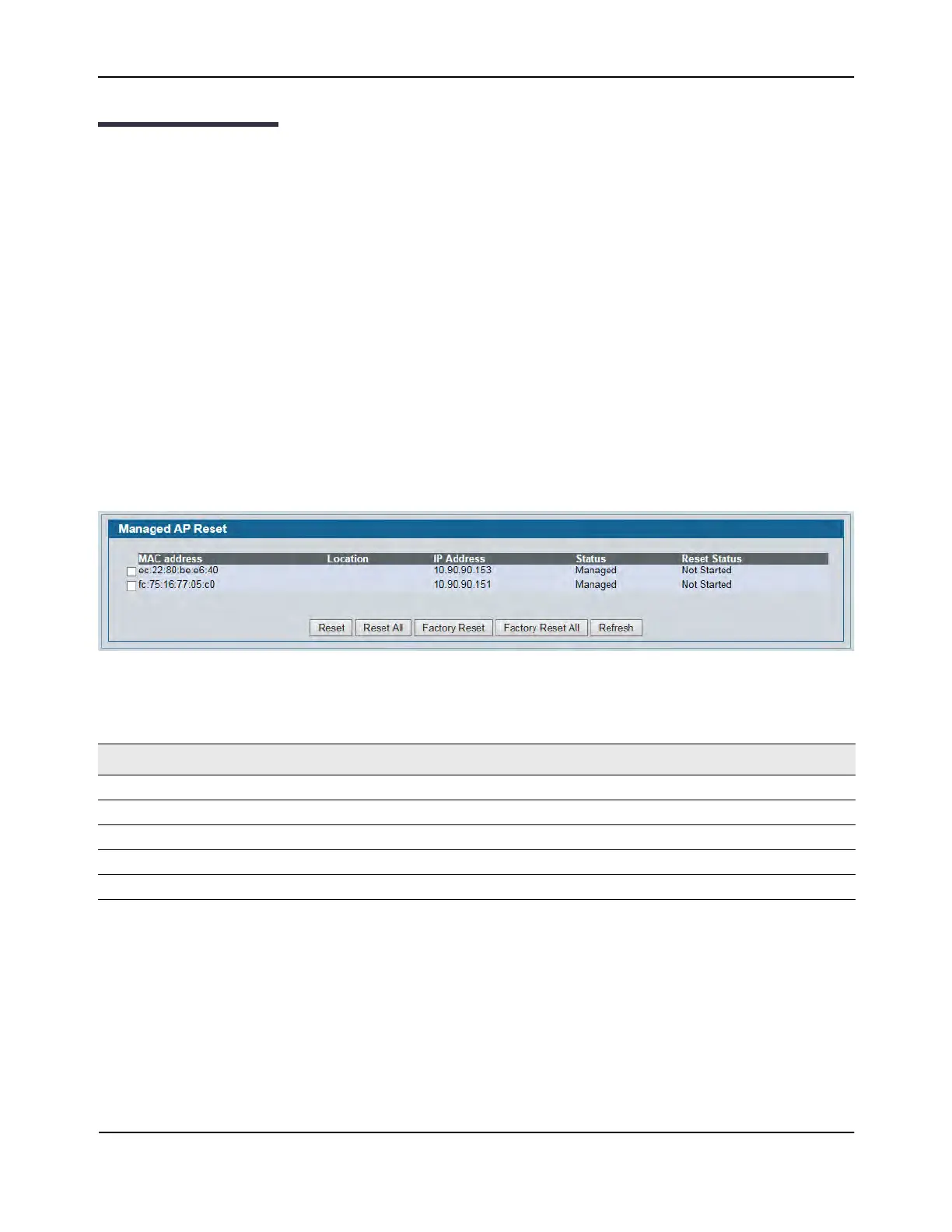AP Management
D-Link Unified Wired and Wireless Access System
Oct. 2015 Page 575
D-Link UWS User Manual
AP Management
The AP Management folder contains links to the following pages that help you manage and maintain the APs
on your D-Link Unified Switch network:
• Reset
• RF Management
• Access Point Software Download
• Managed AP Advanced Settings
• AP Provisioning
Reset
You can manually reset one or all APs from the DWS-4000 Series switch. When you issue the command to reset
an AP, the AP closes the SSL connection to the switch before resetting the hardware.
To reset one or more APs, click AP Management > Reset.
Figure 368: Access Point Reset
Command Buttons
The page includes the following buttons:
• Reset—Resets the selected APs. To select an AP, click the check box next to the MAC address.
• Reset All—Resets all managed APs listed on the page.
• Factory Reset—Factory resets the selected APs. To select an AP, click the check box next to the MAC
address.
Table 337: Reset Fields
Field Description
MAC Address The MAC address of the AP
Location The location of the AP, as specified in the Valid AP or RADIUS database
IP Address The IP address of the AP
Status Displays “Managed” to indicate that the AP is managed by the switch.
Reset Status The status of the reset
