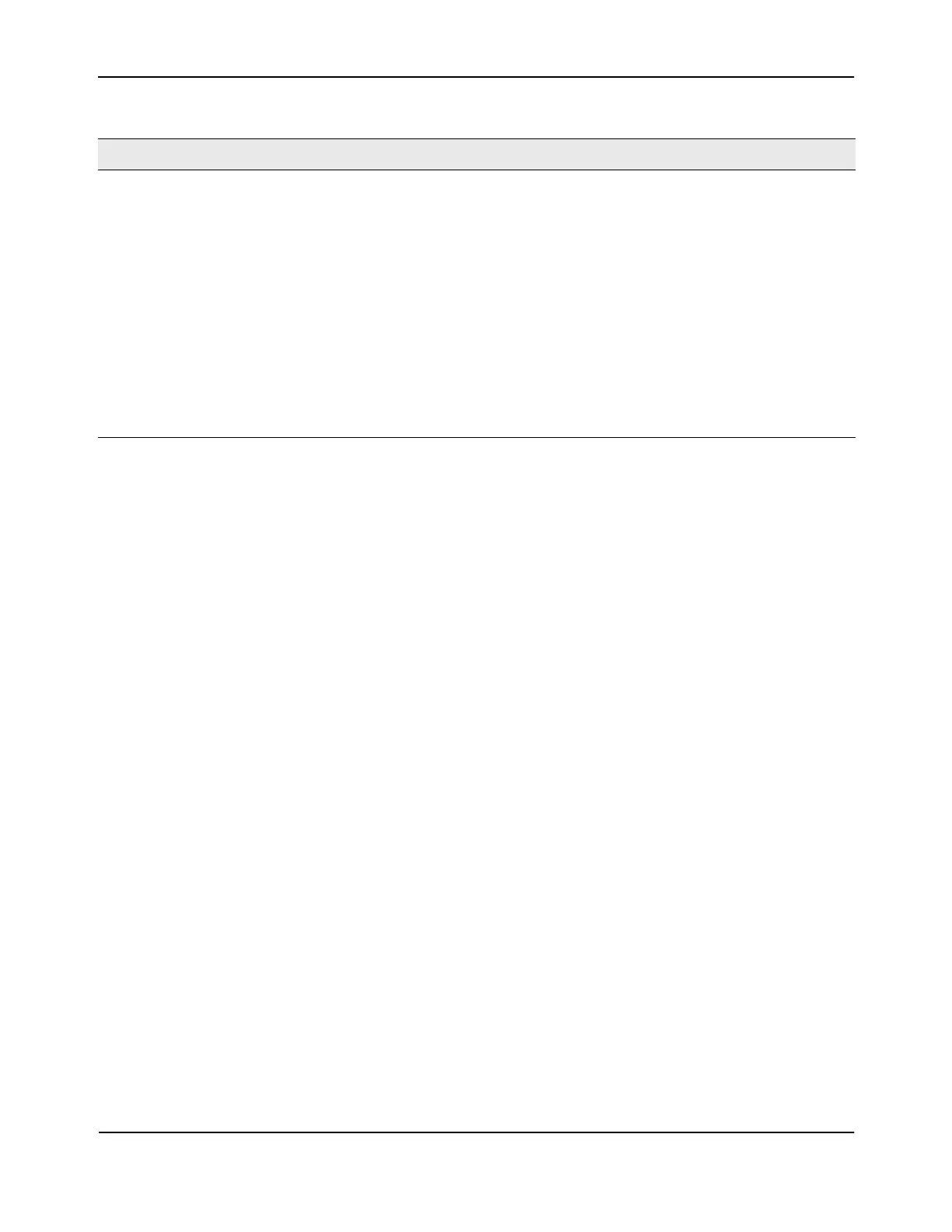Configuring Advanced Settings
D-Link Unified Wired and Wireless Access System
Oct. 2015 Page 599
D-Link UWS User Manual
Command Buttons
The page includes the following buttons:
• Submit—Updates the switch with the values you enter. To retain the new values across a power cycle,
you must perform a save (Tool > Save Changes).
• Refresh—Updates the page with the latest information.
Wireless Status Traps If you enable this field, the SNMP agent sends a trap if the operational status of the
DWS-4000 Series switch (it need not be Cluster Controller for this trap) changes. It
sends a trap if the Channel Algorithm is complete or the Power Algorithm is
complete. It also sends a trap if any of the following databases or lists has reached
the maximum number of entries:
• Managed AP database
• AP Neighbor List
• Client Neighbor List
• AP Authentication Failure List
• RF Scan AP List
• Client Association Database
• Ad Hoc Clients List
• Detected Clients List
Table 349: SNMP Traps (Cont.)
Field Description
