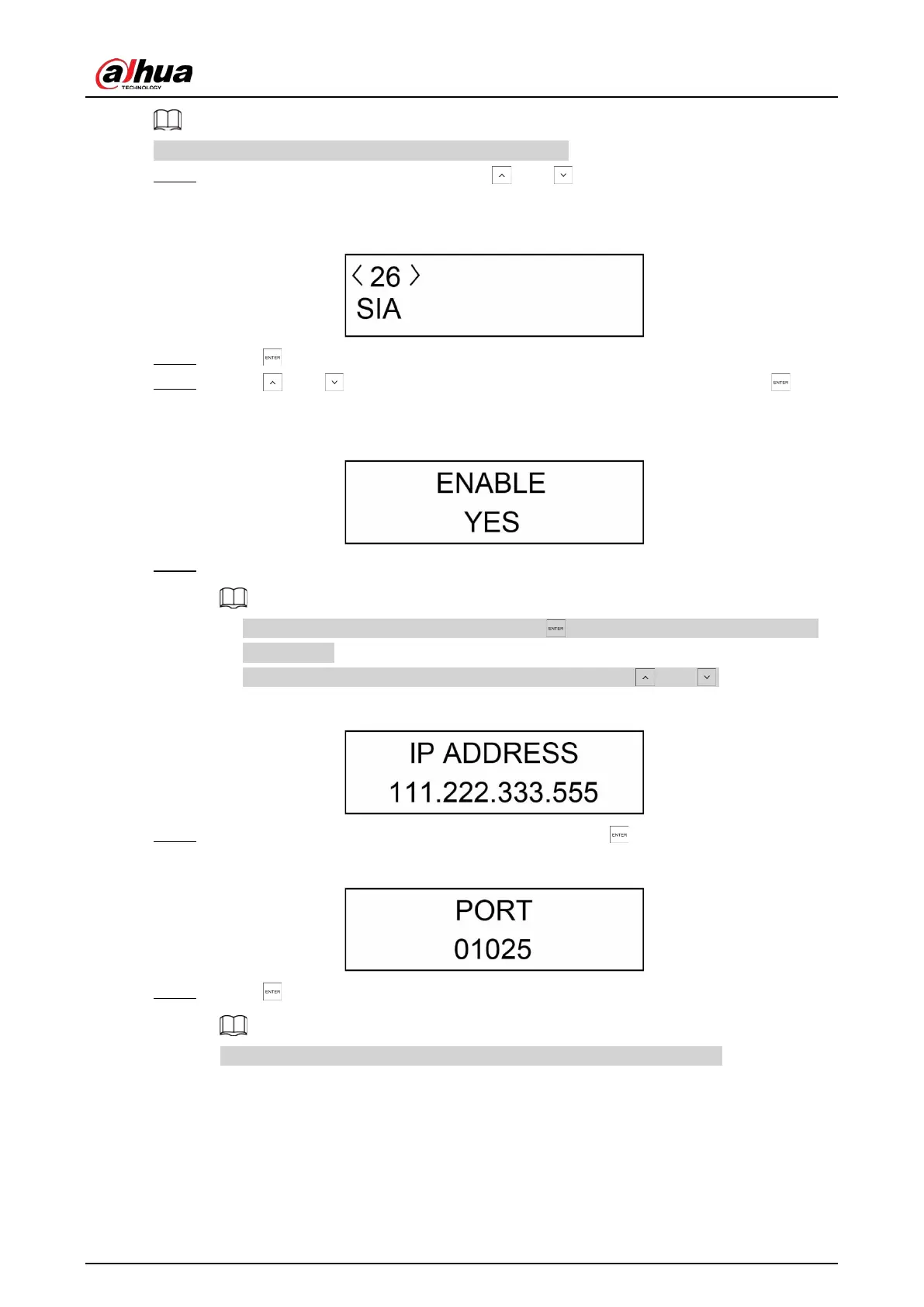User’s Manual
87
The SIA must be customized according to different platforms.
Step 1 After entering the installer menu, press and to scroll up and down until you reach
the
SIA
menu.
Figure 7-38 SIA
Step 2 Press to enter the programming mode.
Step 3 Press and to select
YES/NO
to enable or disable the SIA, and then press to
confirm the setting.
Figure 7-39 Enable/Disable the SIA
Step 4 Enter the IP address of the associated platform.
●
After entering a part of the IP address, press to confirm the setting and move to
the next part.
●
You can adjust the last digit of the IP address by pressing and .
Figure 7-40 Enter IP address
Step 5 Enter the port of the associated platform, and then press to confirm the setting.
Figure 7-41 Enter port number
Step 6 Press , and then go to
ACCOUNT
to select from
NONE
or
ASS128
.
The account name can contain numbers from 0-9 and characters from A-F.
