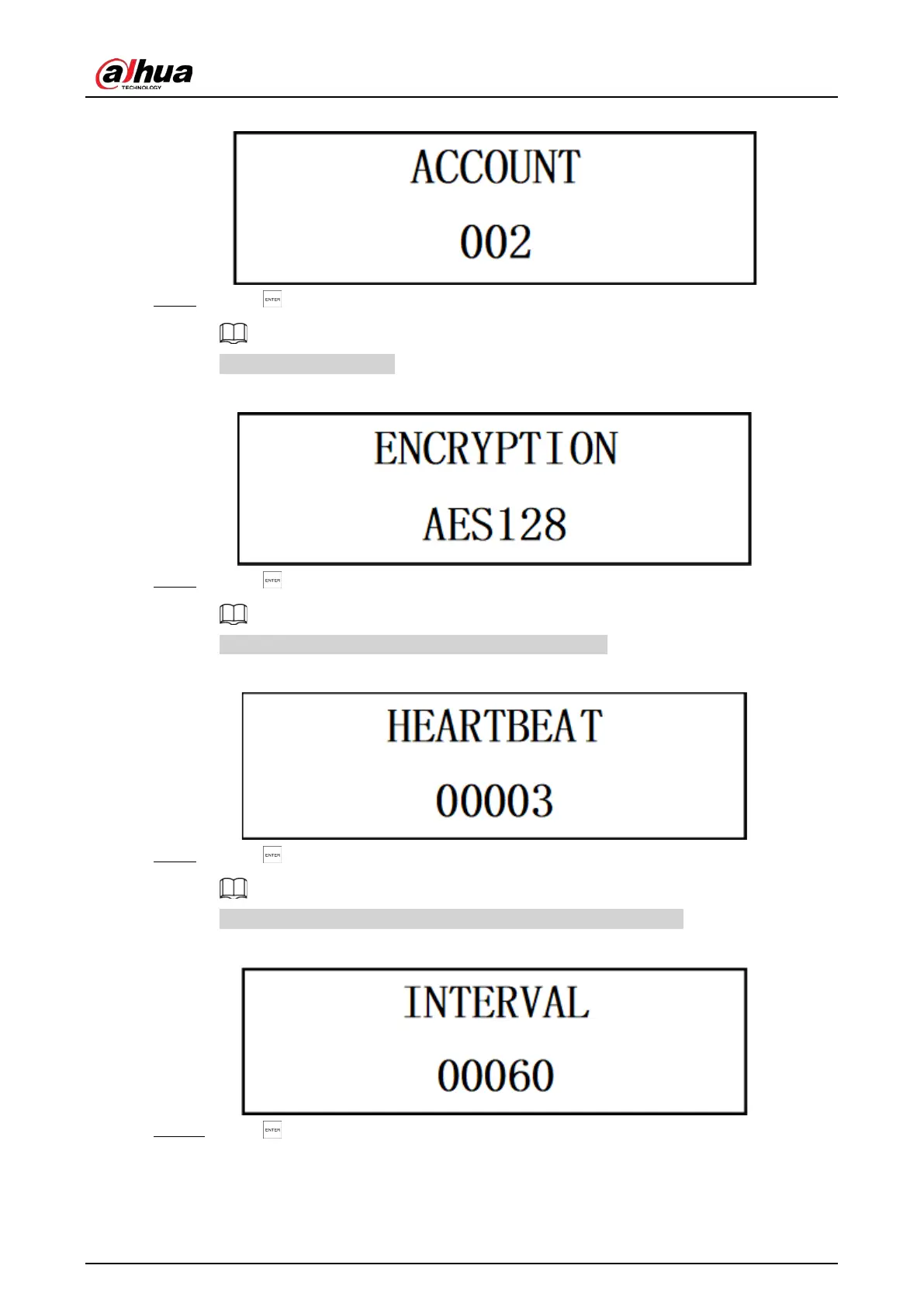User’s Manual
88
Figure 7-42 Enter account number
Step 7 Press , and then go to
ENCRYPTION
to set the account name.
NONE
is select by default.
Figure 7-43 Enter account number
Step 8 Press , and then go to
HEARTBEAT
to set the heartbeat.
Heartbeat ranges from 1 to 65535. And 3 is set by default.
Figure 7-44 Set heartbeat
Step 9 Press , and then go to
INTERVAL
to set the interval.
Interval ranges from 0 to 99 seconds. And 7 seconds is set by default.
Figure 7-45 Set heartbeat
Step 10 Press , and then go to
ENABLE HEARTBEAT
to confirm the heartbeat settings.
