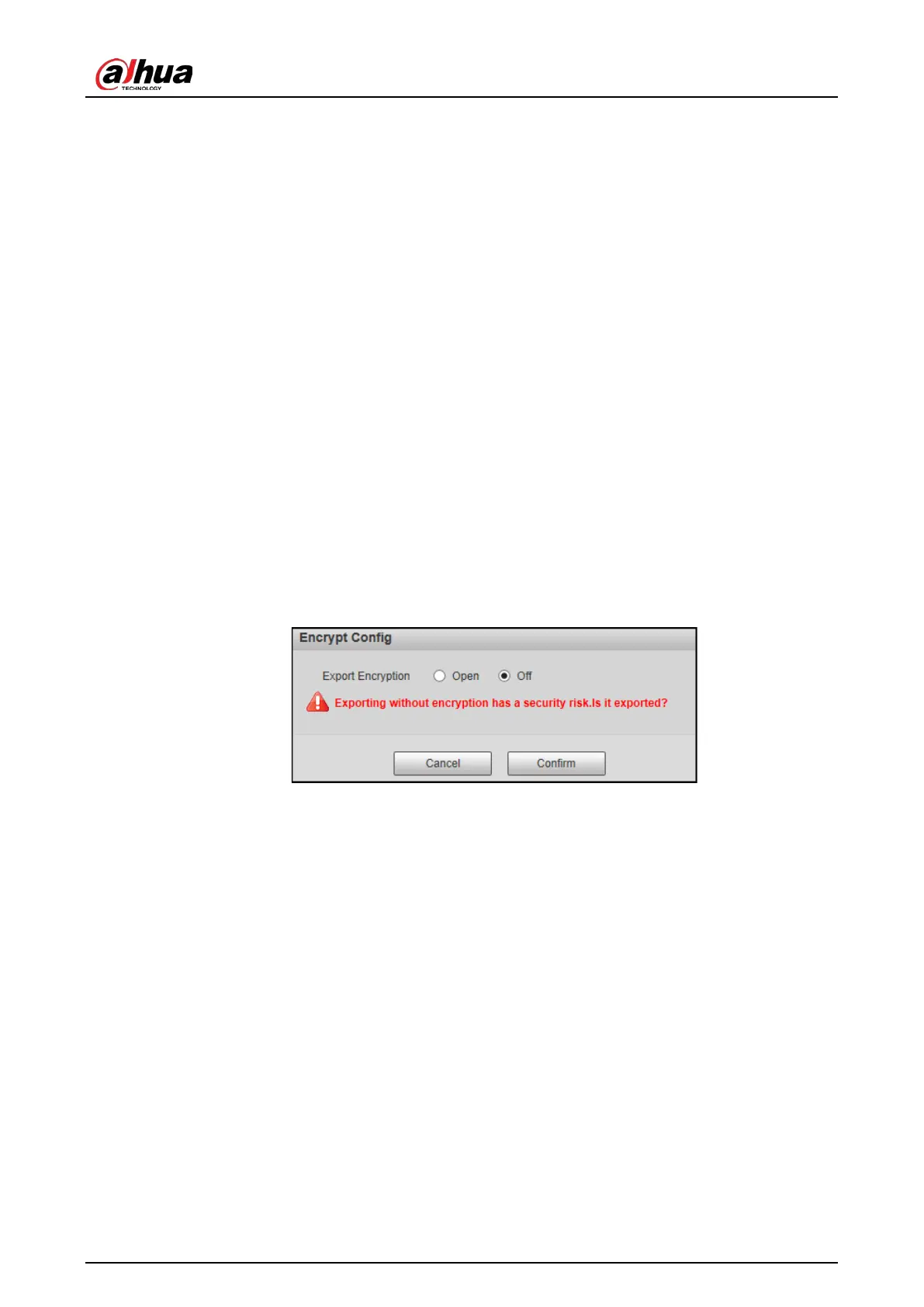Web Operation Manual
35
3) Set the start time and end time to add the plate number in the allowlist. The plate
number will be outside of the allowlist beyond this time period.
4) Select the plate color, vehicle type, plate type and vehicle color. Enter the owner of
vehicle.
5) Click Save.
To save and add more, select Continue Adding before clicking Save.
You can also:
Search for a plate number: Enter the plate number (or part of it) that you want to search for, and
then click Search to check whether it is in the allowlist.
Modify plate information: Click Modify to modify detailed information of the corresponding
plate number. Click Confirm to save the settings.
Delete a plate number: Click Delete to delete the corresponding plate number.
Delete plate number in batches: Click Clear All, and then click Confirm in the pop-up box to
delete all the information in the allowlist.
Import allowlist plates in batches: Click Browse, and then select the path to import the file to.
Click Import to import the allowlist information to the system.
Export allowlist plates in batches: Click Export, and then select the path to save the file to. Click
Export to export the allowlist information to the system.
You can encrypt the file when importing and exporting the allowlist, depending on your actual
needs.
Encrypt configuration Figure 5-17
5.4.1.2.3 Blocklist Search
An alarm will be triggered when a vehicle in the blocklist is detected.
Select Setting > Event > Intelligent Scheme > Blocklist and Allowlist > Blocklist Search, and then
select On to enable the blocklist function.
The search, import, and export of blocklist are similar to that of allowlist. See "5.4.1.2.2 Allowlist
Search".
