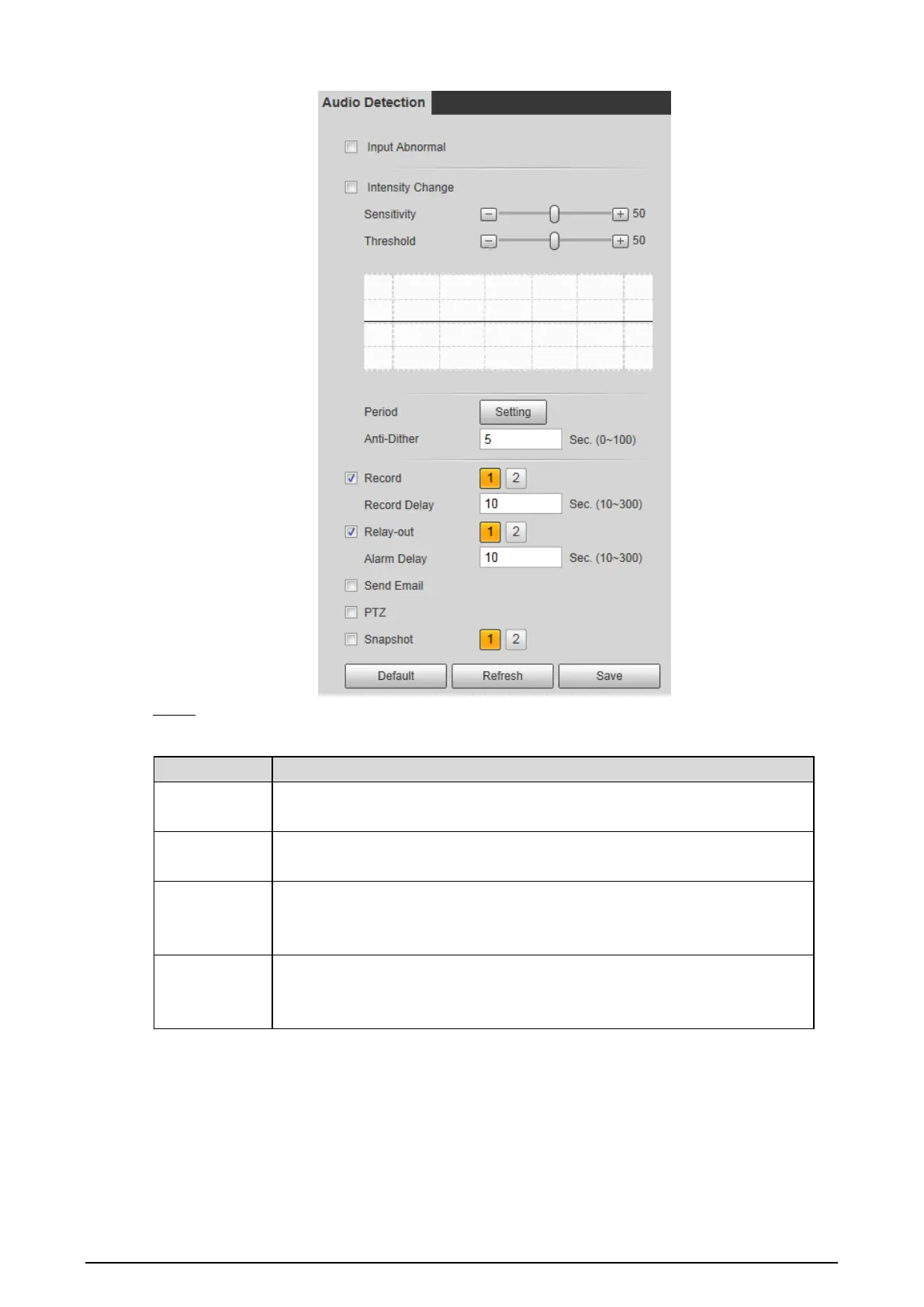115
Audio detection settings Figure 4-61
Configure parameters of audio detection. See Table 4-33. Step 2
Table 4-33 Parameters of audio detection
Parameters Description
Input
Abnormal
Enable this function and an alarm will be triggered when there is abnormal
audio input.
Intensity
Change
Enable this function and an alarm will be triggered when the change of
sound intensity exceeds the threshold you have set.
Sensitivity
Volume change of input audio can be identified as audio abnormality only
when volume change of input audio is larger than the lasting environment
volume. You need to set the lasting environment volume on your own needs.
Threshold
Set the ambient sound intensity you need to filter. The louder the ambient
noise is, the bigger this value should be, you can Adjust and test this option
as needed.
