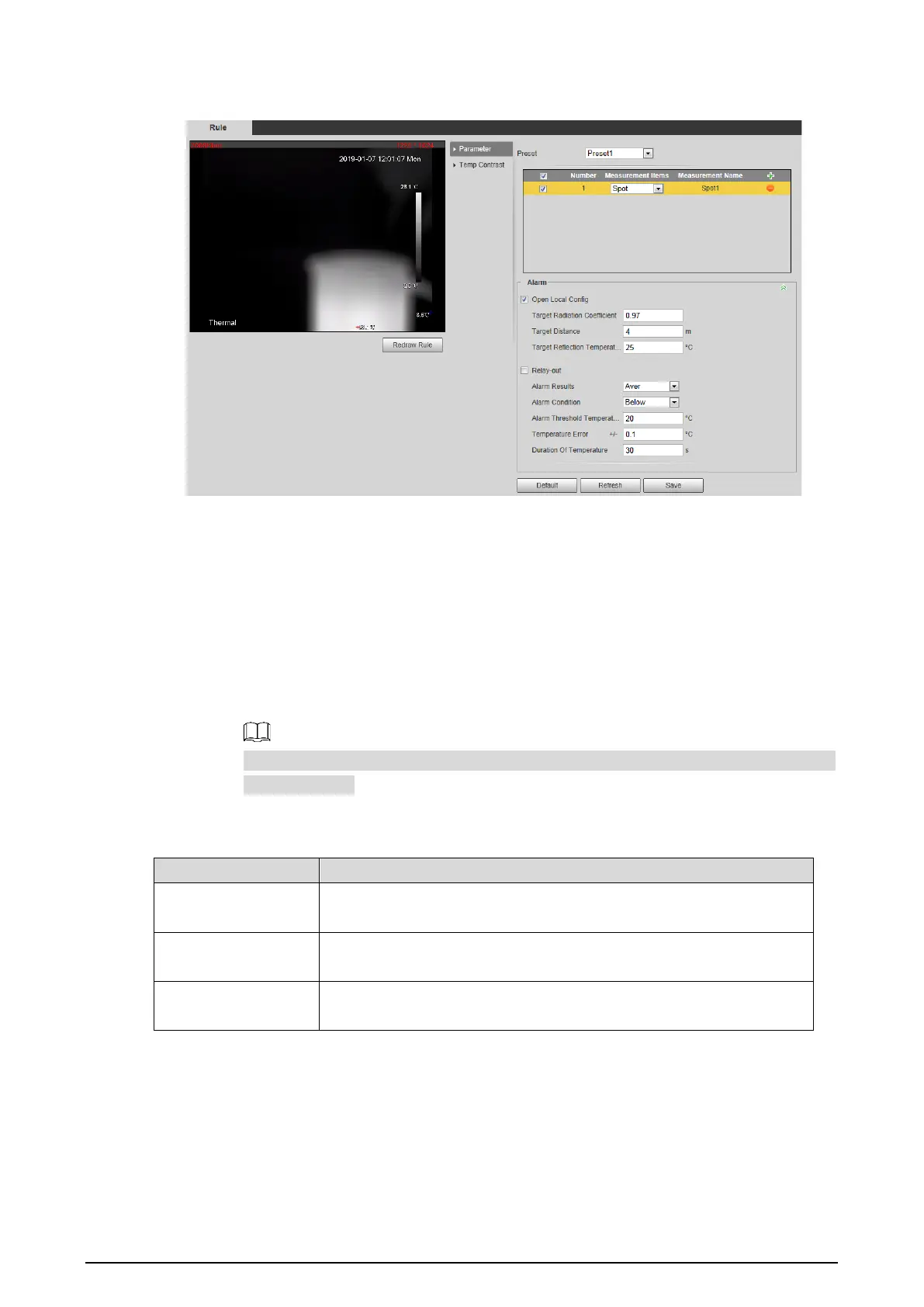125
See Figure 4-69.
Rule adding Figure 4-69
2) Double-click the rule you have just added to select measurement items and modify the
measurement name.
3) Draw your rules.
Select Measurement Items as Spot, and you can click a position on the
surveillance image and a spot is formed.
Select Measurement Items as Line, Rectangle or Ellipse, and you can hold the
left mouse button to draw rules you need on the surveillance image.
Select Measurement Items as Polygon, and you can hold the left mouse button
to draw rules you need on the surveillance image. Right-click to end your drawing.
Select a rule you have drawn and click Redraw Rule. Then you can delete the rule and
draw a new one.
4) Select the Open Local Config check box and configure parameters. See Table 4-39.
Table 4-39 Parameter description of local configuration
Parameters Description
Target Radiation
Coefficient
Radiation coefficient of targets that are shot by this Camera. Ranges
from 0.5 – 1.
Target Distance
Distance from the camera to targets that are shot. Ranges from 0m –
10000m.
Target Reflection
Temperature
Temperature of targets that are shot by this Camera. Ranges from
-50 °C to 327.7 °C.
5) Enable the Relay-out check box and configure its parameters. See Table 4-40.
