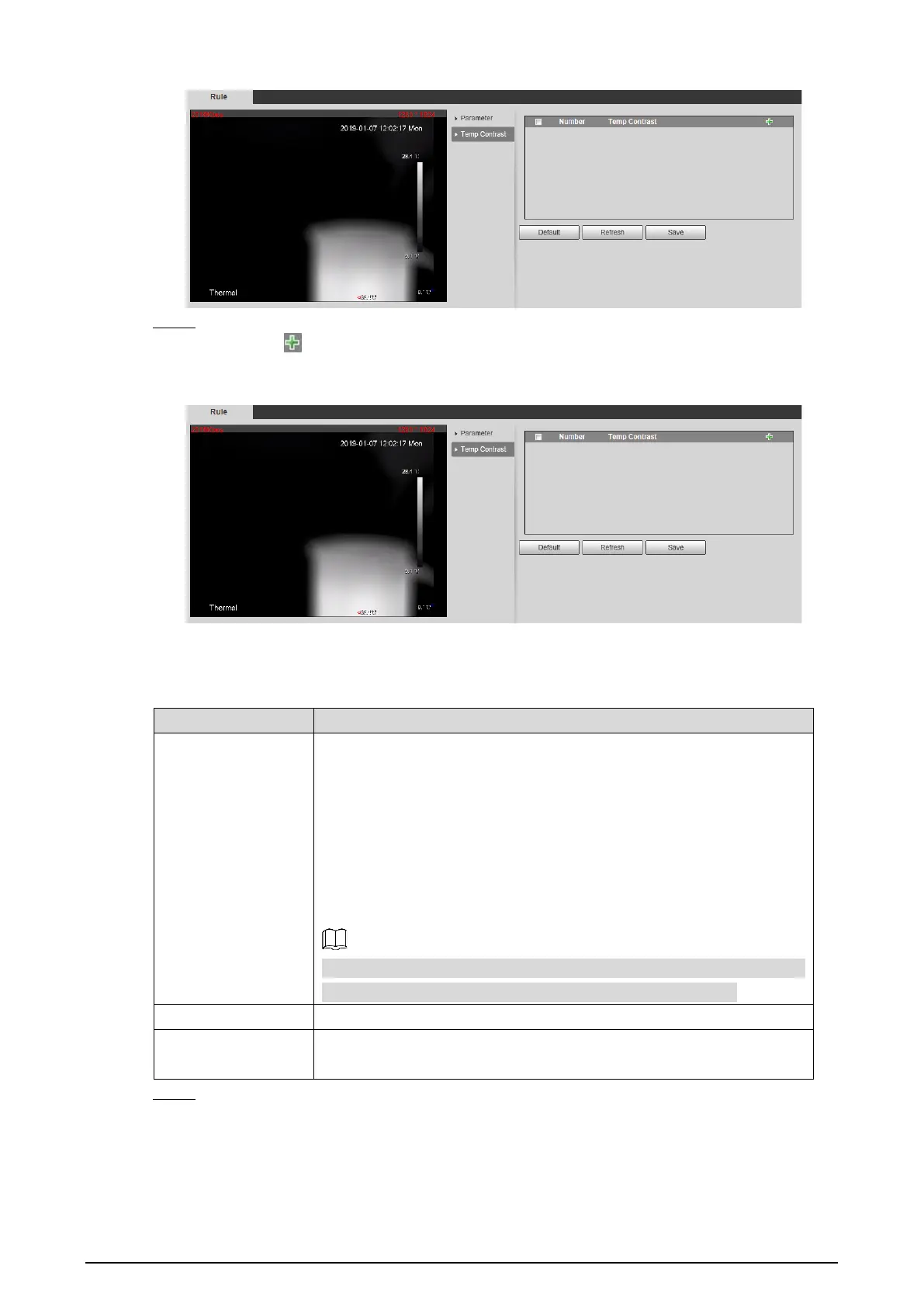127
Temperature contrast Figure 4-70
Set temperature contrast rules Step 2
1) Click to add a temperature contrast rule.
See Figure 4-71.
Temperature contrast rules adding Figure 4-71
2) Double-click to add a temperature contrast rule.
3) Set alarm parameters. See Table 4-41.
Table 4-41 Parameters
Parameters Description
Alarm Results
You can select from the following three options to determine a
standard of triggering an alarm.
Average temperature: C
ompare average temperatures of two
rules.
Maximum temperature: Compare maximum temperatures of two
rules.
Minimum temperature: Compare minimum temperatures of two
rules.
When one of the two rules refers to a spot, both maximum temperature
and minimum temperature are actually average temperature.
Alarm Condition Contains "lower", "matched" and "higher."
Alarm Threshold
Temperature
Temperature of triggering an alarm. Ranges from 0 – 550 °C.
Click Save. Step 3
On the left-side live image, you can view temperature contrast results of the object you have
selected.
