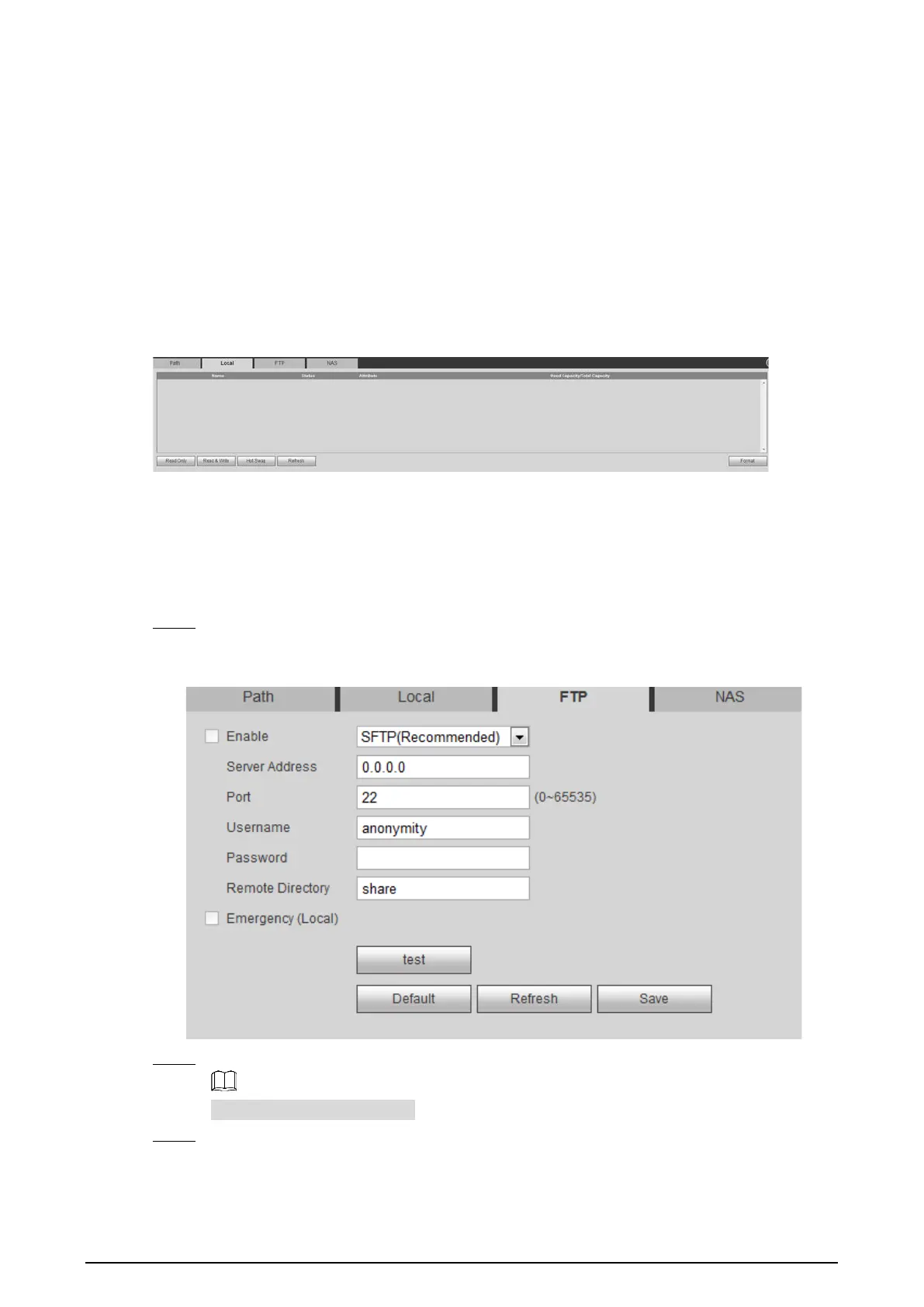135
4.7.2.2 Configuring Local Storage
The system will display the internal SD card information. You can set it as Read Only or Read & Write;
you can also Hot Swap or Refresh it.
Select Setting > Storage > Destination > Local, and the Local interface is displayed. See Figure
4-83.
Select SD card you need to set and click Read Only. Then the SD card is set to read only.
Select SD card you need to set and click Read & Write. Then the SD card is set to read& write.
Select SD card you need to set and click Hot Swap. Then you can pull out the SD card.
Select SD card you need to set and click Refresh. Then the SD card will be formatted.
Local storage setting Figure 4-83
4.7.2.3 Configuring FTP Server
You can set FTP server only when FTP is selected as the storage method in Path. When the network
doesn’t work, you can save all the files to the local SD card for emergency.
Select Setting > Storage > Destination > FTP. Step 1
The FTP interface is displayed. See Figure 4-84.
FTP settings Figure 4-84
Select the Enable check box, and then select the service type. Step 2
SFTP service is recommended.
Configure FTP parameters. See Table 4-44. Step 3
