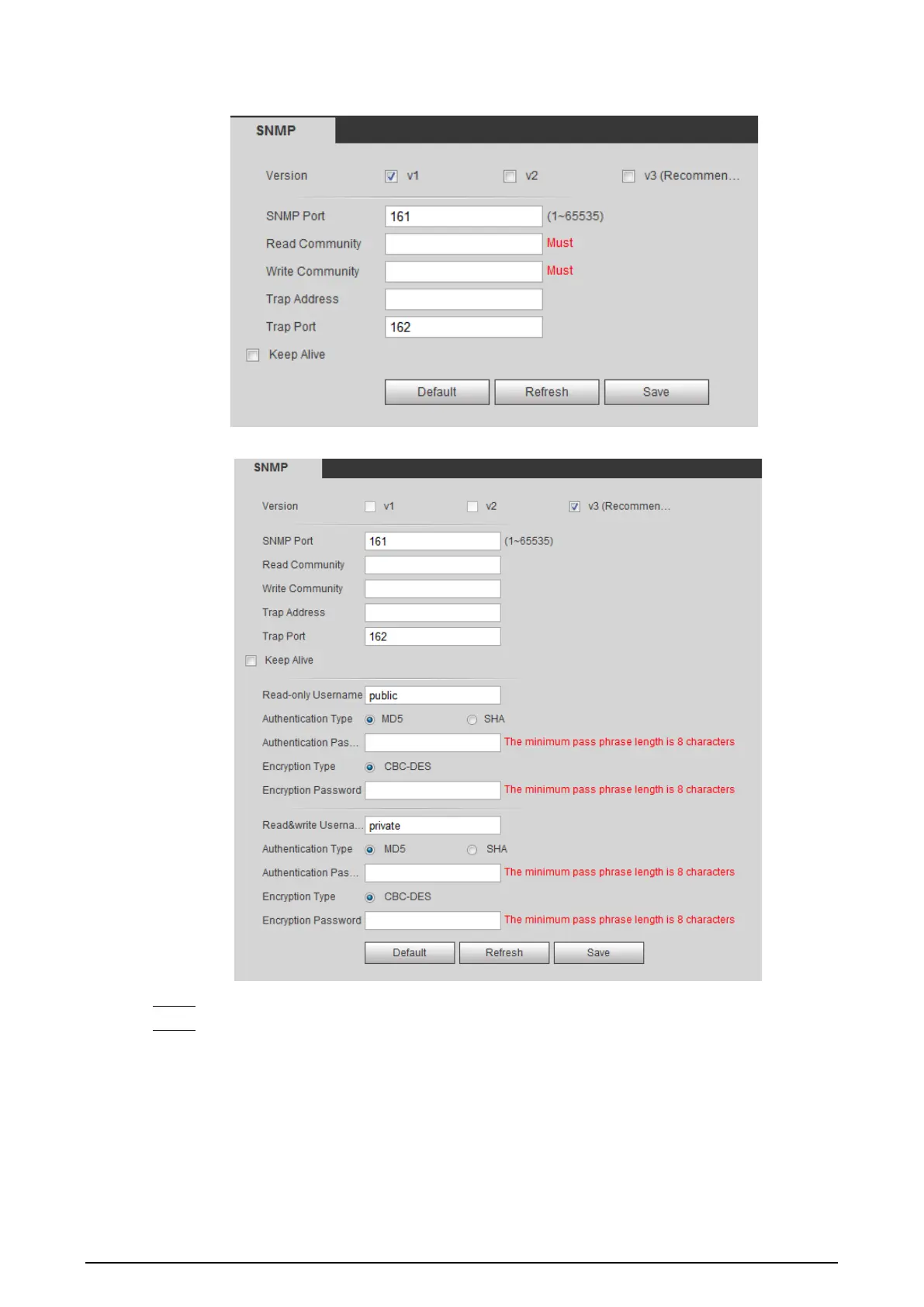77
The SNMP interface is displayed. See Figure 4-31 and Figure 4-32.
SNMP (1) Figure 4-31
SNMP (2) Figure 4-32
Select the Version check box to enable SN M P. Step 2
Configure SNMP parameters. See Table 4-17. Step 3
In the Trap Address bar, enter the IP address of the PC that has MIB Builder and MG-SOFT
MIB Browser installed, other parameters leave to the default.
