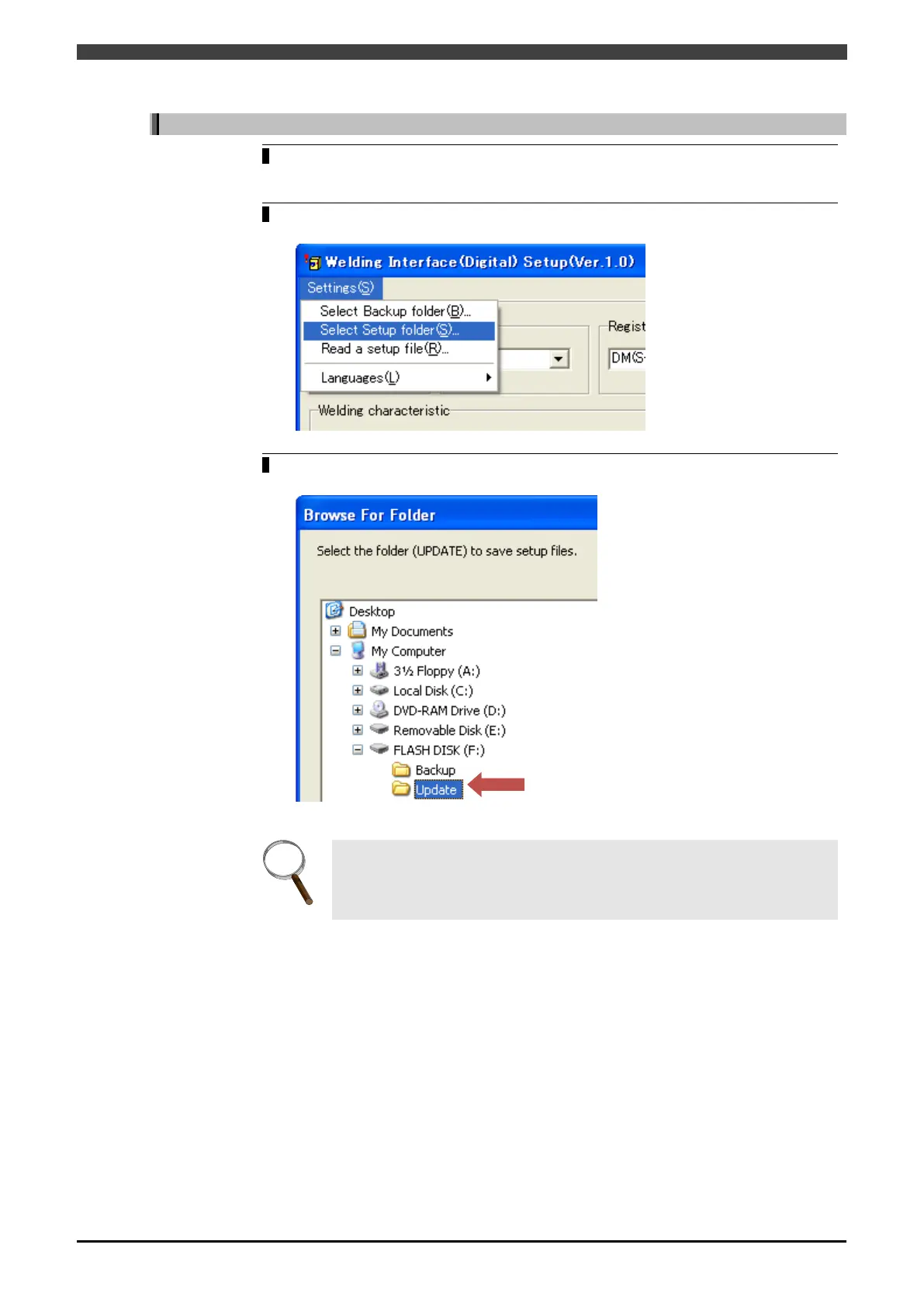3.4 Creating the setup data
3-12
Selecting the save folder for the setup data
Connect the USB memory you prepared in "3.2.2 USB memory preparations" to
the computer.
Select "Select Setup folder" in the "Settings" menu.
Select the "UPDATE" folder that you created in the USB memory.
If you have not yet created the "UPDATE" folder, you can create it with the
"Create new folder" button. For
details on the "UPDATE" folder location, see
"3.2.2 USB memory preparations".
