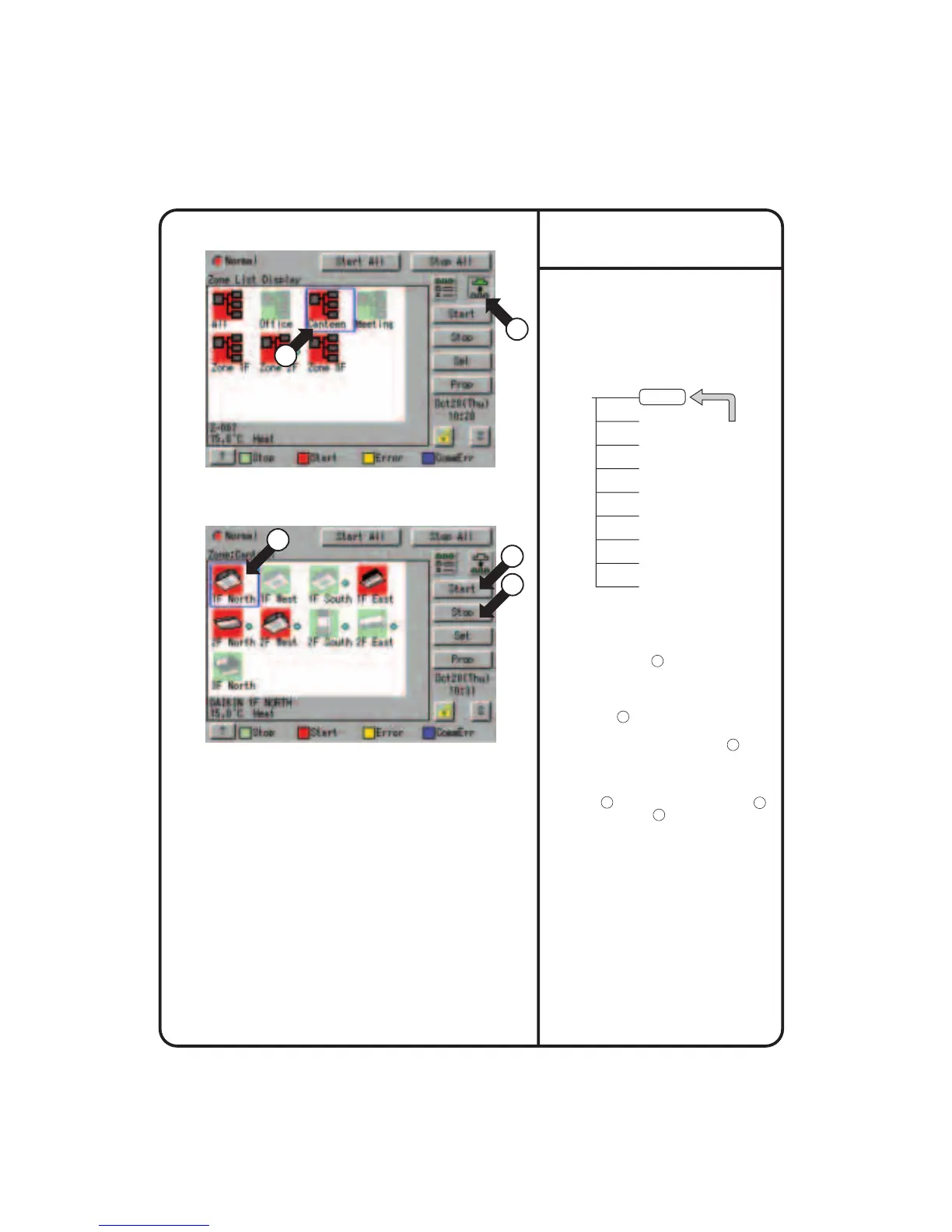16
Screen 1 Monitoring
To start / stop the operation
of devices by group
1.
On Screen 1 Monitoring, select a zone
from the button 1 .
Start or stop the operation of air conditioners
by group.
The example on the left shows the
screen for starting / stopping the
operation of Group Name : 1F North
registered for Zone Name : Canteen.
2.
Select a zone that includes the group of
which the operation is to be started or
stopped 2 .
3.
4.
Select a group to be started or stopped
as in 3 and press the [Start] button 4
or [Stop] button 5 .
Starting / Stopping Operation by the Group
Screen 2 Monitoring (Group)
1
2
3
4
5
Zone Name
Canteen
[Procedure]
Air conditioner
group to be
started or
stopped
1F North
1F West
1F South
1F East
2F North
2F West
2F South
2F East
3F North
Select a group from the button 1 .
Screen 2 Monitoring (Group) appears.