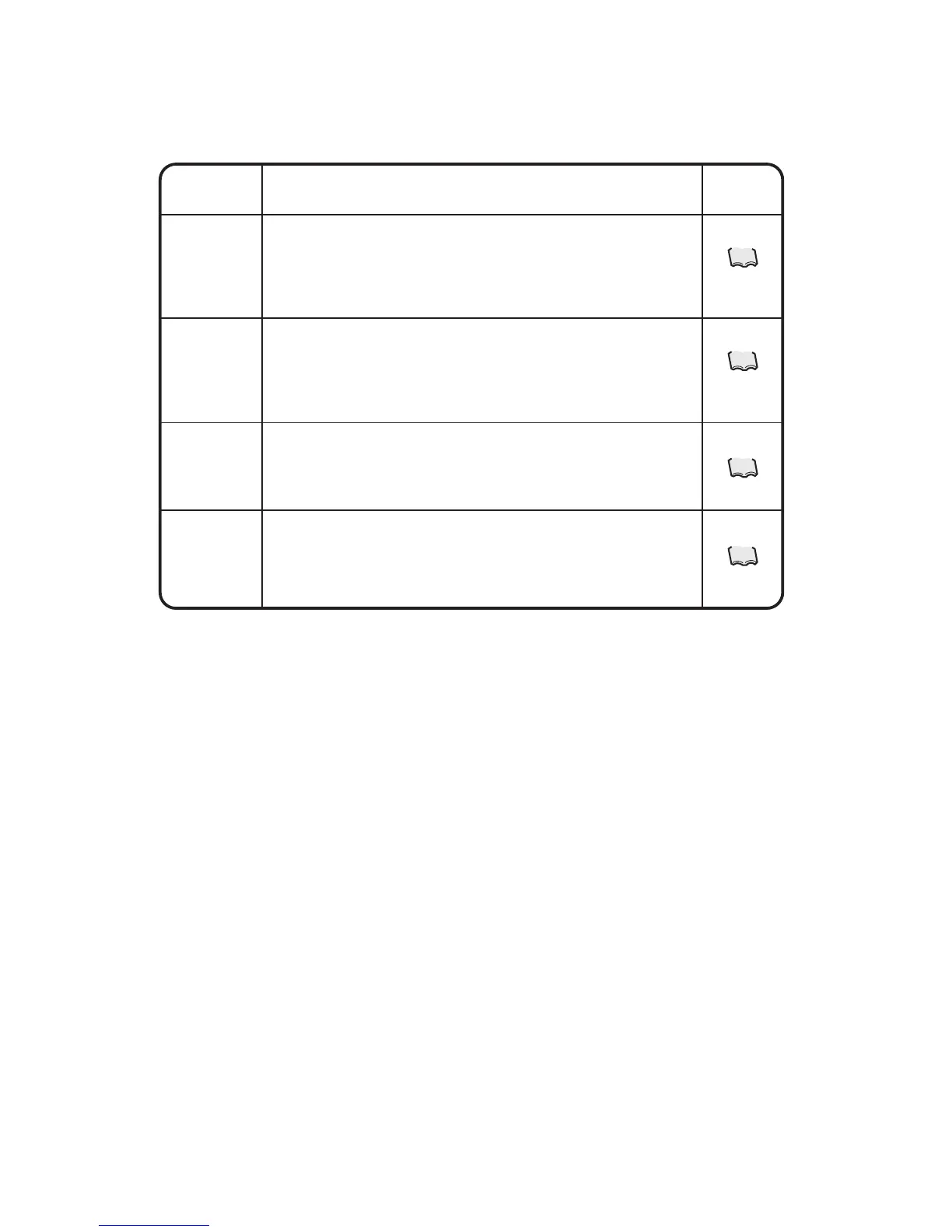34
Operation
(Reference)
System Setup
Menu Item
Description
This menu permits you to select a language from the list displayed on the
Intelligent Touch Controller.
By setting locale, you can display data in the selected language on the Intelligent
Touch Controller.
Locale
Setting
This menu permits you to set an IP address for the Intelligent Touch Controller.
(Remarks): When using a Web function (option), you have to set the IP address,
subnet mask, etc. according to the environmental requirements of
your system.
Network
Setting
This menu permits you to change the icon colors on the Intelligent Touch
Controller.
Icons on the monitoring screen are displayed in the colors set on this menu.
Icon Color
Setting
You have to input the license key to use various options of the Intelligent Touch
Controller.
If necessary, you can check the current license or add the new license.
This setting is usually done by sales engineer of our company.
Input
License
Key
See page
62
See page
63
64
See page
65
See page
