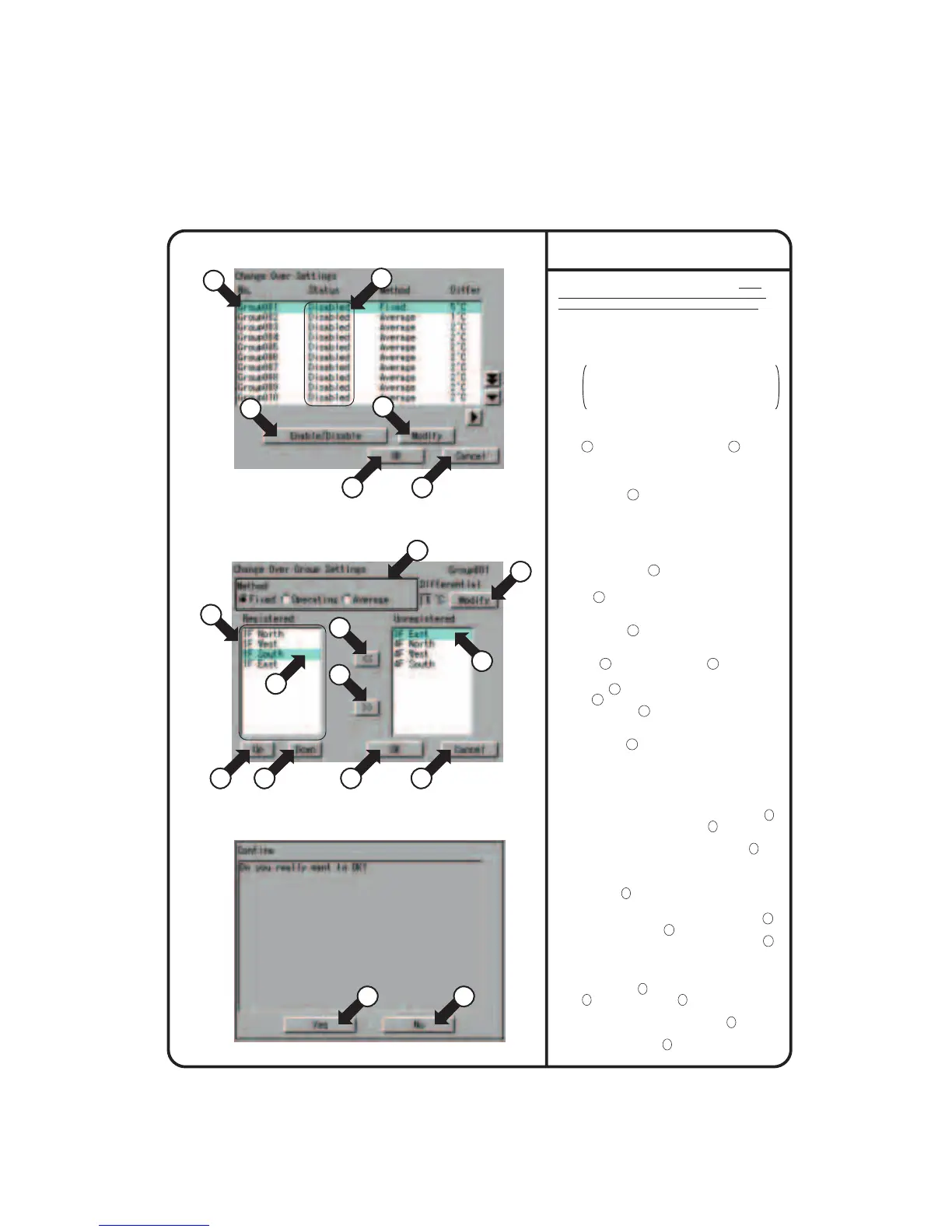1.
S
ee page 56 and select Change Over Settings.
2.
Screen 1 Change Over Settings, which is shown on
the left, appears.
This screen shows current status (enabled / disabled)
of each cooling / heating automatic change over group,
control method, set value of temperature difference,
and the number of the registered indoor unit groups.
3.
Touch a cooling / heating automatic change
over group to be set or changed as shown by
1 , and press the [Modify] button 2 .
4.
Screen 2 Cooling / Heating Automatic
Change Over Group Settings, which is shown
on the left, appears. First, select a control
method at 3 . The following three control
methods are available.
5.
Set a temperature difference value for cooling
/ heating automatic change over with the
[modify] button 4 .
(Setting range: 1°C - 7°C)
6.
At 5 , select an indoor unit to be added to the
cooling / heating automatic change over
group which is currently selected, and press
the button 6 to add.
To delete an indoor unit from the cooling /
heating automatic change over group, select
it at 7 , and press the button 8 .
7.
To change the order of the registered indoor
group 9 , select an indoor unit to be changed
at 7 , and move it with the Up button or the
Down button
10
.
Memo: When the control method “Fixed” is
selected, the indoor unit displayed on the top
in the box 9 becomes the representative one.
When the operation method “Operating” is
selected, a search for representative unit is
performed starting from the top.
9.
On the screen 1, select the cooling / heating
automatic change over group to be enabled at 1 ,
and press the button
15
to enable. (Confirm the
group status (enabled / disabled) displayed on
16
.)
Only the cooling / heating automatic change over
group set to enabled is controlled automatically.
10.
Lastly, when all the setting changes are correct, press
the [OK] button
17
. (To cancel, press the Cancel button
18
.) When the [OK] button
17
is pressed, the screen 3
Confirmation Display appears.When there is no problem
in setting change, press the [Yes] button
13
. This menu
is ended, and System Setup Menu appears.
(When the [No] button
14
is pressed, the screen 1
appears.)
8.
When all settings for this cooling / heating automatic change
over group (control method, temperature difference, indoor
unit registration) are completed, press the [OK] button
11
(To cancel, press the [Cancel] button
12
.)
Screen 3 Confirmation Display appears.When there is no
problem in setting change, press the [Yes] button
13
.
Screen 1, which is shown on the top on this page, appears.
(To add or change the settings in the cooling / heating
automatic change over group mentioned above, press the
[No] button
14
. Screen 2 appears.)
For details of each control method, see page 37.
Before performing Change Over Settings, read
thoroughly the section Change Over Settings on
page 37, and perform the following procedure.
Operation of Change Over Settings
Screen 1 Change Over Settings
Screen 2
Cooling/Heating Automatic Change Over Group Settings
Screen 3 Confirmation
System Setup Menu Operation
• Fixed • Operating • Average
16
16
4
16
3
17
17
18
18
17
10
17
7
17
10
17
11
17
12
17
5
3
1
3
9
3
6
3
8
3
15
3
2
16
13
16
14
73