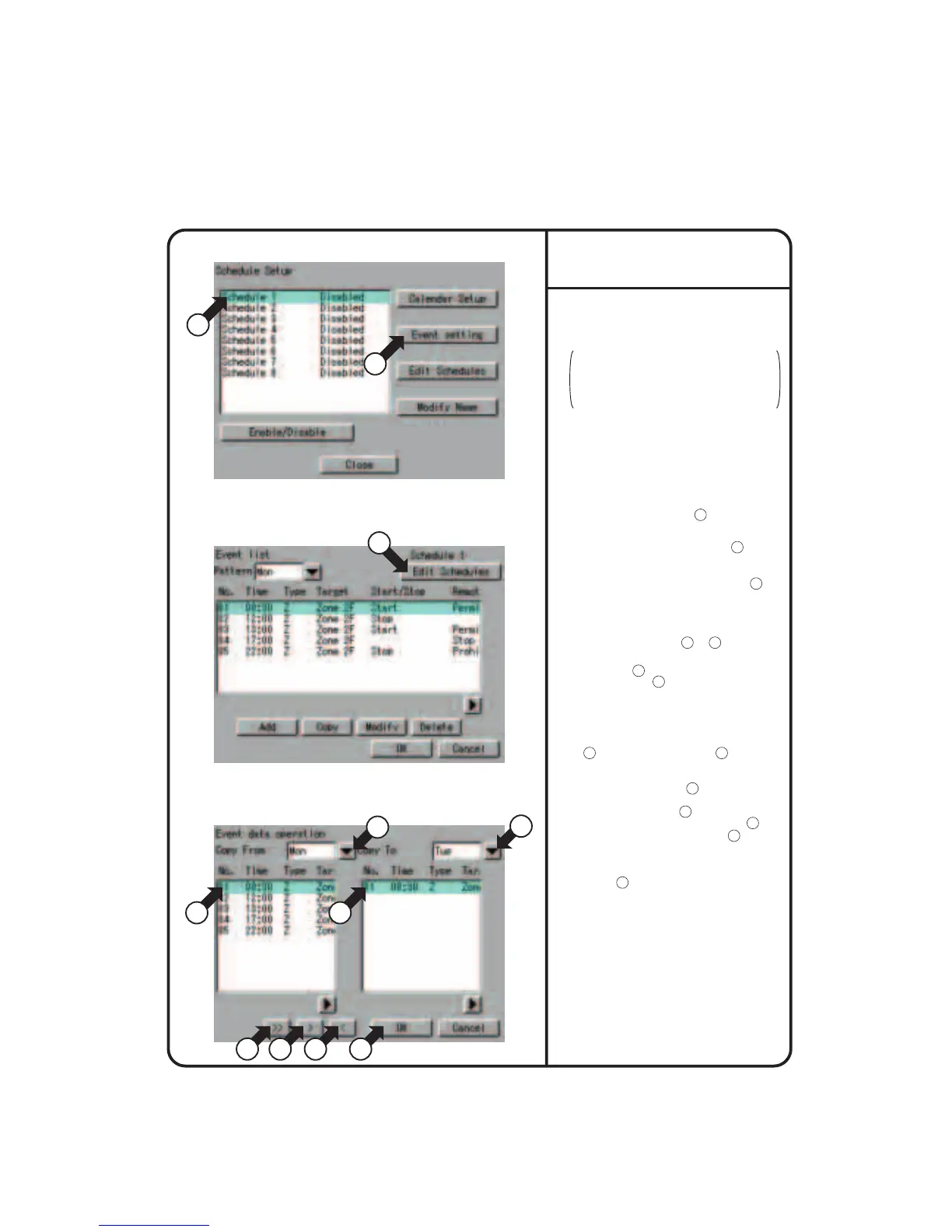71
1.
Select “Schedule Setup” according to the
operating procedure shown in page 56.
∗ When it is necessary to reuse an event set
for a day of the week, this function greatly
helps you copy the event to the other day of
the week.
Example: When using the same schedule
for Monday to Friday, set an event for
Monday, then copy it for Tuesday to Friday
to eliminate the efforts required for making
the setting for each day of the week.
2.
Confirm that the schedule setup screen
Screen 1 will be displayed as shown in
the left-hand column.
3.
Select a schedule from 1 to copy the
event.
4.
Push the [Event setting] button 2 to
display the event setup screen Screen 2.
5.
Push the [Event Schedules] button 3 to
display the event manipulation screen
Screen 3.
The following describes in order the
functions of buttons 4 to
10
.
Select a day of the week for a copy
source at 4 and that for a copy
destination at 5 . In an example of the
left-hand column, “Mon” is selected as
a day of the week for the copy source
and “Tues” as that for the day of the
copy destination.
Then, select the event to be copied at
6 and push the [>] button 8 to copy
the event No. 01 from Monday to
Thursday.
Push the [>>] button 9 to copy all the
events from Monday to Thursday,
Push the [<] button
10
once to delete
the event copied incorrectly from 7 .
You must push the [<] button
10
as
many times as necessary to delete
multiple incorrect events. After making
the necessary settings, push the [OK]
button
11
to return to the event list
screen Screen 2.
Screen 1 Schedule Setup
Screen 2 Event List
Screen 3 Event Manipulation
2
1
6 7
9 8 10 11
3
4
5
Convenient Function 1
Copy in Units of Events
System Setup Menu Operation