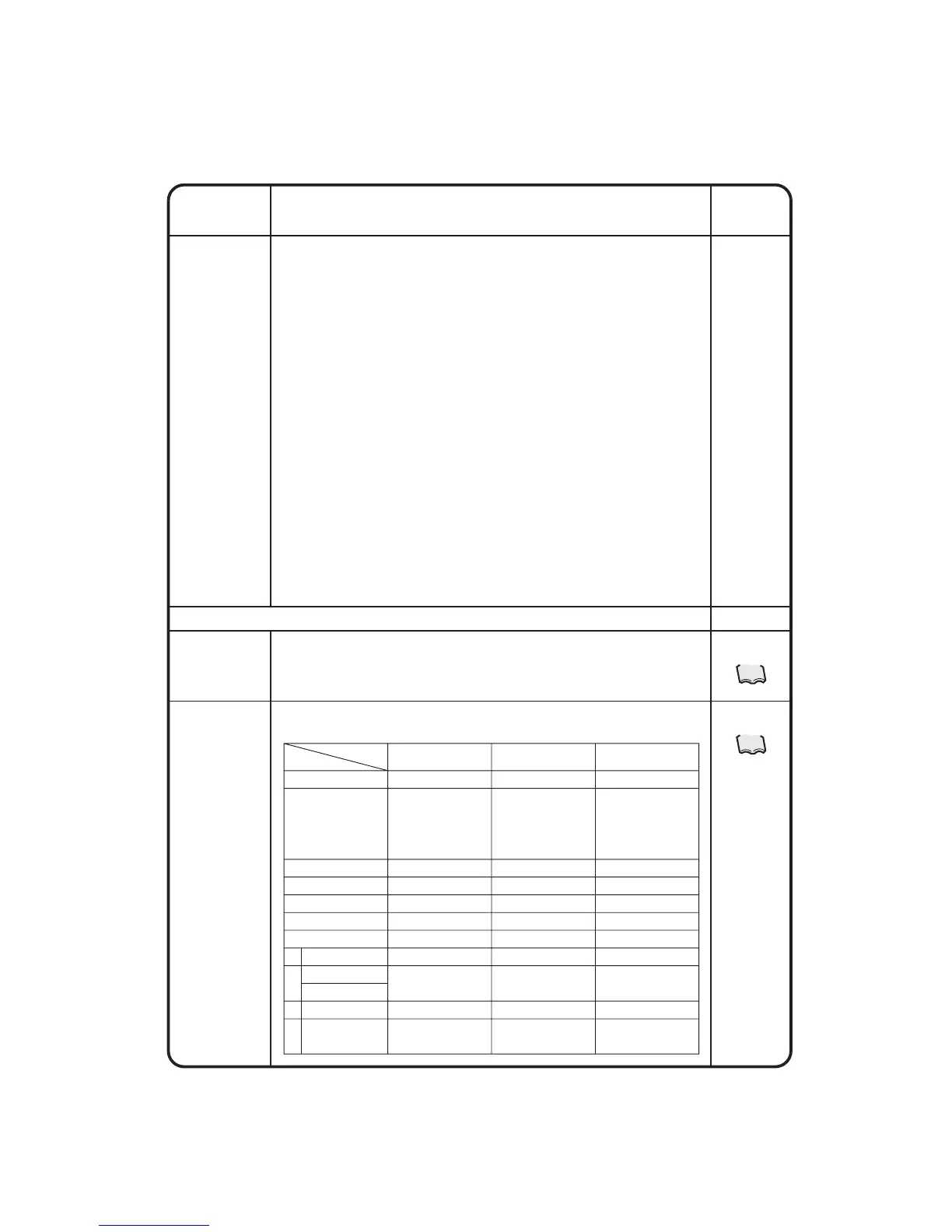35
System Setup
Menu Item
This menu permits you to make settings for the scheduled operations in units of zones or groups.
The scheduled operations are used to automatically start or stop an
air-conditioner at the date and time (year, month, day, day of the week, hour and
minute) previously set in the Intelligent Touch Controller according to the
operating conditions of the air-conditioner.
The following operations can be scheduled and controlled.
• Start/stop • Remote control enabled/disabled • Operation mode
• Temperature setting • Ventilation mode (∗) • Ventilation volume (∗)
∗ Note that these settings cannot be made depending on the model in use.
The following describes a procedure for setting the schedule.
• 17 kinds of dates can be registered including the weekly settings (Sunday to
Saturday) and special settings (Ex1 to Ex10).
These 17 kinds of dates are registered via following Setting Calendar menu.
When registering them in setting calendar, you can register 11 kinds of
dates including one weekly setting (because settings from Sunday to
Saturday are used as a single setting) and 10 special settings (Ex1 to Ex10).
• Calendar settings, weekly settings and special settings can be made.
(Example: The weekly settings are made for regular use and special settings are
made for summer holiday.)➔These settings can be made for the coming 13 months.
• Lastly, concrete events can be registered on the respective 17 kinds of dates
for which 7 weekly settings (Sunday to Saturday) and 10 special settings
(Ex1 to Ex10) have been made.
(Example: Setting for starting zone 1 at 9:00 and stopping it at 17:00)
➔
A maximum of 16 operations can be registered for each date.
• A maximum of 8 schedules can be registered when the above settings are
handled as a single schedule.
The following describes how to make the settings, showing a few examples.
1. [Utilization of floors]
1F : Reception Register “1F” as a zone name.
2F : Office Register “2F” as a zone name.
3F : Canteen Register “3F” as a zone name.
2. [Make the weekly and special settings on the setting
calendar menu for the above zones]
Setting
Schedule
Outline
Setting
Zone
Schedule
Setting
Calendar
61
See page
66
See page
Day of the week
EX1
EX2
EX3
EX4
Zone 1F Zone 2F Zone 3F
Zone name
Sunday
Monday
Tuesday
Wednesday
Thursday
Friday
Saturday
Third Saturday
in every month
August 1 to August 20
December 29 to
January 4
December 28
January 5
Holiday
9:30 to 18:00:
Working hours
Same as above
9:30 to 17:00: Working hours
Same setting as for Monday
Same setting as for Monday
holiday
Handled as a weekday
for attendance
holiday
9:00 to 12:00:
Working hours
10:00 to 15:00:
Working hours
Holiday
8:30 to 17:00:
Working hours
12:00 to 13:00: Lunch hour
17:00 to 22:00: Overtime
22:00: Locking
Same as above
Same as above
Same as above
Same as above
holiday
Handled as a weekday
for attendance
holiday
9:00 to 12:00: Working hours
9:00 to 12:00: Working hours
12:00 to 13:00: Lunch hour
Holiday
9:30 to 14:30:
Working hours
Same as above
Same as above
Same as above
Same as above
holiday
Handled as a weekday
for attendance
holiday
holiday
9:30 to 14:30:
Working hours
Operation
(Reference)
Description
