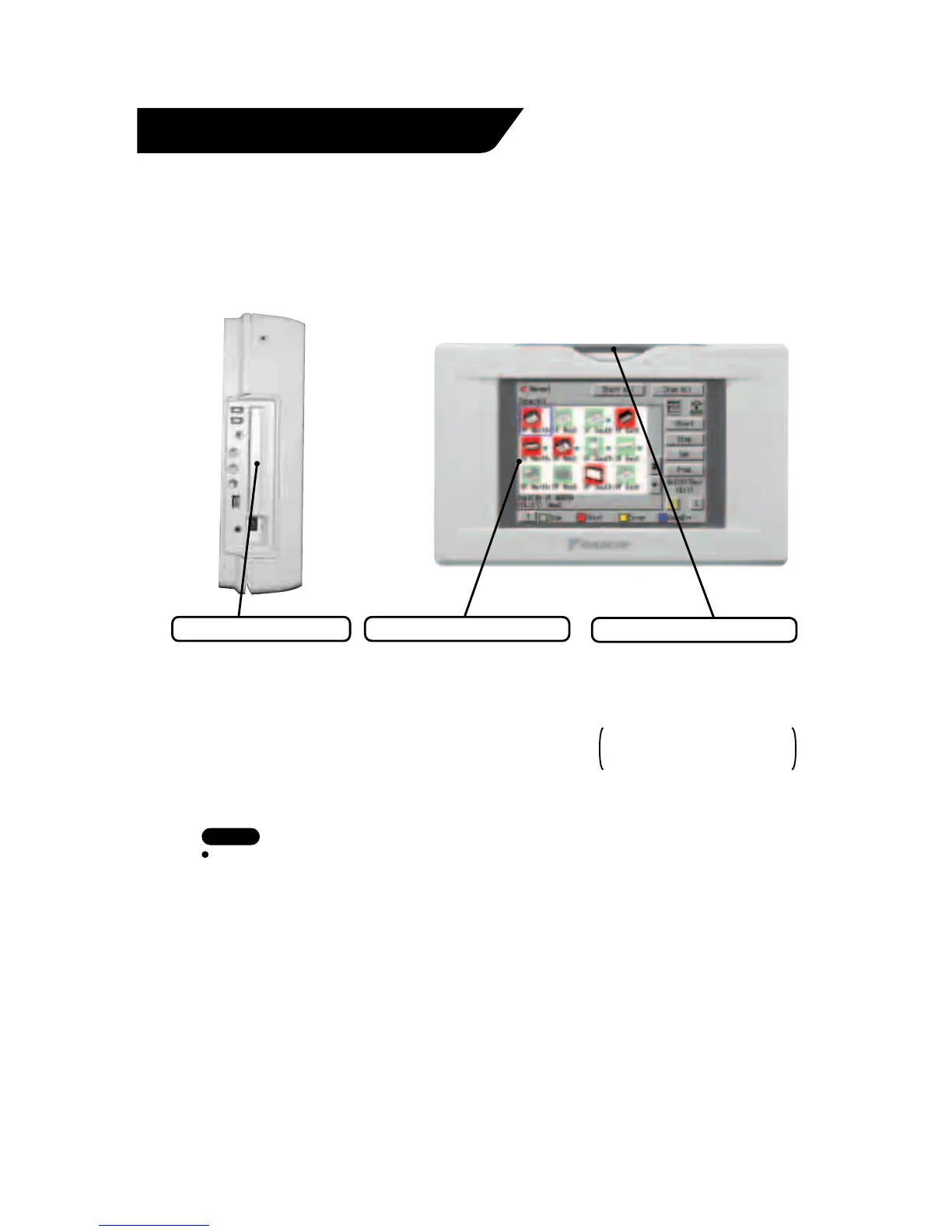Be sure to use the touch pen for
operation of the touch panel of
the intelligent Touch Controller.
Operating with an object other
than the touch pen provided may
cause damage and failure.
Part Names and Functions
Color LCD with Touch Panel
Provides a display for monitoring
and operation.
Be sure to use the touch pen
provided for operation.
PCMCIA Card Slot
Used when using the optional
Power Proportional Distribution
(DCS002C51) or updating the
intelligent Touch Controller
software to a newer version.
Touch Pen
5
Use the touch pen for operation.
Be sure to use the touch pen for
operation.
Use caution not to lose the touch
pen.
When the pen is lost, contact the
dealer you purchased the
product from.
Front and Side View
Note