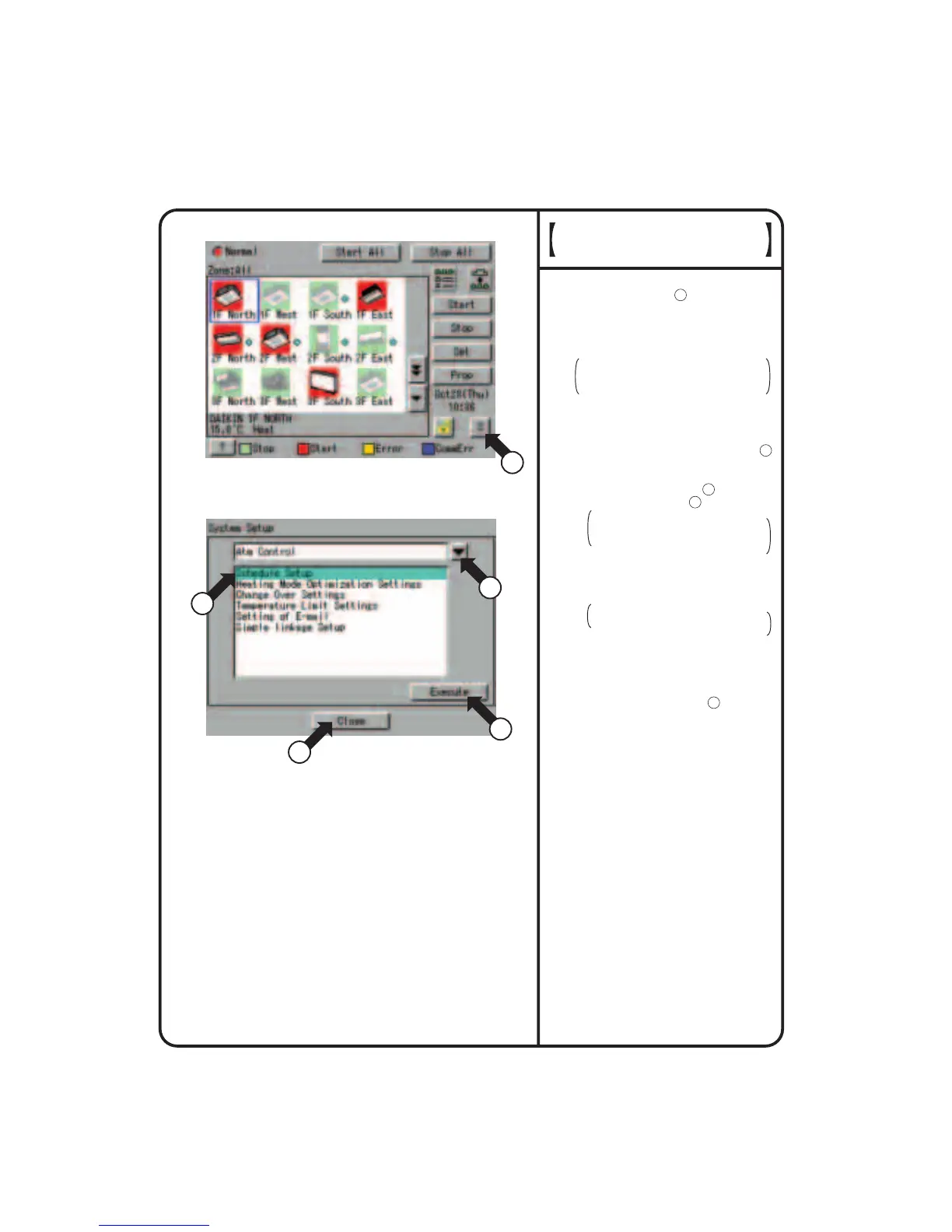1.
Press the [S] button 1 on Screen 1
Monitoring.
2.
Screen 2 System Setup Menu (see
lower left) appears.
If a password is set, the screen does
not appear unless the password is
entered.
3.
Select an item from the System Setup
Menu.
Click the item to be set 3 . and press
the [Execute] button 4 .
The example on the left shows the
appearance of the screen for
password setup.
The following pages describe the System
Setup operation in order.
3-2.
The setting screen selected appears.
3-3.
Select an item from pull-down menu 2 .
• System
• Atm control
3-1.
When the setting has been made on
the setting screen, press Exit (OK) or
cancel.
Detailed operation is described in
the following items.
3-4.
Screen 2 reappears. The setting
selected is complete.
3-5.
If another item is to be set, repeat
the operation in 3-1 - 3-5.
If there is no more item to be set,
press the [Close] button 5 .
Screen 1 Monitoring screen
reappears.
3-6.
System Setup Menu Operation
Viewing the System Setup
Menu Screen
Screen 1 Monitoring Screen
Screen 2 System Setup Menu
1
2
3
5
4
56
